(JASON, WTF MAN) |
|||
| Line 1: | Line 1: | ||
| + | __NOTOC__ |
||
| − | {{:User:MARKOL/nav}} |
||
| + | {|style="border:1px solid #485d73; padding:2px; background:#1c3855; margin-top:10px; width:100%; float:right;" |
||
| − | ==Image(s) uploaded== |
||
| + | |<h2 style="margin:0; background:#1f4973; border:1px solid #3b587e; font-size:120%; font-weight:bold; padding:0.2em 0.4em; text-align:center;">UPGRADE NOTICE</h2> |
||
| − | Hi! Thank you for the new image(s) you recently uploaded; the wiki appreciates your contributions! We've recently introduced a policy of crediting the original source of any images used here, so we ask that you please take a moment to let everyone know where your images came from using the various templates [[:Category:Image Templates|here]]. For more information, see [[Help:Image Sources|this explanation]], and any questions you may have will be answered by the staff [[Zelda Wiki.org:Hyrule Castle|here]]. Thanks for your help! --[[User:Ando|Ando]] 14:25, 22 June 2008 (UTC) |
||
| + | |- |
||
| + | | |
||
| + | Tomorrow morning (Monday, August 18th) at 8:00AM EST we will be upgrading our version of MediaWiki to the latest release, 1.13.0. We expect there to be no issues, but please be prepared for one or two glitches in the system to pop up like they always seem to. They'll be dealt with right away. |
||
| + | |} |
||
| + | {{clear}} |
||
| + | <!-- Beginning of header section --> |
||
| + | {|style="width:100%;margin-top:+.7em;background-color:#1f4973;border:1px solid #3b587e" |
||
| + | |style="width:10%"| |
||
| + | [[image:Zwlogo2dsmall.png|left|The logo.]] |
||
| + | |style="width:40%"| |
||
| + | {|style="width:280px;border:solid 0px;background:none" |
||
| + | |- |
||
| + | |style="width:280px;text-align:center;white-space:nowrap;" | |
||
| + | <div style="font-size:162%;border:none;margin: 0;padding:.1em"> |
||
| + | Welcome to [[Zelda_Wiki.org:About|Zelda Wiki.org]],</div> |
||
| + | <div style="top:+0.2em;font-size: 95%">a universal Zelda encyclopedia that [[Help:Contents|anyone can edit]],</div> |
||
| + | <div id="articlecount" style="width:100%;text-align:center;font-size:85%;">with [[Special:Statistics|{{NUMBEROFARTICLES}}]] articles and counting.</div> |
||
| + | |} |
||
| + | <!-- Portals Follow --> |
||
| + | |style="width:16%;font-size:120%;color:#000;background-color:#1c3855"| |
||
| + | *[[:Category:Bosses|Bosses]] |
||
| + | *[[:Category:Dungeons|Dungeons]] |
||
| + | *[[:Category:Enemies|Enemies]] |
||
| + | |style="width:16%;font-size:120%;background-color:#1c3855"| |
||
| + | *[[:Category:Games|Games]] |
||
| + | *[[:Category:Items|Items]] |
||
| + | *[[:Category:People|People]] |
||
| + | |style="width:16%;font-size:120%;background-color:#1c3855"| |
||
| + | *[[:Category:Places|Places]] |
||
| + | *[[:Category:Songs|Songs]] |
||
| + | *'''[[Special:Categories|All categories]]''' |
||
| + | |}<!-- End Portals --> |
||
| + | <!-- ZELDA WIKI.ORG NEWS --> |
||
| + | {|style="border:1px solid #485d73; padding:2px; background:#1c3855; margin-top:10px; width:40%; float:right;" |
||
| + | |<h2 style="margin:0; background:#1f4973; border:1px solid #3b587e; font-size:120%; font-weight:bold; padding:0.2em 0.4em; text-align:center;">Zelda Wiki.org News</h2> |
||
| + | |- |
||
| + | | |
||
| + | {{:Picture_Editing_Reminder}} |
||
| − | "I rendered the pictures from various images, so I would credit those original pics, correct?" |
||
| + | |} |
||
| − | --[[User:MARKOL|MARKOL]] |
||
| + | <!-- FEATURED ARTICLE --> |
||
| − | You would credit the site the image came from :) --[[User:Seablue254|Seablue254]] 18:00, 22 June 2008 (UTC) |
||
| + | {|style="border:1px solid #3b587e; padding:2px; background:#1f4973; margin-top:10px; margin-right:10px;" |
||
| + | ! |
||
| + | <h2 style="margin:0; background:#1c3855; border:1px solid #485d73; font-size:120%; font-weight:bold; padding:0.2em 0.4em;">Featured Article</h2> |
||
| − | :If you modified the image yourself, such as you did in making them transparent, you would use the '''<nowiki>{{ImageSelf}}</nowiki>''' template instead of the '''<nowiki>{{Fan art}}</nowiki>''' template. The fan art template is for images that were 100% created by a fan ''(such as hand-drawn images)''. I went ahead and edited the images' descriptions for you. It's a little confusing, I know, but once you get used to it it gets easier. ;) --[[User:Ando|Ando]] 18:21, 22 June 2008 (UTC) |
||
| + | |- |
||
| + | | |
||
| + | {{FA}} |
||
| + | {{clear}} |
||
| + | <h2 style="margin:0; background:#1f4973; border:1px solid #485d73; font-size:90%; font-weight:bold; padding:0.2em 0.4em;">'''<center>[[Zelda_Wiki.org:Featured_Article_Nomination|Have you voted for the next Featured Article yet?]]</center>'''</h2> |
||
| + | <!-- FEATURED PICTURE --> |
||
| − | ::Hey I'm making some images transparent. I want to make sure we aren't working on the same thing. I'm working on the bosses and mini-bosses in Twilight Princess. So if you can leave those to me I'd appreciate it. I think that there are some other bosses from other games that need transparency. Well, thanks for what you've done so far. Keep it up!{{:User:Mjr162006/sig}} <span style="color:#C0C0C0;">16:03, June 25, 2008 (UTC)</span> |
||
| + | |- |
||
| + | ! |
||
| + | <h2 style="margin:0; background:#1c3855; border:1px solid #485d73; font-size:120%; font-weight:bold; padding:0.2em 0.4em;">Featured Picture</h2> |
||
| − | I'm pretty much just rendering images at random, but absolutely I'll leave them to you. |
||
| + | |- |
||
| + | | |
||
| + | {{FP}} |
||
| + | <h2 style="margin:0; background:#1f4973; border:1px solid #485d73; font-size:90%; font-weight:bold; padding:0.2em 0.4em;">'''<center>[[Zelda_Wiki.org:Featured_Picture_Nomination|Have you voted for the next Featured Picture yet?]]</center>'''</h2> |
||
| + | <!-- MISSION STATEMENT --> |
||
| − | :While I focus on them, I might as well mention that the images of the Ocarina of Time bosses used in the userboxes need transparency. Those ones don't take nearly as long since they're so small.{{:User:Mjr162006/sig}} <span style="color:#C0C0C0;">20:07, June 25, 2008 (UTC)</span> |
||
| + | |- |
||
| + | | |
||
| + | <h2 style="margin:0; background:#1c3855; border:1px solid #485d73; font-size:120%; font-weight:bold; padding:0.2em 0.4em;"><center>Why Zelda? Why a wiki?</center></h2> |
||
| − | Great job with the Blizzeta and Fyrus images. Those are both great renders. Really saved me a ton of time on those two. I'll be using those images at my site. Thanks! [[User:Mases|Mases]] 21:12, 30 June 2008 (UTC) |
||
| + | '''Zelda Wiki.org''' (also abbreviated ZW.org) was created originally to be the internet's largest encyclopedia of information about The Legend of Zelda series, spawned from a genuine love of the game. Having grown beyond that (not beyond the love of Zelda, of course), the staff wished to make ZW.org the most open wiki encyclopedia out there, and literally give its information away to any Zelda fansite that wanted it. Now, it is a collaborative effort to maintain the greatest collection of Zelda knowledge on the internet. ZW.org will always be around, and any webmaster of any Zelda site can request ownership of the wiki. We all work together and own it together. |
||
| − | In in the works of a larger and better Fyrus render, but for now you can use that one, but just so you know. {{:User:MARKOL/sig}} 17:18, 30 June 2008 (EST) |
||
| + | If you're one of those webmasters who'd like to know more about joining the collaborative cause, [[Becoming a Part of Zelda Wiki.org|click here]]. Otherwise, just stick around and enjoy all of the Zelda info. Perhaps edit and add some information yourself! |
||
| − | :Here is an image that will require GIMP to properly make transparent: [[:Image:Deathhh.jpg|Deathhh.jpg]]. But this image can't just be a normal background removal. I've got no experience making this kind of transparency, but you seem really good at it. This image is really dark. So it would be difficult to edit. I suggest use [[User talk:Mjr162006#Screen Brightness|this trick]] to make things easier. Good luck!{{:User:Mjr162006/sig}} <span style="color:#C0C0C0;">06:29, July 7, 2008 (UTC)</span> |
||
| + | |} |
||
| − | |||
| + | [[Category:Zelda Wiki.org]] |
||
| − | ::Absolutely, I'll work on rendering that image, and thank you for the tutorial there too. {{:User:MARKOL/sig}} 10:28, July 7, 2008 (EST) |
||
| − | |||
| − | |||
| − | On a random note... I just wanted to know if you think any of these images are even worth being cropped/rendered. For the official artwork for Twilight Princess there are a TON of images of all the characters, but we are sort of left in the dark for some of the minor characters. Here are screenshots that I've grabbed of some of the minor characters. |
||
| − | http://www.zeldadungeon.net/images/CrapImages/cap02b.bmp |
||
| − | http://www.zeldadungeon.net/images/CrapImages/cap428.bmp |
||
| − | http://www.zeldadungeon.net/images/CrapImages/cap24.bmp |
||
| − | http://www.zeldadungeon.net/images/CrapImages/cap32.bmp |
||
| − | |||
| − | Not sure if these are good enough quality but it is the best I can get with the hardware I have for capturing screenshots from my Nintendo Wii. If they are worth cropping/rendering or whatever, that would be really helpful. Heck I can try and get screenshots for all of the characters that don't have artwork. [[User:Mases|Mases]] 06:46, 11 July 2008 (UTC) |
||
| − | |||
| − | Those could be possible to render, though I don't think they would look good on backgrounds due to their low resolution.{{:User:MARKOL/sig}} 7:30, July 11, 2008 (EST) |
||
| − | |||
| − | :Hi, just wanted to say congrats on all the great work you've been doing by editing images! Just a small request though; when you replace an image with a transparent-background version, could you please flag the old one with <nowiki>{{delete}}</nowiki>? Otherwise, it could just be left sitting in the database unused for a long time. Thanks! {{:User:Adamcox82/sig}} 15:38, 12 July 2008 (UTC) |
||
| − | |||
| − | Sure, I just wasn't sure if I was supposed to flag it or a moderator.{{:User:MARKOL/sig}} 12:16, July 12, 2008 (EST) |
||
| − | |||
| − | ==Table== |
||
| − | Um. Are you sure about your Twilight Princess completions? 41 times is what? 120 days of gameplay? I'd expect that from an older game, but not one that has been out for a year and a half.{{:User:Mjr162006/sig}} <span style="color:#C0C0C0;">18:06, June 24, 2008 (UTC)</span> |
||
| − | |||
| − | Oh, I didn't catch that, that was the least amount of hours it took me to beat the story, no I only beat it about 2 times, thanks for that. |
||
| − | |||
| − | == Userboxes == |
||
| − | [[Zelda_Wiki.org:Pieces_of_Heart#Userboxes|Here you are]]. It's not very helpful, but if you need any more help, me and Matt are here.:) {{:User:Seablue254/sig}} 11:37, 25 June 2008 (UTC) |
||
| − | |||
| − | Thank you ^^ --[[User:MARKOL|MARKOL]] |
||
| − | |||
| − | :The userbox you made looks good. I made the text white for you so that it is easier to read. I made quite a few of these kind userboxes. I can't believe I forgot Fyrus, so thanks for filling it in.{{:User:Mjr162006/sig}} <span style="color:#C0C0C0;">12:58, June 25, 2008 (UTC)</span> |
||
| − | |||
| − | ::Yeah man, you got it down. You don't need no stinking walkthrough :] {{:User:Seablue254/sig}} 13:02, 25 June 2008 (UTC) |
||
| − | |||
| − | ==User Signature== |
||
| − | That is actually not the way to do it. I'll fix it for you. To use it, type: '''<nowiki>{{:User:MARKOL/sig}}</nowiki><br>'''If you want the time too you'll have to type five tildes (<nowiki>~~~~~</nowiki>)after typing the code for your signature.{{:User:Mjr162006/sig}} <span style="color:#C0C0C0;">23:44, June 25, 2008 (UTC)</span> |
||
| − | |||
| − | :I moved it over for you. Don't feel bad. It is our fault. We didn't make it very clear. I have updated the rules to clarify. I had to make a save to your signature. Nothing was changed. But saving it again forced it to be sorted under the "M" heading instead of "U". If you ever want to make changes to your signature, you can access it through the category. You can also get to it by typing in the code for it and clicking "Show preview", then there will be a link to it.{{:User:Mjr162006/sig}} <span style="color:#C0C0C0;">00:16, June 26, 2008 (UTC)</span> |
||
| − | |||
| − | ::Yeah, sorry about that. It was an error on our part :) --[[User:Seablue254|Seablue254]] 00:55, 26 June 2008 (UTC) |
||
| − | |||
| − | You know how to use this signature with the nickname box right? If not, then look under recent changes to see what Adam did. And look at his talk page. You need to refer to the sig2 one in your nickname box.{{:User:Mjr162006/sig}} <span style="color:#C0C0C0;">16:41, July 12, 2008 (UTC)</span> |
||
| − | |||
| − | :what is sig2 anyway?{{:User:MARKOL/sig}} 14:04, July 12, 2008 (EST) |
||
| − | |||
| − | ::When you type something in the nickname box that is surrounded by two curly brackets, it always adds "subst:" to it. So whenever you use your sig, it would copy then entire code for it in. But if you make another page like Adam and I have done, which we both titled sig2, then you can trick the nickname box into putting only what you want into it. Sound good?{{:User:Mjr162006/sig}} <span style="color:#C0C0C0;">18:41, July 12, 2008 (UTC)</span> |
||
| − | |||
| − | == Pokemon Diamond (And some other random stuff) == |
||
| − | Yeah, added. My code should be on my page. Anyways, I'm trying to learn about computers and GIMP too, so if you ever need help, whatever knowledge i have is here. {{:User:Seablue254/sig}} 14:24, 27 June 2008 (UTC) |
||
| − | |||
| − | The Friend Code? {{User:GA/sig}} |
||
| − | |||
| − | Yes. {{:User:Seablue254/sig}} 20:27, 14 July 2008 (UTC) |
||
| − | |||
| − | == Transparency == |
||
| − | |||
| − | Do you think you can walk me through how to make something partially transparent in GIMP? Transparency just like you did in the Fyrus image? I just spent a couple hours removing the background on this one image. But a great deal of it still needs partial transparency. If any of this requires a plugin, please tell me which one. I haven't installed any plugins yet, but I plan to.{{:User:Mjr162006/sig}} <span style="color:#C0C0C0;">02:34, July 15, 2008 (UTC)</span> |
||
| − | |||
| − | :Show me the image. Markol and books have tought me a bit. {{:User:Seablue254/sig}} 02:39, 15 July 2008 (UTC) |
||
| − | |||
| − | ::The image is [[:Image:Greatfairy.jpg|Greatfairy.jpg]]. For source reasons, I downloaded the one from the Gamehiker Image Gallery. I already removed the background and have the new version saved on my PC. But you can see from the original image that the wings are slightly see-through. With the background gone, the wings just look weird without partial transparency. I was hoping to get this image uploaded as the final version. But I'll upload what I have so far if I have to.{{:User:Mjr162006/sig}} <span style="color:#C0C0C0;">02:56, July 15, 2008 (UTC)</span> |
||
| − | |||
| − | :::In order ro make the fire translucent just as it is in real life, I actually removed the fire on Fyrus and used fire themed brushes downloaded from deviantART to make the fire. As for the light on his head, I removed it and used the "Gradient Flare" option under the 'lighting effects' tab. {{:User:MARKOL/sig}} 09:59, 15 July 2008 (EST) |
||
| − | |||
| − | ::::Something like that really isn't an option with this image.{{:User:Mjr162006/sig}} <span style="color:#C0C0C0;">14:55, July 15, 2008 (UTC)</span> |
||
| − | |||
| − | :::::I would render the body of the fairy "leaving just the wings. Then cut and paste the new fairy render as a new layer, the render the wings and make them a new layer as well (then just delete the remaining background). Duplicate the wing layer and change the layer setting to some thing like ''Grain Merge", or something along those lines. This will make the wings brighter, then you just need to decrease the layer opacity to make it semi-transparent. You also want to make sure the wings and body are matched up when you cut and and paste them, since they will not be pasted in the exact location they were in.{{:User:MARKOL/sig}} 11:07, 15 July 2008 (EST) |
||
| − | |||
| − | I was thinking that it was something along those lines. But whenever I try to make a new layer, I'm unable to edit any layer with any of the tool, and it will only show one layer and I don't how to switch to another one.. I don't know where to go to change layer opacity. Is it only there with a plug-in? It is probably something really simple that I'm missing, but I'm still new to this program so I still have things I need to learn about it. If there are any plugins from your list of plugins that you think are very useful for this or similar processes, then could please tell me? By the way, have you figured out how to use Gamma Panel for image editing yet? I put more instructions [[User:Mjr162006/Misc Tips|here]]. I found that if you can't easily see the border between the subject and the background, then adjusting things with Gamma Panel makes thing a lot easier. Let's just say that it would have taken me a lot longer to remove the background from this image if it were not for the help of Gamma Panel.{{:User:Mjr162006/sig}} <span style="color:#C0C0C0;">15:22, July 15, 2008 (UTC)</span><br><small>PS: I've heard people talk about the Photoshop and GIMP brushes and fonts on DeviantArt for a while now. Where on DeviantArt are they?</small> |
||
| − | |||
| − | Changing the opacity is in the layer dialog, to get that (Dialog > Layers). As for brushes, you can just search GIMP Brushes in the search bar on DeviantART, and fonts you can get on dafont.com.{{:User:MARKOL/sig}} 11:07, 15 July 2008 (EST) |
||
| − | |||
| − | :Cool. I'll try some of this out. If I need more help, I'll come back to you.<br>So, did you figure out Gamma Panel? <small>That reminds me, the link I gave you several days ago isn't any good anymore; so only one in my previous post here is good.</small> Gamma Panel is one of the most useful programs I've ever seen. Perhaps you could experiment with it and GIMP and then add what you learn to your GIMP Help page. I'll tell you what I've done with Gamma Panel and GIMP so far. There was this image we're talking about right now: I had to make the screen darker and lower contrast for the lower wings and brighter and higher contrast for the upper wings. The image [[:Image:Sword of the Sages.png|Sword of the Sages.png]] needed the gamma, brightness, and contrast to be very low to tell the difference between the background, sage, and the sword. I honestly don't know what I would do without Gamma Panel. I'm telling all this about this program because I know it will a big help to you too.{{:User:Mjr162006/sig}} <span style="color:#C0C0C0;">15:43, July 15, 2008 (UTC)</span> |
||
| − | |||
| − | What exactly is Gamma Panel?{{:User:MARKOL/sig}} 11:53, 15 July 2008 (EST) |
||
| − | |||
| − | :You know that you can change the gamma, brightness, and contrast of images right? Well Gamma Panel changes those settings of your monitor itself. It is far more powerful than the brightness and contrast settings that are built into most monitors. It does nothing to the actual hardware. It is all software, so there is no chance of damaging your monitor. You know that if you adjust any of those settings of an image and then return the brightness and that back to normal, without using the undo option, you lose color information about the image right?. Gamma Panel lets you adjust screen brightness without affecting the actual images. I have the download link [[User:Mjr162006/Misc Tips|here]]. Just try the program. You'll love it.{{:User:Mjr162006/sig}} <span style="color:#C0C0C0;">16:07, July 15, 2008 (UTC)</span> |
||
| − | |||
| − | Alright, I'll try it.{{:User:MARKOL/sig}} 12:15, 15 July 2008 (EST) |
||
| − | |||
| − | :Question. How exactly do you not leave any white space after rendering your images? I tried and had a whole load of little white pieces scattered around the image. Is the some kind of "Destroy all white space" command? {{:User:Seablue254/sig}} 21:28, 24 July 2008 (UTC) |
||
| − | |||
| − | ::Are you using the fuzzy(aka magic wand) tool? Using it would cause this problem. As for getting rid of them, the only way would be to use the free select or the paths tool around your desired image.{{:User:MARKOL/sig}} 19:25, 24 July 2008 (EST) |
||
| − | |||
| − | :::I believe I used the scissors tool, then I used cut and paste to get it onto a transparent background. I then had to use the paths tool (The one with the drawing what you want for selection} to get rid of the white space, but took out a lot of detail in the inage. What I want to know is how you get the images so perfect and have no detail (Or very little detail) lost. {{:User:Seablue254/sig}} 00:15, 25 July 2008 (UTC) |
||
| − | |||
| − | Using those tools shouldn't decrease the detail of the image, nevertheless, I would not use the scissors tool and instead stick to using the Free Select (lasso) Tool '''OR''' the Paths Tool.{{:User:MARKOL/sig}} 10:04, 25 July 2008 (EST) |
||
| − | |||
| − | :Yeah, but doesn't that have the possibility to leave spots you missed? It happens to me alot, also because it cuts out the sides of the image if I accidentally go into the image just a little bit. {{:User:Seablue254/sig}} 14:19, 25 July 2008 (UTC) |
||
| − | |||
| − | :::Just try zooming in far enough to where you can see where the image stands out from the background.{{:User:MARKOL/sig}} 11:31, 25 July 2008 (EST) |
||
| − | |||
| − | ::::It....it only lets me zoom in so far, though. {{:User:Seablue254/sig}} 15:39, 25 July 2008 (UTC) |
||
| − | |||
| − | ::::Oh i see. Let me try my hand out and you tell me what I could have done. {{:User:Seablue254/sig}} 15:41, 25 July 2008 (UTC) |
||
| − | ::::Is it possible to bend the path tool's lines? {{:User:Seablue254/sig}} 15:43, 25 July 2008 (UTC) |
||
| − | |||
| − | :::::Yeah, just show me a picture of the problem. As for bending the Path, yes you can, by clicking on "edit" in the Path Tool Box on the GIMP toolbar.{{:User:MARKOL/sig}} 11:46, 25 July 2008 (EST) |
||
| − | |||
| − | ::::::Done. Lastly, I can't cut out the picture. When I do, the whole thing is cut, including the background. How do i finish up with the paths tool? {{:User:Seablue254/sig}} 15:52, 25 July 2008 (UTC) |
||
| − | |||
| − | :::::::You must click "path to selection" under Path Tool, then in your image, go to "Select> Invert" and delete the background.{{:User:MARKOL/sig}} 11:55, 25 July 2008 (EST) |
||
| − | |||
| − | ::::::::If path to selection is done by clicking Select→From Path (That makes it say Path to Selection in Undo History) I keep getting ONE STRIP of the image image un selected. I comes from 2 parts of he path all the way to the first than last point, leaving a single strip of the image un selected. {{:User:Seablue254/sig}} 16:04, 25 July 2008 (UTC) |
||
| − | |||
| − | make sure that the first and last points of the path are conjoined and are not separated at all.{{:User:MARKOL/sig}} 12:10, 25 July 2008 (EST) |
||
| − | |||
| − | :and how do i do that? Whenever I click on rhe last point, it drags it. Anyway, must go. Bye for now. {{:User:Seablue254/sig}} 16:13, 25 July 2008 (UTC) |
||
| − | |||
| − | ==Header== |
||
| − | Your page headers are neat. But you have to make sure that the words are always visible. I changed that on this page. Also, it is fairly big. You could put it all in a subpage and use it like your signature. You could put your navigation header on the page [[User:MARKOL/nav]]. Then to use it, all you'd have to do is type in, <b><nowiki>{{:User:MARKOL/nav}}</nowiki></b>. That will save you some space and it will let you change the header on all your pages at once, that is, once you've replaced it with the shortcut.{{:User:Mjr162006/sig}} <span style="color:#C0C0C0;">18:01, July 15, 2008 (UTC)</span> |
||
| − | ''Italic text'' |
||
| − | |||
| − | == Your "Hacking" == |
||
| − | By hacking, do you mean that you can do some really awesome tricks on computers, or do you mean "cracking", as in actually breaking in to computers? {{:User:Seablue254/sig}} 22:44, 19 July 2008 (UTC) |
||
| − | |||
| − | It really means both, I have never hacked anyone though, the only time I would is if they hacked my account on a website, at which I would just hack the new password they set on my account.{{:User:MARKOL/sig}} 9:48, 23 July 2008 (EST) |
||
| − | |||
| − | :How could you do that? {{:User:Seablue254/sig}} 14:41, 23 July 2008 (UTC) |
||
| − | |||
| − | ::It's actually not that hard as long as you know your own IP Address .{{:User:MARKOL/sig}} 10:45, 23 July 2008 (EST) |
||
| − | |||
| − | :::Instructions, plz. (P.S. Which IP? I've seen ones for Networks, and one for internet.) {{:User:Seablue254/sig}} 14:50, 23 July 2008 (UTC) |
||
| − | |||
| − | ::::Are you familiar with the program "Active Pearl"?{{:User:MARKOL/sig}} 10:53, 23 July 2008 (EST) |
||
| − | |||
| − | :::::Wut? {{:User:Seablue254/sig}} 15:13, 23 July 2008 (UTC) |
||
| − | |||
| − | Once you have the IP you desire, you can use it to find the password and/or username of that person (it's much easier said than done, though). You can find tutorials on most hacking sites.{{:User:MARKOL/sig}} 11:16, 23 July 2008 (EST) |
||
| − | |||
| − | :Can you do 2 things? One - Show me a tutorial, and Two - How do I use the dang Scissors tool in The GIMP???! I get the points all around the image, but I dont know how to make it the only thing there! {{:User:Seablue254/sig}} 15:24, 23 July 2008 (UTC) |
||
| − | |||
| − | ::Active Pearl Tutorial (there's more than one part): http://www.youtube.com/watch?v=vJvR-dh1pxs |
||
| − | As for the Scissors Tool, I have never used it before so I'm not familiar with it, but here's a good tut: |
||
| − | http://www.tutorialsphere.com/tutorial/gimp/basics/1200/using-the-scissor-tool{{:User:MARKOL/sig}} 11:32, 23 July 2008 (EST) |
||
| − | |||
| − | :::1-OK, ill look into that later<br /> |
||
| − | :::2-Don't you use the scissors tool to delete the background out of the images you render, MARKOL? {{:User:Seablue254/sig}} 15:37, 23 July 2008 (UTC) |
||
| − | |||
| − | ::::No, I use the Paths Tool (which looks like an ink blot pen connecting dots) to render images. It's similar to the Scissors Tool, though it is a little easier to maneuver. {{:User:MARKOL/sig}} 11:40, 23 July 2008 (EST) |
||
| − | |||
| − | Actually, the paths tool is prone to errors. Even if you make one continuous path, it will still think that there are breaks in it from time to time and select a large part of the image that you don't want it to. It is far easier to use the free select. You hold shift to add to selection, and control to subtract. This method is much faster, is more precise, and uses a lot less memory.{{:User:Mjr162006/sig}} <span style="color:#C0C0C0;">16:44, July 23, 2008 (UTC)</span> |
||
| − | |||
| − | The free select would only work on a single color background, otherwise it will select parts of the bg. That would mean you would have to repeat the process numerous times. As for the Paths Tool will only do that if you are not taking time on it, or if you do not anchor the last dot to the first.{{:User:MARKOL/sig}} 12:51, 23 July 2008 (EST) |
||
| − | |||
| − | :Free select does what it says, it only selects what you want, if you make a complete circle around your selection. I use free select to select the subject, not the background. First you go into a low zoom. Then you select as much of the subject as you can at that zoom level. Then you zoom in to the level you would for making paths and fine-tune the selection. I've tried this on many images. It always works and is much faster than paths. This is due to both that it is easier, and that it uses less memory. Once you have got the subject selected, you simply invert the selection.{{:User:Mjr162006/sig}} <span style="color:#C0C0C0;">17:03, July 23, 2008 (UTC)</span> |
||
| − | |||
| − | ::Oh, you're talking about the Lasso Tool? I see, that definitely is a lot faster, I just like using the Paths Tool in case I mess up on the selection.{{:User:MARKOL/sig}} 13:06, 23 July 2008 (EST) |
||
| − | |||
| − | |||
| − | ==Image request== |
||
| − | |||
| − | Hi! I have a little request for an image to be rendered, if you're interested. I think [http://www.gamehiker.com/gallery/displayimage.php?album=22&pos=14 this] would look really nice with a transparent background, and you've clearly demonstrated that you've mastered this technique. If that image isn't good enough to work with, I have a higher res version (1000 x 1000 px) that I can let you have. Let me know if you can help, thanks! {{:User:Adamcox82/sig}} 17:26, 6 August 2008 (UTC) |
||
| − | |||
| − | Absolutely, I work on it. {{:User:MARKOL/sig}} 16:39, 6 August 2008 (EST) |
||
| − | |||
| − | :[[:Image:Emptybottle.png|Great work]], as usual! I [[Zelda_Wiki.org:Featured_Picture_Nomination#Empty_Bottle|nominated it]] for Featured Image, maybe you'll support it? {{:User:Adamcox82/sig}} 12:01, 10 August 2008 (UTC) |
||
| − | |||
| − | I'd love to see another as featured, I'm back from vacation now, so I'm going to work on some more renders.{{:User:MARKOL/sig}} 10:12, 10 August 2008 (EST) |
||
| − | |||
| − | Where'd ya go? {{:User:Seablue254/sig}} 17:43, 10 August 2008 (UTC) |
||
| − | |||
| − | :Here's a challenge for you. Get images of the all the swords of ''Majora's Mask'' and mask transparent versions. I've been waiting so long for those. I think you can handle it.{{:User:Mjr162006/sig}} <span style="color:#C0C0C0;">19:07, August 16, 2008 (UTC)</span> |
||
| − | |||
| − | ::The swords may be tricky, but thank goodness for emulation.{{:User:MARKOL/sig}} 15:12, 16 August 2008 (EST) |
||
| − | |||
| − | :::I have found promising images at Zelda Dungeon for the Razor Sword and Gilded Sword. So I'll do those. We still the the Great Fairy's Sword and Fierce Deity Link's Sword. We might want to get the ''Ocarina of Time'' ones too, maybe other games as well. By the way, I'm working on the ones for ''A Link to the Past'' and I'll upload them all at once when I'm done with them.{{:User:Mjr162006/sig}} <span style="color:#C0C0C0;">19:20, August 16, 2008 (UTC)</span> |
||
| − | |||
| − | Most sources for the Fierce Deity Sword are only partial. I found a couple nearly complete ones. I'll try it out.{{:User:Mjr162006/sig}} <span style="color:#C0C0C0;">19:52, August 16, 2008 (UTC)</span> |
||
| − | |||
| − | :[[:Image:Blue Bubble.PNG|This one]] is beyond my skills/brushes/installed plug-ins at the present time. Care to handle it? I can't get the flames to look right. I was thinking of enlarging the image by 300%. I tried it and it looked great, but I can't get the flames to look good. You seem talented enough to get flames to be semi-transparent in a cool-looking way.{{:User:Mjr162006/sig}} <span style="color:#C0C0C0;">14:21, August 17, 2008 (UTC)</span> |
||
| − | |||
| − | ::Sure, I'll give it a try. {{:User:MARKOL/sig}} |
||
| − | |||
| − | Just remember that it can take anywhere from one to twenty minutes or more for a new version to update itself. So don't panic.{{:User:Mjr162006/sig}} <span style="color:#C0C0C0;">15:02, August 17, 2008 (UTC)</span> |
||
| − | |||
| − | It updated right away for me, I edited it again because I forgot to change the templates on it. {{:User:MARKOL/sig}} |
||
| − | |||
| − | Well, it seems the project's finished, the only thing we couldn't seem to get as the ''MM'' Kokiri Sword.{{:User:MARKOL/sig}}22:00, August 17, 2008 (EST) |
||
| − | |||
| − | :I can't find anything good for the "''MM''" version. But I did find a nice one of the "''OoT''" one. I could just try enlarging the best image of the "''MM''" one I can find. I would look fuzzy though so it would take cleaning. Maybe you should try that. Typing in '''"Kokiri Sword" "Majora's Mask"''' in an image search should get something decent enough.{{:User:Mjr162006/sig}} <span style="color:#C0C0C0;">02:12, August 18, 2008 (UTC)</span> |
||
| − | |||
| − | ==GIMP Help== |
||
| − | Hi. I've got a few questions for you.<br> |
||
| − | I've been trying to get brushes for GIMP on DeviantArt. But for some reason, the new format for DeviantArt is not work correctly in Firefox 2. I can only get it to run correctly on Internet Explorer. Could I get direct links to some brushes that you got from there? Like the flame one? |
||
| − | |||
| − | Also, you know the jpeg image corruption? What is the best way you can think of to get rid of it? I've been using '''ISO Noise Reduction''' so far. But is there a better way? Or is ISO Noise reduction is the best, then what manner should I use it? |
||
| − | |||
| − | I also am having trouble finding some of the plug-ins you've listed. Could you perhaps give direct links to where they are on the Plug-in registry? |
||
| − | |||
| − | What plug-ins do you recommend for improving the color quality of an image? The old version of Photoshop I have has a built-in auto-improve feature that is just awesome. But this feature was removed in later versions of Photoshop and it isn't in GIMP. |
||
| − | |||
| − | I don't mean to overload you or anything. But help would be appreciated.{{:User:Mjr162006/sig}} <span style="color:#C0C0C0;">17:11, August 10, 2008 (UTC)</span> |
||
| − | |||
| − | These are some good brushes: |
||
| − | |||
| − | Flames: |
||
| − | http://www.deviantart.com/download/17721488/SS_flames.zip |
||
| − | |||
| − | Lightning: |
||
| − | http://www.deviantart.com/download/52310845/Leiyla__s_Lightning_Essence_2_by_Project_GimpBC.zip |
||
| − | |||
| − | Aurora: |
||
| − | http://www.deviantart.com/download/68718527/Aurora_Borealis_Brushes_by_redheadstock.zip |
||
| − | |||
| − | For the corruption of jpegs, what is the warning message that comes up? |
||
| − | |||
| − | If your talking about improving the color of a .jpg image, there's not much you can do there since that's how .jpgs are, just as .gifs are limited to 256 colors. {{:User:MARKOL/sig}} |
||
| − | |||
| − | :I meant cleaning up the corruption that the .jpg format causes and then saving the image in a better format, like .png.{{:User:Mjr162006/sig}} <span style="color:#C0C0C0;">21:39, August 10, 2008 (UTC)</span> |
||
| − | |||
| − | |||
| − | ::In that case here's a good one: |
||
| − | http://members.ozemail.com.au/~hodsond/degrain.html |
||
| − | |||
| − | This is an example of the effect: |
||
| − | http://www.commentcamarche.net/faq/images/3179-YF7cYjcUEudIeDbfs.png |
||
| − | {{:User:MARKOL/sig}} |
||
| − | |||
| − | ::I'm not sure I can compile that plug-in in Windows.{{:User:Mjr162006/sig}} <span style="color:#C0C0C0;">21:55, August 10, 2008 (UTC)</span> |
||
| − | |||
| − | :::sorry, here's the plugin file: http://schumaml.gmxhome.de/downloads/gimp/degrain-1.3.zip |
||
| − | |||
| − | Just add it to the plugins folder for GIMP.{{:User:MARKOL/sig}} |
||
Revision as of 03:46, 18 August 2008
UPGRADE NOTICE |
|
Tomorrow morning (Monday, August 18th) at 8:00AM EST we will be upgrading our version of MediaWiki to the latest release, 1.13.0. We expect there to be no issues, but please be prepared for one or two glitches in the system to pop up like they always seem to. They'll be dealt with right away. |
|
Zelda Wiki.org News |
|
Picture Editing Reminder |
Featured Article |
|---|
|
Template:FA
|
Featured Picture |
|
Template:FP
|
|