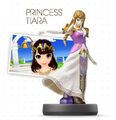mNo edit summary |
|||
| Line 1: | Line 1: | ||
| + | :''This article is about the line of figures. For the [[Rune]] ability in {{BotW}}, see [[Rune#Amiibo|amiibo]].'' |
||
| − | {{Noncanon}} |
||
| + | {{General Infobox |
||
| − | {{Stub}} |
||
| + | |name = amiibo |
||
| − | {{Item |
||
| + | |image = [[File:Amiibo Logo.png|275px]] |
||
| − | |name = Goddess Blade |
||
| + | |caption = |
||
| − | |image = [[File:HW - Fi Sword.png|250px]] |
||
| + | |1 = Release date= '''Figures:'''<br>{{release|na= November 21, 2014<ref name="NA">{{cite web|retrieved=October 13, 2015|url=http://www.nintendo.com/amiibo/line-up |title=amiibo Character Lineup |site=Nintendo of America}}</ref>|jp= December 6, 2014<ref name="JP">{{cite web|retrieved=October 13, 2015|url=http://www.nintendo.co.jp/amiibo/lineup/index.html |title=amiibo ラインナップ 発売日順で表示 |site=Nintendo}}</ref>|eu= November 28, 2014<ref name="EU">{{cite web|retrieved=October 13, 2015|url=https://www.nintendo.co.uk/amiibo-/Line-up/Line-up-932319.html |title=Line-up <nowiki>|</nowiki> amiibo |site=Nintendo UK}}</ref>|aus= November 29, 2014<ref name="AUS">{{cite web|retrieved=October 13, 2015|url=http://amiibo.nintendo.com.au/index.php?c=lineup |title=The perfect amiibo for you |site=Nintendo Australia}}</ref>|twsar= July 30, 2015<ref name="HK">{{cite web|retrieved=July 24, 2015|url=http://web.archive.org/web/20150725012645/http://www.nintendo.com.hk/amiibo/index.htm |title=amiibo |site=Nintendo Hong Kong |type=archive}}</ref>|kr= September 10, 2015<ref name="Wave 1 Korea">{{cite web|published=July 22, 2015 |retrieved=July 23, 2015|url=http://nintendo.co.kr/PR/press_list.php?cPage1=1&cPage2=1&idx=210 |title=한국닌텐도 홈페이지 |site=Nintendo Korea}}</ref>}}<br> |
||
| − | |caption = Fi and the Goddess Sword |
||
| + | |2 = Platforms= [[Nintendo 3DS]]<br>[[Wii U]] |
||
| − | |type = equip |
||
| − | |game = {{HW}}<br>{{HWL}} |
||
| − | |other = |
||
| − | |cost = |
||
| − | |location = |
||
| − | |uses = Defeating enemies |
||
| − | |comp = |
||
| − | |sample = |
||
| − | |theme music = |
||
}} |
}} |
||
| + | '''amiibo''' is a line of near field communication devices available for the [[Nintendo 3DS]] and [[Wii U]] systems. They are figures or cards of [[Nintendo]] characters, as well as third-party characters that have appeared in ''[[Super Smash Bros. (Series)|Super Smash Bros.]]'' games. amiibo are scanned by tapping them on the Wii U GamePad, [[New Nintendo 3DS]] touch screen, or on the NFC reader/writer for the Nintendo 3DS. |
||
| − | The '''Goddess Blade''' is a class of Weapon used by [[Fi]] in {{HW}}. It is associated with [[Element (Hyrule Warriors)|Light]]. |
||
| + | amiibo are divided into different series, based on the game or game series that particular figure or card is associated with. The same character can appear in different amiibo series, but functions the same in almost all games. amiibo cards have also been released, but so far only those based on ''{{Ac|Animal Crossing (series)|Animal Crossing}}''. |
||
| − | ==Variations== |
||
| − | The default Goddess Blade is the '''[[Goddess Sword]]''', while the second form of the Goddess Blade is the '''[[Goddess Longsword]]'''. The third form of the Goddess Blade is the '''True Goddess Blade'''. The Lv.★ form of the Goddess Blade is the '''8-Bit [[Silver Arrow]]''' which is only available for ''Hyrule Warriors''. The fourth form of the Goddess Blade is the '''Liquid Goddess Blade''' which associate with both the Elements of Light and [[Element (Hyrule Warriors)|Water]] from ''Hyrule Warriors Legends''. |
||
| + | {{OTOC}} |
||
| − | {| class="altrow" style="text-align:center; width:100%; max-width:40em" |
||
| + | {{clear|left}} |
||
| − | |+Weapon Power |
||
| + | |||
| + | ==''The Legend of Zelda'' amiibo== |
||
| + | Five {{LZS}} amiibo based on their {{SSB4}} appearances have been released. ''Super Smash Bros.'' series amiibo are released in waves in order to stagger releases. Each wave includes several figures that are released at the same time. Waves are composed of different figures and have different release dates in different regions. |
||
| + | |||
| + | amiibo for {{TPHD}} and {{BotW}} have also been released. |
||
| + | |||
| + | {| class="altrow" style="text-align:center" |
||
| + | !# |
||
| + | !width="100"|amiibo |
||
| + | !width="170"|Release Dates |
||
|- |
|- |
||
| − | !colspan=" |
+ | !colspan="4"|''Super Smash Bros.'' Series |
|- |
|- |
||
| + | |5 |
||
| − | !colspan="6"|Number of Stars |
||
| + | |[[File:SSB Series Link amiibo.png|100px]]<br>'''[[Link]]''' |
||
| + | |style="text-align:left"|{{release|na= November 21, 2014<ref name="NA"/>|jp= December 6, 2014<ref name="JP"/>|eu= November 28, 2014<ref name="EU"/>|aus= November 29, 2014<ref name="AUS"/>|kr= September 10, 2015<ref name="Wave 1 Korea"/>}} |
||
|- |
|- |
||
| + | |13 |
||
| − | ! Tier |
||
| + | |[[File:SSB Series Zelda amiibo.png|100px]]<br>'''[[Princess Zelda|Zelda]]''' |
||
| − | ! Icon |
||
| + | |style="text-align:left"|{{release|na= December 14, 2014|jp= December 6, 2014<ref name="JP"/>|eu= December 19, 2014<ref name="EU"/>|aus= December 12, 2014<ref name="AUS"/>|twsar= July 30, 2015<ref name="HK"/>|kr= October 22, 2015<ref>{{cite web|retrieved=October 13, 2015|url=http://nintendo.co.kr/amiibo/lineup/list_12.html |title=amiibo (Zelda) |site=Nintendo Korea}}</ref>}} |
||
| − | ! Element(s) |
||
| − | ! 0 |
||
| − | ! 1 |
||
| − | ! 2 |
||
| − | ! 3 |
||
| − | ! 4 |
||
| − | ! 5 |
||
|- |
|- |
||
| + | |22 |
||
| − | | Lv.1 |
||
| − | | |
+ | |[[File:SSB Series Toon Link amiibo.png|110px]]<br>'''[[Toon Link]]''' |
| + | |style="text-align:left"|{{release|na= February 1, 2015|jp= January 22, 2015<ref name="JP"/>|eu= January 23, 2015<ref name="EU"/>|aus= January 29, 2015<ref name="AUS"/>|kr= October 22, 2015<ref>{{cite web|retrieved=October 13, 2015|url=http://nintendo.co.kr/amiibo/lineup/list_10.html |title=amiibo (Toon Link) |site=Nintendo Korea}}</ref>}} |
||
| − | | [[File:Element Light (Hyrule Warriors).png|link=|20px]] '''<span style="color:#E0E066">Light</span>''' |
||
| − | | 80 |
||
| − | | 88 |
||
| − | | 96 |
||
| − | | 104 |
||
| − | | 112 |
||
| − | | 120 |
||
|- |
|- |
||
| + | |23 |
||
| − | | Lv.2 |
||
| − | | |
+ | |[[File:SSB Series Sheik amiibo.png|110px]]<br>'''[[Sheik]]''' |
| + | |style="text-align:left"|{{release|na= February 1, 2015|jp= January 22, 2015<ref name="JP"/>|eu= January 23, 2015<ref name="EU"/>|aus= January 29, 2015<ref name="AUS"/>}} |
||
| − | | [[File:Element Light (Hyrule Warriors).png|link=|20px]] '''<span style="color:#E0E066">Light</span>''' |
||
| − | | 150 |
||
| − | | 165 |
||
| − | | 180 |
||
| − | | 195 |
||
| − | | 210 |
||
| − | | 225 |
||
|- |
|- |
||
| + | |41 |
||
| − | | Lv.3 |
||
| − | | |
+ | |[[File:SSB Series Ganondorf amiibo.png|100px]]<br>'''[[Ganon]]dorf''' |
| + | |style="text-align:left"|{{release|na= September 11, 2015<ref name="NA"/>|jp= June 11, 2015<ref name="JP"/>|eu= June 26, 2015<ref name="EU"/>|aus= July 4, 2015<ref name="AUS"/>|twsar= July 30, 2015<ref name="HK"/>|kr= October 22, 2015<ref>{{cite web|retrieved=October 13, 2015|url=http://nintendo.co.kr/amiibo/lineup/list_15.html |title=amiibo (Ganondorf) |site=Nintendo Korea}}</ref>}} |
||
| − | | [[File:Element Light (Hyrule Warriors).png|link=|20px]] '''<span style="color:#E0E066">Light</span>''' |
||
| − | | 280 |
||
| − | | 308 |
||
| − | | 336 |
||
| − | | 364 |
||
| − | | 392 |
||
| − | | 420 |
||
|- |
|- |
||
| + | !colspan="4"|''Twilight Princess'' |
||
| − | | Lv.★ |
||
| − | | [[File:HW 8-Bit Silver Arrow Icon.png|link=]]<br>'''8-Bit Silver Arrow''' {{ExpGame|HW}} |
||
| − | | [[File:Element Light (Hyrule Warriors).png|link=|20px]] '''<span style="color:#E0E066">Light</span>''' |
||
| − | | 280 |
||
| − | | 308 |
||
| − | | 336 |
||
| − | | 364 |
||
| − | | 392 |
||
| − | | 420 |
||
|- |
|- |
||
| + | |N/A |
||
| − | | Lv.4 |
||
| − | | |
+ | |[[File:TP Series Wolf Link amiibo.png|100px]]<br>'''[[Wolf Link]]''' |
| + | |style="text-align:left"|{{release|na= March 4, 2016<ref>{{cite web|author=Nintendo of America |published=November 12, 2015 |retrieved=November 16, 2015|url=https://www.youtube.com/watch?v=VF3AnGHbG6s |title=Nintendo Direct 11.12.2015 |site=YouTube |type=video}}</ref>|jp= March 10, 2016<ref name="JP"/>|eu= March 4, 2016<ref>{{cite web|author=Nintendo UK |published=November 12, 2015 |retrieved=November 16, 2015|url=https://www.youtube.com/watch?v=RcgxbB1BB9E |title=Nintendo Direct Presentation - 12.11.2015 |site=YouTube |type=video}}</ref>|aus= March 5, 2016<ref>{{cite web|quote=The game launches on 5th March in a bundle with a detailed new amiibo figure modelled after the Wolf Link and Midna characters in the game, plus an official soundtrack. |published= November 13, 2015|retrieved=November 16, 2015|url=http://www.nintendo.com.au/index.php?action=news&nid=3718&pageID=6 |title= NINTENDO DIRECT RETURNS WITH Wii U AND NINTENDO 3DS LINE-UP DETAILS FOR CHRISTMAS AND BEYOND |site=Nintendo Australia & New Zealand |type=}}</ref>}} |
||
| − | | [[File:Element Light (Hyrule Warriors).png|link=|20px]] '''<span style="color:#E0E066">Light</span>''' |
||
| − | | 500 |
||
| − | | 550 |
||
| − | | 600 |
||
| − | | 650 |
||
| − | | 700 |
||
| − | | 750 |
||
|- |
|- |
||
| + | !colspan="4"|''Breath of the Wild'' |
||
| − | | Lv.4+ |
||
| + | |- |
||
| − | | [[File:HW True Goddess Blade Icon.png|link=]]<br>'''Liquid Goddess Blade''' {{ExpGame|HWL}} |
||
| + | |? |
||
| − | | [[File:Element Light (Hyrule Warriors).png|link=|20px]] '''<span style="color:#E0E066">Light</span>'''<br />[[File:Element Aqua (Hyrule Warriors).png|link=|20px]] '''<span style="color:#70DBFF">Water</span>''' |
||
| + | |[[File:BotW Series Link Archer amiibo.png|100px]]<br>'''Link (Archer)''' |
||
| − | | 500 |
||
| + | |? |
||
| − | | 550 |
||
| + | |- |
||
| − | | 600 |
||
| + | |? |
||
| − | | 650 |
||
| + | |[[File:BotW Series Link Rider amiibo.png|100px]]<br>'''Link (Rider)''' |
||
| − | | 700 |
||
| + | |? |
||
| − | | 750 |
||
| + | |- |
||
| + | |? |
||
| + | |[[File:BotW Series Guardian amiibo.png|200px]]<br>'''[[Guardian]]''' |
||
| + | |? |
||
|} |
|} |
||
| + | ==Compatibility== |
||
| − | ===Special Attack=== |
||
| + | ===''The Legend of Zelda'' Series Games=== |
||
| − | {{Main|Special Attack}} |
||
| + | {|class=wikitable style="text-align:center" |
||
| − | Fi transforms into a large version of the currently equipped Sword, swinging in a wide circle as a golden light version of [[The Imprisoned]]'s seal forms in the center. Fi plunges the Sword into the seal, creating a large explosion. She then transforms into her primary form as, purely for visual effect, the "petals" of a [[Trial Gate]] form around her and shine a light before vanishing. This attack carries no Element and damages a wide range around Fi.{{verify}} |
||
| + | !Game |
||
| + | !width="70"|Link |
||
| + | !width="70"|Toon Link |
||
| + | !width="70"|Zelda |
||
| + | !width="70"|Sheik |
||
| + | !width="70"|Ganondorf |
||
| + | !width="70"|Wolf Link |
||
| + | !width="70"|Others |
||
| + | |- |
||
| + | !{{HW}} |
||
| + | |[[File:Amiibo read-only icon.png|52px|read-only]] |
||
| + | |[[File:Amiibo read-only icon.png|52px|read-only]] |
||
| + | |[[File:Amiibo read-only icon.png|52px|read-only]] |
||
| + | |[[File:Amiibo read-only icon.png|52px|read-only]] |
||
| + | |[[File:Amiibo read-only icon.png|52px|read-only]] |
||
| + | |[[File:Amiibo read-only generic icon.png|52px|read-only (generic)]] |
||
| + | |[[File:Amiibo read-only generic icon.png|52px|read-only (generic)]] |
||
| + | |- |
||
| + | !{{HWL}} |
||
| + | |[[File:Amiibo read-only icon.png|52px|read-only]] |
||
| + | |[[File:Amiibo read-only icon.png|52px|read-only]] |
||
| + | |[[File:Amiibo read-only icon.png|52px|read-only]] |
||
| + | |[[File:Amiibo read-only icon.png|52px|read-only]] |
||
| + | |[[File:Amiibo read-only icon.png|52px|read-only]] |
||
| + | |[[File:Amiibo read-only icon.png|52px|read-only]] |
||
| + | |[[File:Amiibo read-only generic icon.png|52px|read-only (generic)]] |
||
| + | |- |
||
| + | !{{TPHD}} |
||
| + | |[[File:Amiibo read-only icon.png|52px|read-only]] |
||
| + | |[[File:Amiibo read-only icon.png|52px|read-only]] |
||
| + | |[[File:Amiibo read-only icon.png|52px|read-only]] |
||
| + | |[[File:Amiibo read-only icon.png|52px|read-only]] |
||
| + | |[[File:Amiibo read-only icon.png|52px|read-only]] |
||
| + | |[[File:Amiibo read-write icon.png|52px|read/write]] |
||
| + | |{{N}} |
||
| + | |- |
||
| + | !{{BotW}} |
||
| + | |? |
||
| + | |? |
||
| + | |? |
||
| + | |? |
||
| + | |? |
||
| + | |[[File:Amiibo read-only icon.png|52px|read-only]] |
||
| + | |? |
||
| + | |} |
||
| + | |||
| + | ===Other Games=== |
||
| + | {|class=wikitable style="text-align:center" |
||
| + | !Game |
||
| + | !width="70"|Link |
||
| + | !width="70"|Toon Link |
||
| + | !width="70"|Zelda |
||
| + | !width="70"|Sheik |
||
| + | !width="70"|Ganondorf |
||
| + | !width="70"|Wolf Link |
||
| + | |- |
||
| + | !{{SSB4}} |
||
| + | |[[File:Amiibo read-write icon.png|52px|read/write]] |
||
| + | |[[File:Amiibo read-write icon.png|52px|read/write]] |
||
| + | |[[File:Amiibo read-write icon.png|52px|read/write]] |
||
| + | |[[File:Amiibo read-write icon.png|52px|read/write]] |
||
| + | |[[File:Amiibo read-write icon.png|52px|read/write]] |
||
| + | |{{N}} |
||
| + | |- |
||
| + | !{{MK8}} |
||
| + | |[[File:Amiibo read-only icon.png|52px|read-only]] |
||
| + | |[[File:Amiibo read-only icon.png|52px|read-only]] |
||
| + | |{{N}} |
||
| + | |{{N}} |
||
| + | |{{N}} |
||
| + | |{{N}} |
||
| + | |- |
||
| + | !''One Piece: Super Grand Battle! X'' |
||
| + | |[[File:Amiibo read-only icon.png|52px|read-only]] |
||
| + | |{{N}} |
||
| + | |{{N}} |
||
| + | |{{N}} |
||
| + | |{{N}} |
||
| + | |{{N}} |
||
| + | |- |
||
| + | !''{{wp|Ace Combat: Assault Horizon Legacy|Ace Combat: Assault Horizon Legacy +}}'' |
||
| + | |[[File:Amiibo read-only icon.png|52px|read-only]] |
||
| + | |[[File:Amiibo read-only icon.png|52px|read-only]] |
||
| + | |[[File:Amiibo read-only icon.png|52px|read-only]] |
||
| + | |[[File:Amiibo read-only icon.png|52px|read-only]] |
||
| + | |{{N}} |
||
| + | |{{N}} |
||
| + | |- |
||
| + | !''{{smw|Yoshi's Woolly World}}'' |
||
| + | |[[File:Amiibo read-only icon.png|52px|read-only]] |
||
| + | |[[File:Amiibo read-only icon.png|52px|read-only]] |
||
| + | |[[File:Amiibo read-only icon.png|52px|read-only]] |
||
| + | |[[File:Amiibo read-only icon.png|52px|read-only]] |
||
| + | |[[File:Amiibo read-only icon.png|52px|read-only]] |
||
| + | |[[File:Amiibo read-only generic icon.png|52px|read-only (generic)]] |
||
| + | |- |
||
| + | !''{{smw|Super Mario Maker}}'' |
||
| + | |[[File:Amiibo read-only icon.png|52px|read-only]] |
||
| + | |[[File:Amiibo read-only icon.png|52px|read-only]] |
||
| + | |[[File:Amiibo read-only icon.png|52px|read-only]] |
||
| + | |[[File:Amiibo read-only icon.png|52px|read-only]] |
||
| + | |[[File:Amiibo read-only icon.png|52px|read-only]] |
||
| + | |[[File:Amiibo read-only icon.png|52px|read-only]] |
||
| + | |- |
||
| + | !''{{wp|Chibi Robo! Zip Lash}}'' |
||
| + | |[[File:Amiibo read-only icon.png|52px|read-only]] |
||
| + | |[[File:Amiibo read-only icon.png|52px|read-only]] |
||
| + | |[[File:Amiibo read-only icon.png|52px|read-only]] |
||
| + | |[[File:Amiibo read-only icon.png|52px|read-only]] |
||
| + | |[[File:Amiibo read-only icon.png|52px|read-only]] |
||
| + | |[[File:Amiibo read-only generic icon.png|52px|read-only (generic)]] |
||
| + | |- |
||
| + | !''{{wp|New Style Boutique 2: Fashion Forward}}'' |
||
| + | |[[File:Amiibo read-only generic icon.png|52px|read-only (generic)]] |
||
| + | |[[File:Amiibo read-only generic icon.png|52px|read-only (generic)]] |
||
| + | |[[File:Amiibo read-only icon.png|52px|read-only]] {{Exp|Generic support in Japanese release}} |
||
| + | |[[File:Amiibo read-only icon.png|52px|read-only]] {{Exp|Generic support in Japanese release}} |
||
| + | |[[File:Amiibo read-only generic icon.png|52px|read-only (generic)]] |
||
| + | |[[File:Amiibo read-only generic icon.png|52px|read-only (generic)]] |
||
| + | |- |
||
| + | !''New Shape Discovery! Rittai Picross 2'' |
||
| + | |[[File:Amiibo read-only icon.png|52px|read-only]] |
||
| + | |[[File:Amiibo read-only icon.png|52px|read-only]] |
||
| + | |{{N}} |
||
| + | |{{N}} |
||
| + | |{{N}} |
||
| + | |{{N}} |
||
| + | |- |
||
| + | !''{{Wp|Kirby: Planet Robobot}}'' |
||
| + | |[[File:Amiibo read-only icon.png|52px|read-only]] |
||
| + | |[[File:Amiibo read-only icon.png|52px|read-only]] |
||
| + | |[[File:Amiibo read-only icon.png|52px|read-only]] |
||
| + | |[[File:Amiibo read-only icon.png|52px|read-only]] |
||
| + | |[[File:Amiibo read-only icon.png|52px|read-only]] |
||
| + | |[[File:Amiibo read-only generic icon.png|52px|read-only (generic)]] |
||
| + | |} |
||
| + | |||
| + | ===Generic Support=== |
||
| + | These are non-''The Legend of Zelda'' series games that support all amiibo, but do not have non-generic support for any ''The Legend of Zelda'' character amiibo. |
||
| + | *''{{smw|amiibo tap: Nintendo's Greatest Bits}}'' |
||
| + | *''{{smw|Captain Toad: Treasure Tracker}}'' |
||
| + | *''{{smw|Mario & Sonic at the Rio 2016 Olympic Games (Wii U)|Mario & Sonic at the Rio 2016 Olympic Games}}''<!--Wii U only--> |
||
| + | *''{{smw|Mario Party 10}}'' |
||
| + | *''{{Smw|Mini Mario & Friends: amiibo Challenge}}'' |
||
| + | *''{{Bp|Pokkén Tournament}}'' |
||
| + | *''Taiko no Tatsujin: Atsumete ☆ Tomodachi Daisakusen!'' |
||
| + | *''Teddy Together'' |
||
| + | *''Word Puzzles by POWGI'' |
||
| + | |||
| + | ==Functionality== |
||
| + | <!--Only add games that Zelda-specific amiibo have special functionality with. If scanning a Zelda amiibo results in a generic reward possible by scanning any other amiibo, do not add it.--> |
||
| + | |||
| + | ===''Super Smash Bros. for Nintendo 3DS/Wii U''=== |
||
| + | <!--first release anywhere: 2014-11-21--> |
||
| + | In {{SSB4}}, scanning a compatible amiibo (which all ''Super Smash Bros.'' series amiibo are) puts the scanned character in the game as a Figure Player. A Figure Player is an AI opponent that can be trained, leveled up, and customized in order to be used in battles against other players and Figure Players. |
||
| + | |||
| + | amiibo functionality was added to ''Super Smash Bros. for Nintendo 3DS'' in the Version 1.0.5 patch, which was released on February 10, 2015 worldwide; ''Super Smash Bros. for Wii U'' had amiibo functionality at launch. |
||
| + | |||
| + | ===''Hyrule Warriors'' and ''Hyrule Warriors Legends''=== |
||
| + | {{Image |
||
| + | |image = HW Link Ancient Spinner Artwork.png |
||
| + | |size = 180px |
||
| + | |align = right |
||
| + | |caption = Artwork of Link riding the Spinner in ''Hyrule Warriors'' |
||
| + | |captionalign = center |
||
| + | }} |
||
| + | <!--first amiibo compatibility anywhere: 2014-11-27--> |
||
| + | In ''Hyrule Warriors'' and {{HWL}}, scanning an amiibo gives the player an amiibo reward the first time it is scanned each day, with some amiibo for ''The Legend of Zelda'' characters giving special rewards. Up to five amiibo rewards can be obtained each day. A [[Medal#Hyrule Warriors|Medal]] is achieved after receiving 100 amiibo rewards. amiibo functionality was added to ''Hyrule Warriors'' in the Version 1.4.0 patch, which was released on November 27, 2014 worldwide; ''Hyrule Warriors Legends'' has amiibo functionality from launch. |
||
| + | |||
| + | Scanning a Link or Toon Link amiibo unlocks the [[Spinner]] if it is not already unlocked. Otherwise, scanning a Link or Toon Link amiibo yields a random third tier weapon for Link rated 3 stars or higher. Link and Toon Link can both yield amiibo rewards the same day. In ''Hyrule Warriors Legends'', it is not required to scan either amiibo to obtain the Spinner as it is available from the start.<ref>{{Cite web|quote= The only difference that has been announced so far is that the Link amiibo does not unlock the Spinner weapon because it is available from the start.|author= Andrew|published= January 20, 2016|retrieved= January 28, 2016|url= https://amiiboalerts.com/news/hyrule-warriors-legends-will-support-amiibo|title= Hyrule Warriors Legends Will Support amiibo|site= amiibo Alerts|type=}}</ref> |
||
| + | |||
| + | Scanning a Zelda, Ganondorf or Sheik amiibo yields a random third tier weapon for the scanned character rated 3 stars or higher. Zelda and Sheik can both yield amiibo rewards the same day. If the third tier is not unlocked for that character, scanning these amiibo can yield a third tier weapon for any character. |
||
| + | |||
| + | In ''Hyrule Warriors Legends'', scanning the Wolf Link amiibo yields a random [[Shackle]] for [[Midna]] or, provided that she is unlocked, a random [[Mirror]] for [[Twili Midna]].<ref>{{Cite web|quote= Use a Wolf Link amiibo in Hyrule Warriors: Legends to unlock enhanced weapons for Midna. |author= Nintendo of Europe|published= January 21, 2016|retrieved= January 21, 2016|url= https://twitter.com/NintendoEurope/status/690172420834074624|title= |site= Twitter|type=}}</ref> In ''Hyrule Warriors'', scanning the Wolf Link amiibo will act the same as scanning any other non-specifically supported amiibo. |
||
| + | |||
| + | Scanning any other amiibo rewards the player with a random weapon rated 3 stars or lower, a random [[Material]], or a random amount of [[Rupee]]s. |
||
| + | |||
| + | ===''Mario Kart 8''=== |
||
| + | <!--first amiibo compatibility anywhere: 2014-11-13--> |
||
| + | In ''{{smw|Mario Kart 8}}'', scanning a Link or Toon Link amiibo unlocks the Link Racing Suit for Mii characters. |
||
| + | |||
| + | amiibo functionality was added in the Version 3.0 patch, which was released on November 13, 2014 worldwide. |
||
| + | |||
| + | <gallery class="center"> |
||
| + | File:MK8 Link Mii Racing Suit.png|Link Mii Racing Suit |
||
| + | File:MK8 Mii Master Cycle.jpg|A Mii wearing the Link Racing Suit |
||
| + | </gallery> |
||
| + | {{clear}} |
||
| + | |||
| + | ===''One Piece: Super Grand Battle! X''=== |
||
| + | [[File:One Piece Link Costume.jpg|thumb|200px|Link costume for Zoro]] |
||
| + | <!--first release anywhere: 2014-11-13--> |
||
| + | In ''One Piece: Super Grand Battle! X'', scanning a Link amiibo unlocks a Link costume for Zoro. This same effect cannot be achieved with a Toon Link or Wolf Link amiibo. |
||
| + | <br clear=all/> |
||
| + | ===''Ace Combat: Assault Horizon Legacy +''=== |
||
| + | <!--first release anywhere: 2015-01-29--> |
||
| + | In ''{{wp|Ace Combat: Assault Horizon Legacy|Ace Combat: Assault Horizon Legacy +}}'', scanning a Link, Toon Link, Zelda, or Sheik amiibo unlocks a special character-themed plane. Scanning Link or Toon Link unlocks the F-14D "Link"; scanning Zelda or Sheik unlocks the F-15SE "Zelda". |
||
| + | |||
| + | <gallery class="center"> |
||
| + | File:Ace Combat Link.png|F-14D "Link" |
||
| + | File:Ace Combat Zelda.png|F-15SE "Zelda" |
||
| + | </gallery> |
||
| + | |||
| + | ===''Yoshi's Woolly World''=== |
||
| + | <!--first release anywhere: 2015-06-25--> |
||
| + | [[File:Yoshi Link Amiibo Pattern.png|thumb|170px|Promotional image for amiibo compatibility]] |
||
| + | In ''{{smw|Yoshi's Woolly World}}'', scanning a specifically compatible amiibo other than Yoshi (which all ''Super Smash Bros.'' series ''The Legend of Zelda'' character amiibo are) unlocks a pattern for Yoshi based on that character. Although the game treats Link Yoshi and Toon Link Yoshi as different patterns, they look identical. |
||
| + | |||
| + | Scanning a non-specifically compatible amiibo (which Wolf Link is) will unlock a generic amiibo pattern for Yoshi. |
||
| + | |||
| + | <gallery class="center"> |
||
| + | File:Link Yoshi Pattern.png|Link Yoshi and Toon Link Yoshi |
||
| + | File:Zelda Yoshi Pattern.png|Zelda Yoshi |
||
| + | File:Sheik Yoshi Pattern.png|Sheik Yoshi |
||
| + | File:Ganondorf Yoshi Pattern.png|Ganondorf Yoshi |
||
| + | <!--should upload generic amiibo pattern, which is easy enough to get now by scanning Pokémon/Animal Crossing/Mii Fighter/Wolf Link amiibo--> |
||
| + | </gallery> |
||
| + | |||
| + | ===''Super Mario Maker''=== |
||
| + | <!--first release anywhere: 2015-09-10--> |
||
| + | In ''{{smw|Super Mario Maker}}'', scanning a compatible amiibo creates a Mystery Mushroom that grants Mario the appropriate 8-bit costume of the scanned character. It is also possible to unlock these costumes without scanning an amiibo through the 100 Mario Challenge, and some costumes must be unlocked this way. In addition to these, there are also special costumes that are only unlocked by completing Event Courses, which are official courses released by Nintendo. Each costume transforms Mario into the likeness of that character. While the costumes still share Mario's innate abilities and limitations, each costume now makes a special pose by pressing up on the Control Stick or Control Pad, and plays unique tunes when Mario acquires the costume, reaches the Goal Pole, or loses a life.<ref>{{Cite web|quote= |author= GameXplain|published= September 17, 2015|retrieved= September 18, 2015|url= https://www.youtube.com/watch?v=Iq8sRYh8yZw&feature=youtu.be|title= All 100 amiibo costumes in Super Mario Maker - Level Showcase|site= YouTube|type=}}</ref><ref>{{Cite web|quote= |author= GameXplain|published= September 18, 2015|retrieved= September 18, 2015|url= https://www.youtube.com/watch?v=tK_tnhfGHxo|title= Super Mario Maker: All 100 Flagpole Animations & Music (amiibo costumes)|site= YouTube|type=}}</ref><ref>{{Cite web|quote= |author= GameXplain|published= September 18, 2015|retrieved= September 18, 2015|url= https://www.youtube.com/watch?v=4NHqSayQMyQ|title= Super Mario Maker: All 100 Death Sounds (amiibo costumes)|site= YouTube|type=}}</ref> There exist costumes of Link, Zelda, Sheik, Toon Link, Ganondorf, as well as Tingle, Totem Link (based on the [[Links]] from {{TFH}}), Wolf Link, and [[Tetra]]. |
||
| + | |||
| + | The Link costume allows Mario to hold the [[Triforce]] aloft by pressing up on the Control Stick or Control Pad. Running while wearing the costume and quickly turning around will result in the Link costume to stab outward with his Sword. Its associated jingles are from the original ''The Legend of Zelda'': the item obtainment tune will play when the costume is first obtained, the Triforce Piece obtainment tune will play when the goal pole is reached, and the music from when Link is defeated in the Japanese version of the game will play when Mario loses a life. |
||
| + | |||
| + | The Zelda costume allows Mario to temporarily transform into Sheik by pressing up. Its associated jingles are from ''A Link to the Past'': the item obtainment tune will play when the costume is first obtained, the introduction to "[[Zelda's Lullaby]]" will play when the goal pole is reached, and the music from when Link is defeated will play when Mario loses a life. |
||
| + | |||
| + | The Sheik costume allows Mario to temporarily transform into Zelda by pressing up. Its associated jingles are from ''Ocarina of Time'': the item obtainment tune will play when the costume is first obtained, the music from when Link first meets Zelda will play when the goal pole is reached, and the music from when Link first meets Sheik will play when Mario loses a life. |
||
| + | |||
| + | The Toon Link costume allows Mario to pull out the [[Deku Leaf]] when jumping. Its associated jingles are from ''The Wind Waker'': the item obtainment tune will play when the costume is first obtained, the music from when Link completes the [[Boating Course]] will play when the goal pole is reached, and the music from when Link is thrown into a cell in the [[Forsaken Fortress]] will play when Mario loses a life. |
||
| + | |||
| + | The Ganondorf costume's associated jingles are from ''A Link to the Past'': the music from when Ganon leaves [[Agahnim]]'s body will play when the costume is first obtained, the introduction to Ganon's theme will play when the goal pole is reached, and the music from when a boss is defeated will play when Mario loses a life. |
||
| + | |||
| + | The Tingle costume can only be unlocked through the 100 Mario Challenge. It allows Mario to strike a pose by pressing up. Its associated jingles are from various games: the "Kooloo-Limpah" jingle will play when the costume is first obtained, the music from when Link rescues [[Epona]] from [[Lon Lon Ranch]] in ''Ocarina of Time'' will play when the goal pole is reached, and the event failure tune from ''Majora's Mask'' will play when Mario loses a life. |
||
| + | |||
| + | The Totem Link costume is based on the three Links from ''Tri Force Heroes'' forming a [[Totem]], featuring Blue on the bottom, Red in the middle, and Green on top. It can only be unlocked by clearing the ''Tri Force Heroes'' Event Course. The Totem Link costume allows Mario to pose with the Sword, Boomerang, and Bow by pressing up. Its associated jingles include 8-bit versions of the item obtainment jingle and the introduction of the ''Tri Force Heroes'' main theme.<ref>{{Cite web|quote= |author= GameXplain|published= November 4, 2015|retrieved= November 4, 2015|url= https://www.youtube.com/watch?v=HsTN6MO5AAE|title= Tri Force Heroes Totem Link Costume in Super Mario Maker!|site= YouTube|type=}}</ref> |
||
| + | |||
| + | The Wolf Link costume allows Mario to pose asleep with Midna laughing by pressing up. Jumping while wearing the costume will result in a bark. Its associated jingles are from {{TP}}: the [[Tear of Light]] obtainment tune will play when the costume is unlocked, Wolf Link's howl will play when the costume is first obtained, the seize fanfare will play when the goal pole is reached, and the music when Link fails in the [[Rollgoal]] minigame will play when Mario loses a life.<ref>{{Cite web|quote= |author= GameXplain|published= February 23, 2016|retrieved= February 23, 2016|url= https://www.youtube.com/watch?v=ZgScd13XVak|title= Wolf Link amiibo in Super Mario Maker Costume Tour - All Animations + Sounds|site= YouTube|type=}}</ref> The Wolf Link costume can be unlocked by scanning its amiibo, or by clearing the ''Twilight Princess HD'' Event Course. |
||
| + | |||
| + | The Tetra costume can be unlocked through the 100 Mario Challenge in Normal or higher difficulty. It allows Mario transform into Zelda by pressing up on the Control Stick or Control Pad. Its associated jingles are from ''The Wind Waker'': the item obtainment tune will play when the costume is first obtained, the music from when Link completes the Boating Course will play when the goal pole is reached, and the music from when Link is thrown into a cell in the Forsaken Fortress will play when Mario loses a life.<ref>{{Cite web|quote= |author= GameXplain|published= March 9, 2016|retrieved= July 25, 2016|url= https://www.youtube.com/watch?v=KHwN1Qy50oI&feature=youtu.be&t=1m7s|title= Nabbit, Tetra, Balloon Fighter Costumes in Super Mario Maker - All Animations + Sounds Tour|site= YouTube|type=}}</ref> |
||
| + | |||
| + | <center><gallery perrow="5"> |
||
| + | File:SMM Link Costume Sprite.png|Link costume |
||
| + | File:SMM Zelda Costume Sprite.png|Zelda costume |
||
| + | File:SMM Ganondorf Costume Sprite.png|Ganondorf costume |
||
| + | File:SMM Sheik Costume Sprite.png|Sheik costume |
||
| + | File:SMM Toon Link Costume Sprite.png|Toon Link costume |
||
| + | File:SMM Tingle Costume Sprite.png|Tingle costume |
||
| + | File:SMM Three Links Costume Sprite.png|Totem Link costume |
||
| + | File:SMM Wolf Link Costume Sprite.png|Wolf Link costume |
||
| + | File:SMM Tetra Costume Sprite.png|Tetra costume |
||
| + | File:SMM Zelda and Shield Sprite.png|Zelda costume {{Exp|As part of Tetra's costume}} |
||
| + | </gallery></center> |
||
| + | |||
| + | ===''New Shape Discovery! Rittai Picross 2''=== |
||
| + | <!--first release anywhere: 2015-10-01--> |
||
| + | [[File:New Shape Discovery Rittai Picross 2 Link.png|thumb|200px|The Link puzzle]] |
||
| + | In ''New Shape Discovery! Rittai Picross 2'', scanning a Link or Toon Link amiibo will unlock a puzzle of Link riding [[Epona]] from {{OoT3D}}. |
||
| + | |||
| + | ===''Chibi-Robo! Zip Lash''=== |
||
| + | <!--first release anywhere: 2015-10-08--> |
||
| + | In ''{{wp|Chibi-Robo! Zip Lash}}'', scanning any amiibo except Chibi-Robo will give the player coins.<ref>{{cite web|quote=Tap other amiibo to earn in-game coins. |retrieved=October 13, 2015|url=http://www.nintendo.com/amiibo/games/detail/lvpHuGxKaMFxv1OI8PpifzE5bISgWVxN |title=Chibi-Robo! Zip Lash Bundle amiibo features |site=Nintendo of America}}</ref> Additionally, if thy player scans a specifically compatible amiibo other than Chibi-Robo (which all ''Super Smash Bros.'' series ''The Legend of Zelda'' character amiibo are), they will unlock a figure for the Toy Capsule Machine in the same pose as the scanned character. |
||
| + | |||
| + | ===''New Style Boutique 2: Fashion Forward''=== |
||
| + | <!--first release with LoZ amiibo compatibility: 2015-11-20--> |
||
| + | In ''{{wp|New Style Boutique 2: Fashion Forward}}'', scanning a specifically compatible amiibo will unlock a piece of clothing based on that scanned character. In the European and Australian releases only, Zelda and Sheik are included in the specifically compatible amiibo. |
||
| + | |||
| + | Scanning a Zelda amiibo unlocks the Princess Tiara, which is based on Princess Zelda's tiara.<ref>{{Cite web|author=Brian|published=November 3, 2015|retrieved=November 3, 2015|url=http://nintendoeverything.com/new-style-boutique-2-adds-more-compatible-amiibo-for-its-european-release/|title=New Style Boutique 2 adds more compatible amiibo for its European release|site=Nintendo Everything|type=}}</ref> Scanning a Sheik amiibo unlocks the Sheikah Scarf, a scarf bearing the [[Sheikah]] symbol.<ref>{{Cite web|author= Matt|published= November 5, 2015|retrieved= November 5, 2015|url= http://nintendoeverything.com/even-more-compatible-amiibo-for-new-style-boutique-2-revealed/|title= Even more compatible amiibo for New Style Boutique 2 revealed|site= Nintendo Everything|type=}}</ref> If the associated item is already unlocked, they act like a non-specifically compatible amiibo. |
||
| + | |||
| + | Scanning an amiibo that is not specifically compatible gives the player a Star Hair Clip of one of five possible colors (yellow, pink, blue, green, silver). This includes all ''The Legend of Zelda'' character amiibo in the Japanese release, and all ''The Legend of Zelda'' character amiibo except Zelda and Sheik in the European and Australian releases. |
||
| + | |||
| + | <gallery class="center"> |
||
| + | File:NSB2 Princess Zelda Tiara.jpg|Princess Tiara |
||
| + | File:NSB2 Sheikah Scarf.jpg|Sheikah Scarf |
||
| + | </gallery> |
||
| + | |||
| + | ===''Twilight Princess HD''=== |
||
| + | <!--first release anywhere: 2016-03-04--> |
||
| + | [[File:TPHD Wolf Link amiibo Promotional Art.jpg|thumb|right|200px|Promotional art of the Wolf Link amiibo from ''Twilight Princess HD'']] |
||
| + | In {{TPHD}}, the Wolf Link amiibo, along with the ''Super Smash Bros.'' series of ''Zelda'' amiibo, are all compatible. amiibo can be scanned on the collection screen once light has been restored to the [[Faron Province]].<ref>{{Cite book|quote= Amiibo functionality is unlocked after completing the first Tears of Light quest to remove the Twilight from Faron Woods[...]|book= Twilight Princess HD Collector's Edition Oficial Game Guide|publisher= Prima Games|page= 429}}</ref> |
||
| + | |||
| + | Scanning the Wolf Link amiibo transports Link to the [[Cave of Shadows]] dungeon. It can also save a checkpoint of the number of remaining [[Heart]]s Link has preserved upon completing a section of the cave, which scanning again while in the cave will restore Link's health to that amount saved. Scanning the Link or Toon Link amiibo will replenish [[Arrow]]s, while scanning the Zelda or Sheik amiibo will restore Link's Hearts. Scanning Ganondorf's amiibo allows Link to take twice as much damage, and will turn his red Heart gauge blue to signify the change.<ref>{{Cite web|quote= |author= Nintendo|published= January 21, 2016|retrieved= January 21, 2016|url= https://www.youtube.com/watch?v=zGvAte-D-P8|title= The Legend of Zelda: Twilight Princess HD – Adventuring with amiibo|site= YouTube|type=}}</ref> If used while in Hero Mode, the amiibo will quadruple the damage taken. Aside from the Wolf Link amiibo, all amiibo can only be scanned once per day. Scanning Ganondorf's amiibo a second time states that the damage has already been doubled.<ref>{{Cite web|author= GameXplain|published= February 21, 2016|url= https://www.youtube.com/watch?v=v-c_KF-ayXg|title= amiibo Tour in Zelda: Twilight Princess HD (Quick-Start, Health Restore, & More!)|site= Youtube|type=}}</ref> |
||
| + | |||
| + | The Wolf Link amiibo is also able to save data, which can then be transferred over to {{BotW}}. The enables players to have wolf Link as a travel companion in that game, the amount of hearts Link has in ''Twilight Princess'' has when the Cave of Shadows is beaten will be given to the Wolf Link companion in ''Breath of the Wild''. |
||
| + | |||
| + | ===''Kirby: Planet Robobot''=== |
||
| + | <!--first release anywhere: 2016-04-28--> |
||
| + | In ''{{wk|Kirby: Planet Robobot}}'', compatible amiibo can be scanned to instantly give Kirby an associated {{wk|Copy Ability}}, with a limit of 10 per stage. |
||
| + | *Scanning the Link amiibo gives Kirby the {{wk|Sword}} Copy Ability. |
||
| + | *Scanning the Toon Link amiibo gives Kirby the {{wk|Cutter}} Copy Ability. |
||
| + | *Scanning the Zelda amiibo gives Kirby the {{wk|Mirror}} Copy Ability. |
||
| + | *Scanning the Sheik amiibo gives Kirby the {{wk|Ninja}} Copy Ability. |
||
| + | *Scanning the Ganondorf amiibo gives Kirby the {{wk|Poison}} Copy Ability. |
||
| + | |||
| + | Scanning an amiibo that is not specifically compatible, such as the Wolf Link amiibo, gives the player a random Copy Ability. |
||
| + | |||
| + | ===''The Legend of Zelda: Breath of the Wild''=== |
||
| + | As announced during November 2015's Nintendo Direct, ''[[The Legend of Zelda: Breath of the Wild]]'' for [[Wii U]] and [[NX]] will be compatible with the Wolf Link amiibo. Upon scanning the amiibo, [[Wolf Link]] himself will appear in the game to join Link as a [[Link's Companions|companion]]. The amount of hearts Wolf Link has will be based off of the amount of hearts included in save data from ''Twilight Princess HD''. Once Wolf Link loses all his hearts, he will vanish and cannot be scanned back into the game until the following real world day. While Wolf Link is in games, he will help Link in combat and hunt down animals such as wild [[boar]]. Link can also whistle to call the wolf back if he wanders too far. |
||
| + | |||
| + | There will also be three new amiibo created specifically for ''Breath of the Wild'': Archer Link (based on [[:File:BotW Link Shooting Artwork.png|artwork of Link wielding his bow]]), Rider Link (based on [[:File:BotW Link and Epona Artwork.png|artwork of Link riding]] [[Epona]]), and a [[Guardian]]. It is unknown how these amiibo will work. |
||
| + | |||
| + | ==Etymology== |
||
| + | {{Names |
||
| + | |align=left |
||
| + | |en= |
||
| + | |enM= |
||
| + | |ja= {{Romanize|アミーボ|Amībo}} |
||
| + | |jaM= |
||
| + | |es= |
||
| + | |esM= |
||
| + | |esS= |
||
| + | |esSM= |
||
| + | |esL= |
||
| + | |esLM= |
||
| + | |fr= |
||
| + | |frM= |
||
| + | |frF= |
||
| + | |frFM= |
||
| + | |frC= |
||
| + | |frCM= |
||
| + | |de= {{de|amiibo}} |
||
| + | |deM= |
||
| + | |it= |
||
| + | |itM= |
||
| + | |pt= |
||
| + | |ptM= |
||
| + | |ptP= |
||
| + | |ptPM= |
||
| + | |ptB= |
||
| + | |ptBM= |
||
| + | |nl= |
||
| + | |nlM= |
||
| + | |ru= |
||
| + | |ruM= |
||
| + | |ko= |
||
| + | |koM= |
||
| + | |ch= |
||
| + | |chM= |
||
| + | |chT= |
||
| + | |chTM= |
||
| + | |chS= |
||
| + | |chSM= }} |
||
==Gallery== |
==Gallery== |
||
| + | ===Box Art=== |
||
| + | ====North America==== |
||
<gallery> |
<gallery> |
||
| + | Amiibo Toon Link Box NA.png|Toon Link |
||
| − | File:HW Goddess Sword Render.png|The Goddess Sword |
||
| + | Amiibo Sheik Box NA.png|Sheik |
||
| − | File:HW Goddess Longsword Render.png|The Goddess Longsword |
||
| + | TPHD NA Bundle Box Art.png|Wolf Link ''Twilight Princess HD'' bundle |
||
| − | File:HW Adventure Mode Goddess Blade Icon.png|Adventure Mode Goddess Blade icon |
||
| + | </gallery> |
||
| + | |||
| + | ====Europe and Australia==== |
||
| + | <gallery> |
||
| + | Amiibo Link Box EU.png|Link |
||
| + | Amiibo Zelda Box EU.png|Zelda |
||
| + | Amiibo Toon Link Box EU.png|Toon Link |
||
| + | Amiibo Sheik Box EU.png|Sheik |
||
| + | Amiibo Ganondorf Box EU.png|Ganondorf |
||
| + | Amiibo Wolf Link Box.png|Wolf Link |
||
| + | TPHD EU Bundle Box.png|European Wolf Link ''Twilight Princess HD'' bundle |
||
| + | TPHD AUS Bundle Box.jpg|Australian Wolf Link ''Twilight Princess HD'' bundle |
||
| + | </gallery> |
||
| + | |||
| + | ====Japan==== |
||
| + | <gallery> |
||
| + | Amiibo Sheik Box JP.png|Sheik |
||
| + | Amiibo Ganondorf Box JP.png|Ganondorf |
||
| + | TPHD JP Bundle Box Art.png|Wolf Link ''Twilight Princess HD'' bundle |
||
| + | </gallery> |
||
| + | |||
| + | ===Pre-Release=== |
||
| + | <gallery> |
||
| + | Amiibo Link Prerelease Box EU.png|Link box art (European) |
||
| + | Amiibo Link Prerelease Box NA.png|Link box art (North American) |
||
| + | Amiibo Link Prerelease Box JP.png|Link box art (Japanese) |
||
| + | Amiibo Zelda Prerelease Box NA.png|Zelda box art (North American) |
||
| + | Amiibo Zelda Prerelease Box JP.png|Zelda box art (Japanese) |
||
| + | Amiibo Link Prerelease Figure.png|Link figure |
||
| + | Amiibo Zelda Prerelease Figure.png|Zelda figure |
||
</gallery> |
</gallery> |
||
===Video Gallery=== |
===Video Gallery=== |
||
| − | {{Youtube| |
+ | {{Youtube|b0dLxPvyN88|200|''Hyrule Warriors'' trailer}} |
| + | {{Youtube|IMUqVHnMawQ|200|''Mario Kart 8'' trailer}} |
||
| + | {{Youtube|zGvAte-D-P8|200|''Twilight Princess HD'' trailer}} |
||
| + | {{Youtube|nbnfde9MKcM|200|''Super Mario Maker'' Totem Link costume trailer}} |
||
| + | {{Youtube|PcxzRwZxc0E|200|''Super Mario Maker'' Wolf Link costume trailer}} |
||
| + | {{Youtube|BzMJPRvGD6E|200|''Breath of the Wild'' amiibo trailer}} |
||
| + | {{Youtube|1CfFnLoiLqk|200|''Breath of the Wild'' Wolf Link trailer}} |
||
| + | |||
| + | ==External Links== |
||
| + | * [http://www.nintendo.com/amiibo/ Official North American website] |
||
| + | * [https://www.nintendo.co.uk/Misc-/amiibo/amiibo-892173.html Official UK website] |
||
| + | * [http://amiibo.nintendo.com.au/index.php?c=home Official Australian website] |
||
| + | * [http://www.nintendo.co.jp/amiibo/ Official Japanese website] |
||
| + | * [http://nintendo.co.kr/amiibo/ Official Korean website] |
||
| + | * [http://www.nintendo.com.hk/amiibo/index.htm Official Hong Kong website] |
||
| + | |||
| + | {{Ref}} |
||
| + | |||
| + | [[Category:Merchandise]] |
||
| + | {{DISPLAYTITLE:amiibo}} |
||
| − | [[Category:Items in Hyrule Warriors]] |
||
Revision as of 06:48, 26 July 2016
- This article is about the line of figures. For the Rune ability in Breath of the Wild, see amiibo.
| amiibo | |
|---|---|

| |
| Release date | Figures: • December 6, 2014 |
| Platforms | Nintendo 3DS Wii U |
amiibo is a line of near field communication devices available for the Nintendo 3DS and Wii U systems. They are figures or cards of Nintendo characters, as well as third-party characters that have appeared in Super Smash Bros. games. amiibo are scanned by tapping them on the Wii U GamePad, New Nintendo 3DS touch screen, or on the NFC reader/writer for the Nintendo 3DS.
amiibo are divided into different series, based on the game or game series that particular figure or card is associated with. The same character can appear in different amiibo series, but functions the same in almost all games. amiibo cards have also been released, but so far only those based on Animal Crossing.
The Legend of Zelda amiibo
Five Template:LZS amiibo based on their Super Smash Bros. for Nintendo 3DS / Wii U appearances have been released. Super Smash Bros. series amiibo are released in waves in order to stagger releases. Each wave includes several figures that are released at the same time. Waves are composed of different figures and have different release dates in different regions.
amiibo for Twilight Princess HD and Breath of the Wild have also been released.
| # | amiibo | Release Dates | |
|---|---|---|---|
| Super Smash Bros. Series | |||
| 5 |  Link |
• December 6, 2014[1] | |
| 13 |  Zelda |
• December 6, 2014[1] | |
| 22 |  Toon Link |
• January 22, 2015[1] | |
| 23 |  Sheik |
• January 22, 2015[1] | |
| 41 |  Ganondorf |
• June 11, 2015[1] | |
| Twilight Princess | |||
| N/A |  Wolf Link |
• March 10, 2016[1] | |
| Breath of the Wild | |||
| ? |  Link (Archer) |
? | |
| ? |  Link (Rider) |
? | |
| ? |  Guardian |
? | |
Compatibility
The Legend of Zelda Series Games
| Game | Link | Toon Link | Zelda | Sheik | Ganondorf | Wolf Link | Others |
|---|---|---|---|---|---|---|---|
| Hyrule Warriors | |||||||
| Hyrule Warriors Legends | |||||||
| Twilight Princess HD | |||||||
| Breath of the Wild | ? | ? | ? | ? | ? | ? |
Other Games
| Game | Link | Toon Link | Zelda | Sheik | Ganondorf | Wolf Link |
|---|---|---|---|---|---|---|
| Super Smash Bros. for Nintendo 3DS / Wii U | ||||||
| Mario Kart 8 | ||||||
| One Piece: Super Grand Battle! X | ||||||
| Ace Combat: Assault Horizon Legacy + | ||||||
| Yoshi's Woolly World | ||||||
| Super Mario Maker | ||||||
| Chibi Robo! Zip Lash | ||||||
| New Style Boutique 2: Fashion Forward | ||||||
| New Shape Discovery! Rittai Picross 2 | ||||||
| Kirby: Planet Robobot |
Generic Support
These are non-The Legend of Zelda series games that support all amiibo, but do not have non-generic support for any The Legend of Zelda character amiibo.
- amiibo tap: Nintendo's Greatest Bits
- Captain Toad: Treasure Tracker
- Mario & Sonic at the Rio 2016 Olympic Games
- Mario Party 10
- Mini Mario & Friends: amiibo Challenge
- Template:Bp
- Taiko no Tatsujin: Atsumete ☆ Tomodachi Daisakusen!
- Teddy Together
- Word Puzzles by POWGI
Functionality
Super Smash Bros. for Nintendo 3DS/Wii U
In Super Smash Bros. for Nintendo 3DS / Wii U, scanning a compatible amiibo (which all Super Smash Bros. series amiibo are) puts the scanned character in the game as a Figure Player. A Figure Player is an AI opponent that can be trained, leveled up, and customized in order to be used in battles against other players and Figure Players.
amiibo functionality was added to Super Smash Bros. for Nintendo 3DS in the Version 1.0.5 patch, which was released on February 10, 2015 worldwide; Super Smash Bros. for Wii U had amiibo functionality at launch.
Hyrule Warriors and Hyrule Warriors Legends
In Hyrule Warriors and Hyrule Warriors Legends, scanning an amiibo gives the player an amiibo reward the first time it is scanned each day, with some amiibo for The Legend of Zelda characters giving special rewards. Up to five amiibo rewards can be obtained each day. A Medal is achieved after receiving 100 amiibo rewards. amiibo functionality was added to Hyrule Warriors in the Version 1.4.0 patch, which was released on November 27, 2014 worldwide; Hyrule Warriors Legends has amiibo functionality from launch.
Scanning a Link or Toon Link amiibo unlocks the Spinner if it is not already unlocked. Otherwise, scanning a Link or Toon Link amiibo yields a random third tier weapon for Link rated 3 stars or higher. Link and Toon Link can both yield amiibo rewards the same day. In Hyrule Warriors Legends, it is not required to scan either amiibo to obtain the Spinner as it is available from the start.[2]
Scanning a Zelda, Ganondorf or Sheik amiibo yields a random third tier weapon for the scanned character rated 3 stars or higher. Zelda and Sheik can both yield amiibo rewards the same day. If the third tier is not unlocked for that character, scanning these amiibo can yield a third tier weapon for any character.
In Hyrule Warriors Legends, scanning the Wolf Link amiibo yields a random Shackle for Midna or, provided that she is unlocked, a random Mirror for Twili Midna.[3] In Hyrule Warriors, scanning the Wolf Link amiibo will act the same as scanning any other non-specifically supported amiibo.
Scanning any other amiibo rewards the player with a random weapon rated 3 stars or lower, a random Material, or a random amount of Rupees.
Mario Kart 8
In Mario Kart 8, scanning a Link or Toon Link amiibo unlocks the Link Racing Suit for Mii characters.
amiibo functionality was added in the Version 3.0 patch, which was released on November 13, 2014 worldwide.
One Piece: Super Grand Battle! X
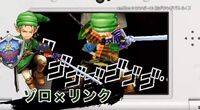
Link costume for Zoro
In One Piece: Super Grand Battle! X, scanning a Link amiibo unlocks a Link costume for Zoro. This same effect cannot be achieved with a Toon Link or Wolf Link amiibo.
Ace Combat: Assault Horizon Legacy +
In Ace Combat: Assault Horizon Legacy +, scanning a Link, Toon Link, Zelda, or Sheik amiibo unlocks a special character-themed plane. Scanning Link or Toon Link unlocks the F-14D "Link"; scanning Zelda or Sheik unlocks the F-15SE "Zelda".
Yoshi's Woolly World

Promotional image for amiibo compatibility
In Yoshi's Woolly World, scanning a specifically compatible amiibo other than Yoshi (which all Super Smash Bros. series The Legend of Zelda character amiibo are) unlocks a pattern for Yoshi based on that character. Although the game treats Link Yoshi and Toon Link Yoshi as different patterns, they look identical.
Scanning a non-specifically compatible amiibo (which Wolf Link is) will unlock a generic amiibo pattern for Yoshi.
Super Mario Maker
In Super Mario Maker, scanning a compatible amiibo creates a Mystery Mushroom that grants Mario the appropriate 8-bit costume of the scanned character. It is also possible to unlock these costumes without scanning an amiibo through the 100 Mario Challenge, and some costumes must be unlocked this way. In addition to these, there are also special costumes that are only unlocked by completing Event Courses, which are official courses released by Nintendo. Each costume transforms Mario into the likeness of that character. While the costumes still share Mario's innate abilities and limitations, each costume now makes a special pose by pressing up on the Control Stick or Control Pad, and plays unique tunes when Mario acquires the costume, reaches the Goal Pole, or loses a life.[4][5][6] There exist costumes of Link, Zelda, Sheik, Toon Link, Ganondorf, as well as Tingle, Totem Link (based on the Links from Tri Force Heroes), Wolf Link, and Tetra.
The Link costume allows Mario to hold the Triforce aloft by pressing up on the Control Stick or Control Pad. Running while wearing the costume and quickly turning around will result in the Link costume to stab outward with his Sword. Its associated jingles are from the original The Legend of Zelda: the item obtainment tune will play when the costume is first obtained, the Triforce Piece obtainment tune will play when the goal pole is reached, and the music from when Link is defeated in the Japanese version of the game will play when Mario loses a life.
The Zelda costume allows Mario to temporarily transform into Sheik by pressing up. Its associated jingles are from A Link to the Past: the item obtainment tune will play when the costume is first obtained, the introduction to "Zelda's Lullaby" will play when the goal pole is reached, and the music from when Link is defeated will play when Mario loses a life.
The Sheik costume allows Mario to temporarily transform into Zelda by pressing up. Its associated jingles are from Ocarina of Time: the item obtainment tune will play when the costume is first obtained, the music from when Link first meets Zelda will play when the goal pole is reached, and the music from when Link first meets Sheik will play when Mario loses a life.
The Toon Link costume allows Mario to pull out the Deku Leaf when jumping. Its associated jingles are from The Wind Waker: the item obtainment tune will play when the costume is first obtained, the music from when Link completes the Boating Course will play when the goal pole is reached, and the music from when Link is thrown into a cell in the Forsaken Fortress will play when Mario loses a life.
The Ganondorf costume's associated jingles are from A Link to the Past: the music from when Ganon leaves Agahnim's body will play when the costume is first obtained, the introduction to Ganon's theme will play when the goal pole is reached, and the music from when a boss is defeated will play when Mario loses a life.
The Tingle costume can only be unlocked through the 100 Mario Challenge. It allows Mario to strike a pose by pressing up. Its associated jingles are from various games: the "Kooloo-Limpah" jingle will play when the costume is first obtained, the music from when Link rescues Epona from Lon Lon Ranch in Ocarina of Time will play when the goal pole is reached, and the event failure tune from Majora's Mask will play when Mario loses a life.
The Totem Link costume is based on the three Links from Tri Force Heroes forming a Totem, featuring Blue on the bottom, Red in the middle, and Green on top. It can only be unlocked by clearing the Tri Force Heroes Event Course. The Totem Link costume allows Mario to pose with the Sword, Boomerang, and Bow by pressing up. Its associated jingles include 8-bit versions of the item obtainment jingle and the introduction of the Tri Force Heroes main theme.[7]
The Wolf Link costume allows Mario to pose asleep with Midna laughing by pressing up. Jumping while wearing the costume will result in a bark. Its associated jingles are from Twilight Princess: the Tear of Light obtainment tune will play when the costume is unlocked, Wolf Link's howl will play when the costume is first obtained, the seize fanfare will play when the goal pole is reached, and the music when Link fails in the Rollgoal minigame will play when Mario loses a life.[8] The Wolf Link costume can be unlocked by scanning its amiibo, or by clearing the Twilight Princess HD Event Course.
The Tetra costume can be unlocked through the 100 Mario Challenge in Normal or higher difficulty. It allows Mario transform into Zelda by pressing up on the Control Stick or Control Pad. Its associated jingles are from The Wind Waker: the item obtainment tune will play when the costume is first obtained, the music from when Link completes the Boating Course will play when the goal pole is reached, and the music from when Link is thrown into a cell in the Forsaken Fortress will play when Mario loses a life.[9]
New Shape Discovery! Rittai Picross 2

The Link puzzle
In New Shape Discovery! Rittai Picross 2, scanning a Link or Toon Link amiibo will unlock a puzzle of Link riding Epona from Ocarina of Time 3D.
Chibi-Robo! Zip Lash
In Chibi-Robo! Zip Lash, scanning any amiibo except Chibi-Robo will give the player coins.[10] Additionally, if thy player scans a specifically compatible amiibo other than Chibi-Robo (which all Super Smash Bros. series The Legend of Zelda character amiibo are), they will unlock a figure for the Toy Capsule Machine in the same pose as the scanned character.
New Style Boutique 2: Fashion Forward
In New Style Boutique 2: Fashion Forward, scanning a specifically compatible amiibo will unlock a piece of clothing based on that scanned character. In the European and Australian releases only, Zelda and Sheik are included in the specifically compatible amiibo.
Scanning a Zelda amiibo unlocks the Princess Tiara, which is based on Princess Zelda's tiara.[11] Scanning a Sheik amiibo unlocks the Sheikah Scarf, a scarf bearing the Sheikah symbol.[12] If the associated item is already unlocked, they act like a non-specifically compatible amiibo.
Scanning an amiibo that is not specifically compatible gives the player a Star Hair Clip of one of five possible colors (yellow, pink, blue, green, silver). This includes all The Legend of Zelda character amiibo in the Japanese release, and all The Legend of Zelda character amiibo except Zelda and Sheik in the European and Australian releases.
Twilight Princess HD
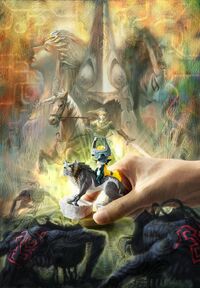
Promotional art of the Wolf Link amiibo from Twilight Princess HD
In Twilight Princess HD, the Wolf Link amiibo, along with the Super Smash Bros. series of Zelda amiibo, are all compatible. amiibo can be scanned on the collection screen once light has been restored to the Faron Province.[13]
Scanning the Wolf Link amiibo transports Link to the Cave of Shadows dungeon. It can also save a checkpoint of the number of remaining Hearts Link has preserved upon completing a section of the cave, which scanning again while in the cave will restore Link's health to that amount saved. Scanning the Link or Toon Link amiibo will replenish Arrows, while scanning the Zelda or Sheik amiibo will restore Link's Hearts. Scanning Ganondorf's amiibo allows Link to take twice as much damage, and will turn his red Heart gauge blue to signify the change.[14] If used while in Hero Mode, the amiibo will quadruple the damage taken. Aside from the Wolf Link amiibo, all amiibo can only be scanned once per day. Scanning Ganondorf's amiibo a second time states that the damage has already been doubled.[15]
The Wolf Link amiibo is also able to save data, which can then be transferred over to Breath of the Wild. The enables players to have wolf Link as a travel companion in that game, the amount of hearts Link has in Twilight Princess has when the Cave of Shadows is beaten will be given to the Wolf Link companion in Breath of the Wild.
Kirby: Planet Robobot
In Kirby: Planet Robobot, compatible amiibo can be scanned to instantly give Kirby an associated Copy Ability, with a limit of 10 per stage.
- Scanning the Link amiibo gives Kirby the Sword Copy Ability.
- Scanning the Toon Link amiibo gives Kirby the Cutter Copy Ability.
- Scanning the Zelda amiibo gives Kirby the Mirror Copy Ability.
- Scanning the Sheik amiibo gives Kirby the Ninja Copy Ability.
- Scanning the Ganondorf amiibo gives Kirby the Poison Copy Ability.
Scanning an amiibo that is not specifically compatible, such as the Wolf Link amiibo, gives the player a random Copy Ability.
The Legend of Zelda: Breath of the Wild
As announced during November 2015's Nintendo Direct, The Legend of Zelda: Breath of the Wild for Wii U and NX will be compatible with the Wolf Link amiibo. Upon scanning the amiibo, Wolf Link himself will appear in the game to join Link as a companion. The amount of hearts Wolf Link has will be based off of the amount of hearts included in save data from Twilight Princess HD. Once Wolf Link loses all his hearts, he will vanish and cannot be scanned back into the game until the following real world day. While Wolf Link is in games, he will help Link in combat and hunt down animals such as wild boar. Link can also whistle to call the wolf back if he wanders too far.
There will also be three new amiibo created specifically for Breath of the Wild: Archer Link (based on artwork of Link wielding his bow), Rider Link (based on artwork of Link riding Epona), and a Guardian. It is unknown how these amiibo will work.
Etymology
| Language | Name | |
|---|---|---|
| Japanese | アミーボ (Amībo) | |
| German | amiibo | |
Gallery
Box Art
North America
Europe and Australia
- TPHD AUS Bundle Box.jpg
Australian Wolf Link Twilight Princess HD bundle
Japan
Pre-Release
Video Gallery
| Hyrule Warriors trailer |
| Mario Kart 8 trailer |
| Twilight Princess HD trailer |
| Super Mario Maker Totem Link costume trailer |
| Super Mario Maker Wolf Link costume trailer |
| Breath of the Wild amiibo trailer |
| Breath of the Wild Wolf Link trailer |
External Links
- Official North American website
- Official UK website
- Official Australian website
- Official Japanese website
- Official Korean website
- Official Hong Kong website
References
- ↑ 1.0 1.1 1.2 1.3 1.4 1.5 1.6 Template:Cite web
- ↑ Template:Cite web
- ↑ Template:Cite web
- ↑ Template:Cite web
- ↑ Template:Cite web
- ↑ Template:Cite web
- ↑ Template:Cite web
- ↑ Template:Cite web
- ↑ Template:Cite web
- ↑ Template:Cite web
- ↑ Template:Cite web
- ↑ Template:Cite web
- ↑ Template:Cite book
- ↑ Template:Cite web
- ↑ Template:Cite web