Hokton@legacy41973159 (talk | contribs) (→Trivia) |
TriforceTony (talk | contribs) m (→Other Types) |
||
| Line 1: | Line 1: | ||
| + | {{HelpGuides}} |
||
| − | [[File:MagicTennisPuppetZelda.jpg|right|thumb|200px|Dead Man's Volley against Puppet Zelda in ''Twilight Princess'']] |
||
| + | :''This page details Zelda Wiki's upload form. For information on correct procedures before and after uploading, see [[Help:Images]]. For a video tutorial regarding uploads, see [http://www.youtube.com/watch?v=i4NAW1TTgr8 Uploading and Adding Images].'' |
||
| − | '''Dead Man's Volley''',<ref>{{Cite|If you want to save Tetra, you'll have to play a match of dead man's volley first! So... Are you a big enough boy to return these volleys?|Cubus Sisters|PH}}</ref> often colloquially referred to as {{Name|Tennis}}, is a particular battle technique that involves the rhythmic parrying of an energy beam between [[Link]] and a boss, often [[Ganon]]dorf or one of his [[Phantom Ganon]] clones. Many bosses in the {{LZS|Series}} are difficult or impossible to harm with ordinary attacks; possibly because they are simply too tough, have magical protection, the ability to block all attacks or because they are simply flying out of reach. Much like a tennis player would return a serve, the two parties bat a ball of energy back and forth until one falters. The energy ball will then impact the one who is either not fast enough to continue the volley or tires first. |
||
| + | With {{NUMBEROFFILES}} images and sounds at its disposal, files are an essential aspect of Zelda Wiki. All users are encouraged to learn how to upload files so they may expand their editing skills and complement their writing with visual aids and sounds. Proper use of the [[Special:Upload|upload form]], as detailed below, ensures that all these files are properly identified and categorized. Pay special attention to [[#Licensing|Licensing]] and [[#Source|Source]]; these fields assure that all files are attributed to their creator and distributor. |
||
| − | In the ''Zelda'' universe, this technique is often only a section of a boss's overall fighting technique, although it has been seen to comprise the entire battle, such as [[Possessed Zelda#Twilight Princess|Puppet Zelda]] in {{TP}}. Though this battle technique first appeared in {{ALttP}}, during Link's initial meeting with [[Agahnim]], Dead Man's Volley is first referenced by name during the battle with the [[Cubus Sisters]] atop the prow of the [[Ghost Ship (Phantom Hourglass)|Ghost Ship]] in {{PH}}. |
||
| + | =Before Uploading= |
||
| − | ==Technique== |
||
| + | Before uploading a file, please ensure that you have a place to put it. For guidelines on adding images to articles, see [[Help:Images]]. Also, make sure that the file you are uploading meets our [[Zelda Wiki:Quality Standards#Images|quality standards]]. A file will be deleted if it violates the [[Zelda Wiki:File Deletion Policy|File Deletion Policy]]. |
||
| − | Since {{ALttP}}, playing Dead Man's Volley has become a standard tactic for battling powerful bosses, but with a new twist. The boss will start the attack by procuring a ball of dark energy and throw it at Link. Link must parry the energy ball back at the boss who will often be able to answer Link's reflection by one of his own. This results in a dangerous game of skill as the two combatants volley the shot back and forth between them, waiting for the other to make a mistake and get hit. Over the course of the battle, the speed and the amount of volleys required of the energy ball will increase, making it harder for Link to keep from getting hit. Link can increase his chances of hitting the enemy with the reflected shot by standing very close so the enemy have little time to react. Eventually, upon a certain amount of volleys, the boss will tire, and be hit by his own magic energy, leading to a [[Critical Point]]. As an exception, [[Possessed Zelda#Twilight Princess|Puppet Zelda]] merely requires the reflected shots to hit her in order to be defeated. In {{SS}}, Link has to hit the energy ball in the right direction, either vertical or horizontal, to successfully return the magic at [[Ghirahim]]. |
||
| + | '''When uploading an original work such as fan art, you must obtain permission from the author beforehand.''' If the original work is your own, be advised that by uploading it here you are releasing it under the [[Zelda Wiki:GNU Free Documentation License|GNU Free Documentation License]]. The work may henceforth be copied, distributed, or modified under the terms of this license. An exception to this is fan art – you can retain all rights to your fan art. For more information, see the section on [[#Licensing|Licensing]] below. |
||
| − | ===Users of the Technique=== |
||
| − | *'''[[Agahnim]]''' in ''A Link to the Past''<ref>{{Cite|Listen well, Link. Even with the Master Sword, you cannot inflict physical harm on the wizard. You must find a way to return his own evil magic power to him.|Sahasrahla|ALttP}}</ref> |
||
| − | *'''[[Shadow Nightmares#Agahnim's Shadow|Agahnim's Shadow]]''' in {{LA}} |
||
| − | *'''[[Phantom Ganon]]''' in {{OoT}}, {{TWW}} and {{FSA}} |
||
| − | *'''[[Ganon]]dorf''' in ''Ocarina of Time'' |
||
| − | *'''[[Blue Stalfos]]''' in {{OoA}} |
||
| − | *'''[[Twinrova]]''' in the {{OoX}} |
||
| − | *'''[[Gouen]]''' in {{FS}} |
||
| − | *'''[[Vaati]]''' in ''Four Swords'' and {{TMC}} |
||
| − | *'''[[Possessed Zelda#Twilight Princess|Puppet Zelda]]''' in {{TP}} |
||
| − | *'''[[Cubus Sisters]]''' in {{PH}} |
||
| − | *'''[[Bilocyte]]''' in {{SS}} |
||
| − | *'''[[Ghirahim]]'s''' final fight in ''Skyward Sword'' |
||
| − | *'''[[Yuga Ganon]]''' in {{ALBW}} |
||
| − | *'''[[Lady Maud]]''' in {{TFH}} |
||
| + | We recommend that you keep a local copy of a file after uploading it. Although unlikely, it is possible that recently uploaded files could be lost due to server issues. |
||
| − | ==Non-Canon Appearances== |
||
| − | {{noncanon|start}} |
||
| − | ===''Hyrule Warriors''=== |
||
| − | In {{HW}}, a form of Dead Man's Volley is performed as one of Link's [[Great Fairy#Hyrule Warriors|Great Fairy]] weapon type attacks. The button combo B, B, Y, (Y, Y, X, in Warriors controls) has the Great Fairy briefly release Link from his giant [[Bottle]], and the two volley an orb of light back and forth. The Great Fairy then grabs it and attacks surrounding enemies with the blast. As the attack animation is done automatically, Link does not need to volley the orb for the attack to succeed. |
||
| + | =Upload Form= |
||
| − | ===''Battle Quest''=== |
||
| + | To upload a file to the wiki, follow these steps: |
||
| − | In {{BQ}}, Dead Man's Volley is used in Nintendo Land of Wizzrobe. |
||
| + | #Click "'''[[Special:Upload|Upload file]]'''" under the "'''toolbox'''" section in the sidebar to the left. |
||
| − | {{noncanon|end}} |
||
| + | #Click on '''"Browse..."''' (or '''"Choose File"''', depending on your browser) and choose an image to upload from your computer. |
||
| + | #Fill out all the appropriate fields of the upload form, as detailed below. |
||
| + | #Click the "'''Show preview'''" button at the bottom of the page. This will display all the information entered in the form as it will appear on the file's wiki page. Make corrections if necessary. |
||
| + | #Click the '''"Upload file"''' button next to the preview button to complete the upload. |
||
| + | ==Destination Filename== |
||
| − | ==Trivia== |
||
| + | Here you may choose the name of the file on the wiki. The default is the source filename (the name of the file on your computer). |
||
| − | *The Bug Net can be used to reflect Agahnim's energy attacks in ''A Link to the Past'', Ghirahim's [[Skyward Strike]]s in ''Skyward Sword'', and Yuga Ganon's attacks in ''A Link Between Worlds''. In ''Link's Awakening'', Link can reflect Nightmare's energy shots with his [[Shovel]] if timed correctly. In ''Ocarina of Time'', ''The Wind Waker'', and ''Twilight Princess'', an empty [[Bottle]] can also be used to reflect energy shots. |
||
| − | *The name Dead Man's Volley is likely a reference to the book ''{{wp|Dead Man's Folly}}'' by Agatha Christie. |
||
| − | *In Splatoon [http://splatoonwiki.org/wiki/DJ_Octavio DJ Octavio] used a variant of Dead Man's Volley |
||
| + | It is important for us to name files consistently so that they are easy to find and use. Filenames should follow the following format: |
||
| − | ==Etymology== |
||
| − | {{Names |
||
| − | |align= left |
||
| − | |en= |
||
| − | |enM= |
||
| − | |ja= |
||
| − | |jaM= |
||
| − | |esL= Voleibol Infernal |
||
| − | |esLM= Infernal Volley |
||
| − | |esS= Vóleibol Infernal |
||
| − | |esSM= Infernal Volley |
||
| − | |frC= Volley maudit |
||
| − | |frCM= |
||
| − | |frF= Volley Vicieux |
||
| − | |frFM= |
||
| − | |de= |
||
| − | |deM= |
||
| − | |it= |
||
| − | |itM= |
||
| − | |ko= |
||
| − | |koM= }} |
||
| + | <code><Initialism> <Name of Subject> <Description> <Type>.<File Extension></code> |
||
| − | ==Gallery== |
||
| − | <gallery> |
||
| − | File:Agahnim Fight.png|Dead Man's Volley against Agahnim in ''A Link to the Past'' |
||
| − | File:NMF2.png|Dead Man's Volley against Agahnim's Shadow in ''Link's Awakening'' |
||
| − | File:OoT Phantom Ganon Dead Man's Volley.png|Dead Man's Volley against Phantom Ganon in ''Ocarina of Time'' |
||
| − | File:OoT Ganondorf Dead Man's Volley.png|Dead Man's Volley against Ganondorf in ''Ocarina of Time'' |
||
| − | File:Dead Man's Volley TWW.jpg|Dead Man's Volley against Phantom Ganon in ''The Wind Waker'' |
||
| − | File:Phantom ganonFSA.jpg|Dead Man's Volley against Phantom Ganon in ''Four Swords Adventures'' |
||
| − | </gallery> |
||
| + | {{Parameter|Initialism|The [[Help:Initialisms|standard initialism]] of the game that the image, sound or video is from. If none are applicable, omit this parameter.}} |
||
| − | {{Ref}} |
||
| + | {{Parameter|Name of Subject|What is being depicted in the image. (For a music theme, the associated dungeon, location, boss battle, etc.)}} |
||
| + | {{Parameter|Description|When applicable, add a few words that describe the specific action or setting. Use objects, present participles, or participle phrases (see the examples below). You can also append numbers to similar files, though it is better to distinguish them with descriptive words when possible.}} |
||
| + | {{Parameter|Type|The type of file, such as "artwork", "model", "sprite", etc. Screenshots and photographs don't necessarily need this.}} |
||
| + | {{Parameter|File Extension|The suffix indicating the format of the file (e.g. PNG, JPEG, GIF, OGG, etc.). The extension must match that of the source file. For example, you can't upload a .jpeg file and change the extension to .png in the destination filename. The file extension is automatically set to lowercase when you upload the file.}} |
||
| + | '''<span style=color:lightgreen>Do</span>''' separate each word with a space. '''<span style=color:red>Do not</span>''' separate words using hypens or {{wp|CamelCase}}. It's best to avoid using special characters at all – use the word "and" instead of the ampersand character (&). |
||
| − | [[Category:Sword Techniques]] |
||
| + | |||
| − | [[Category:Minigames]] |
||
| + | ===Examples=== |
||
| + | {| id="filename-examples" class="altrow" style="width:100%" |
||
| + | !Filename |
||
| + | !Initialism/Prefix |
||
| + | !Subject |
||
| + | !Description |
||
| + | !Type |
||
| + | !File Extension |
||
| + | |- |
||
| + | | [[:File:HW Impa Guardian Naginata Artwork.png|HW Impa Guardian Naginata Artwork.png]] |
||
| + | | '''HW''' (''Hyrule Warriors'') |
||
| + | | '''Impa''' |
||
| + | | '''Guardian Naginata''' (an object) |
||
| + | | {{Exp|This is an official model used in an artistic fashion, so it is classified as a Render in the FileInfo template to differentiate it from traditional artwork. However due to its composition, it is named as artwork.|Artwork}} |
||
| + | | .png |
||
| + | |- |
||
| + | | [[:File:ST Link Artwork.png|ST Link Artwork.png]]<br>[[:File:ST Link 2 Artwork.png|ST Link 2 Artwork.png]]<br>[[:File:ST Link 3 Artwork.png|ST Link 3 Artwork.png]] |
||
| + | | '''ST''' (''Spirit Tracks'') |
||
| + | | '''Link''' |
||
| + | | (Numbered files) |
||
| + | | Artwork |
||
| + | | .png |
||
| + | |- |
||
| + | | [[:File:SS Small Key Model.png|SS Small Key Model.png]] |
||
| + | | '''SS''' (''Skyward Sword'') |
||
| + | | '''Small Key''' |
||
| + | |style="text-align:center"| — |
||
| + | | Model |
||
| + | | .png |
||
| + | |- |
||
| + | | [[:File:MM Link Riding Epona.png|MM Link Riding Epona.png]] |
||
| + | | '''MM''' (''Majora's Mask'') |
||
| + | | '''Link''' |
||
| + | | '''Riding Epona''' (a present participle phrase) |
||
| + | | {{Exp|This image is a screenshot.|<small><small>'''NOT APPLICABLE'''</small></small>}} |
||
| + | | .png |
||
| + | |- |
||
| + | | [[:File:TPHD Logo.png|TPHD Logo.png]] |
||
| + | | '''TPHD''' (''Twilight Princess HD'') |
||
| + | | '''TPHD''' |
||
| + | |colspan="2" style="text-align:center"| '''Logo''' |
||
| + | | .png |
||
| + | |- |
||
| + | | [[:File:ST Cucco Sprite.png|ST Cucco Sprite.png]] |
||
| + | | '''ST''' (''Spirit Tracks'') |
||
| + | | '''Cucco''' |
||
| + | |style="text-align:center"| — |
||
| + | | Sprite |
||
| + | | .png |
||
| + | |- |
||
| + | | [[:File:ALBW Hylian Shield Icon.png|ALBW Hylian Shield Icon.png]] |
||
| + | | '''ALBW''' (''A Link Between Worlds'') |
||
| + | | '''Hylian Shield''' |
||
| + | |style="text-align:center"| — |
||
| + | | {{Exp|In-game sprites of items and the like that more closely resemble artwork than crude, block compositions of pixels may be referred to as Icons, though they remain a subset of Sprites. In the FileInfo template, they are still known as sprites.|Icon}} |
||
| + | | .png |
||
| + | |- |
||
| + | | [[:File:Nintendo Zelda Room.jpg|Nintendo Zelda Room.jpg]] |
||
| + | | '''Nintendo''' |
||
| + | | '''Zelda Room''' |
||
| + | |style="text-align:center"| — |
||
| + | | {{Exp|This image is a screenshot.|<small><small>'''NOT APPLICABLE'''</small></small>}} |
||
| + | | .jpg |
||
| + | |} |
||
| + | |||
| + | ==Summary== |
||
| + | Describe (in [[Help:Getting_Started#Basic_Wiki_Coding|wikitext]]) the file you're about to upload. You can choose to leave this blank, but it is recommended that you at least write a brief summary. |
||
| + | |||
| + | ==Source== |
||
| + | Most Zelda images and sounds on the web are re-distributions of material that belongs to Nintendo or another company. However, significant amounts of time and effort may go into retrieving these files from their respective games. Therefore, users at Zelda Wiki are <u>strongly encouraged to give credit to the person who retrieved the file</u>, even though it is not their copyright. Likewise, when a user retrieves an image for Zelda Wiki, we ask that other sites give the user credit for the work. |
||
| + | |||
| + | As for original works, such as fan art, you must obtain permission from the author before uploading. You must attribute original works to their author. |
||
| + | |||
| + | If you leave the "source" field blank, it will be assumed that you retrieved the file yourself. It is important to cite your source if this is not the case. If it is the case, you should still attribute the image to yourself (see below) instead of leaving the field blank, so it is clear who deserves credit for the image. |
||
| + | |||
| + | ===Self-Attribution=== |
||
| + | If you retrieved the file yourself, type the following in the source field: |
||
| + | |||
| + | <code><nowiki>{{Original Source|</nowiki>''your username''}}</code> |
||
| + | |||
| + | This will generate a message saying that you retrieved the image and you should get credit for it. |
||
| + | |||
| + | Never claim another person's work as your own. Don't use this template if you obtained the file from elsewhere. |
||
| + | |||
| + | ===Attributing Others=== |
||
| + | If you find a file on the web and upload it to the wiki, copy-paste the website URL into the "source" field before uploading (or at least write the name of the site) along with the name of the author where applicable. When uploading a new version of an existing image, be sure to change the source accordingly by [[Help:Getting_Started#Editing_Pages|editing]] the file page. This field is also formatted in wikitext. If you're not already familiar with it, you may want to visit [[Help:Getting_Started#Basic_Wiki_Coding|this page]] for more information on how to add things to this field. With that in mind, it is recommended that you format the external link to show the website's name instead of just pasting the raw URL (see [[Help:Getting_Started#Link_Formatting|Link Formatting]]). |
||
| + | |||
| + | If the image originates from a book or an instruction booklet, this should also be cited as a source, preferably using [[Template:Cite book|Cite book]] or [[Template:Cite manual|Cite manual]], respectively. (Leave the "quote" field blank and do not use the <nowiki><ref></nowiki> tags.) |
||
| + | |||
| + | ===Acceptable Sources=== |
||
| + | Uploading images that were made for competing wikis, namely [[Community:Zeldapedia|Zeldapedia]] and Zelda Dungeon Wiki, is discouraged for ethical reasons. <!-- Contrary to what some believe, it's not a legal issue. The fact that our licensing (GFDL) and Zeldapedia's (CC-BY-SA) are incompatible does not apply to images. Unlike written text, neither wiki owns most of the images it uses; they are not original work. They are in fact Nintendo's copyright and we are using these images under the fair use doctrine. They are not ours to license. There are some exceptions: it would be illegal for us to use Zeldapedia's logo, or for them to use ours (unless it's fair use). --> This mostly applies to complex images like renders and maps, which can be unique and tend to require more effort. Go the extra mile to obtain these images yourself whenever you can. If you do upload an image from a competitor, be sure to cite your source. Don't hide it, they deserve to be credited for their work. <!-- Even if they don't always return the favor. --> |
||
| + | |||
| + | Images from Wikipedia and other Wikimedia Foundation sites are accepted, as long as the proper license is selected. |
||
| + | |||
| + | ==Game== |
||
| + | The "Game" dropdown allows you to select what game the file is from. The mainstream ''Zelda'' titles are listed first in order of their release, with the spin-offs and other ''Zelda''-related games available further down. If the file belongs to more than one game, as is often the case with the [[Oracle Series]], ''Ocarina of Time'' and ''Majora's Mask'', and ''Phantom Hourglass'' and ''Spirit Tracks'', choose one of the options under "Combinations." |
||
| + | |||
| + | If the file is Zelda-related but does not come from one game in particular, choose the first option, "The Legend of Zelda Series." If the file doesn't apply to any game at all, leave the field blank. |
||
| + | |||
| + | ==Type== |
||
| + | This field allows files to be [[:Category:Files by Type|categorized by type]]. |
||
| + | |||
| + | '''If you're uncertain as to which type the file belongs to, please leave this field blank.''' It is easier to add types to uncategorized files than it is to find improperly categorized ones. |
||
| + | |||
| + | ===Main Types=== |
||
| + | {| class=wikitable |
||
| + | ! Type |
||
| + | ! Example |
||
| + | ! Explanation |
||
| + | |- |
||
| + | | style="text-align:center;"| '''[[:Category:Artwork|{{Section|Artwork}}]]''' |
||
| + | | [[File:Zelda-Art-Medium.png|x150px|center|Official artwork of Zelda and her Loftwing]] |
||
| + | | Official artwork from [[Nintendo]]. Common sources for official artwork include instruction booklets, official sites (such as the [http://press.nintendo.com Nintendo Press Room]) or official guides. |
||
| + | |||
| + | This category is for official artwork only. If you find an image on a Zelda fansite, try to ascertain an official source for the image so as to make sure it's not fan art. |
||
| + | |- |
||
| + | | style="text-align:center;"| '''[[:Category:Renders|{{Section|Render}}]]''' |
||
| + | | [[File:GreatFairies Figurine.png|x150px|center|Figurine of the Great Fairies in The Wind Waker]] |
||
| + | | A render is a 2D image generated from a 3D model. It includes enemies, characters, objects, and bosses from 3D games. They are usually obtained by removing the background from in-game screenshots (see video tutorial [http://www.youtube.com/watch Path Rendering]). As a general rule, any image that is from a 3D game and has no background is considered a render, except for icons—which are sprites—and, of course, artwork. |
||
| + | |||
| + | Sometimes, renders such as [[:File:DarkBeastGanon TP.png|these]] can easily be mistaken for artwork if they come directly from an official source like Nintendo. Be aware of the difference between official artwork and official renders. |
||
| + | |- |
||
| + | | style="text-align:center;"| '''[[:Category:Maps|{{Section|Map}}]]''' |
||
| + | | [[File:Hyrule TP Map.png|x150px|Map of Hyrule in Twilight Princess|center]] |
||
| + | | Images that depict dungeons or overworld locations. Includes in-game maps, such as the one seen on the left, and those found in official guides. In 2D games, it is possible to assemble the game's many "screens" into one image, [[:File:Holodrum.png|like so]]. These images are also considered maps. |
||
| + | |- |
||
| + | | style="text-align:center;"| '''[[:Category:Printed Media|{{Section|Printed Media}}]]''' |
||
| + | | [[File:OniLinkManga2.png|x100px|center|A scan from the Majora's Mask manga]] |
||
| + | | Images of published material. Includes all [[Gallery:Box Art|box art]], scans of instruction manuals, guides, manga and comics, and other books, including cover art. |
||
| + | |||
| + | Artwork scanned from a book should not be categorized as printed media, but as artwork. This also applies to maps. |
||
| + | |- |
||
| + | | style="text-align:center;"| '''[[:Category:Screenshots|{{Section|Screenshot}}]]''' |
||
| + | | [[File:TLoZ Wooden Sword Old Man.png|x120px|center|A screenshot of a classic moment in The Legend of Zelda]] |
||
| + | | An image taken directly from gameplay. If the screenshot is from a 3D game and you intend to put it up for [[Zelda_Wiki:Image_Requests#Background_Removal_.28Transparency.29|background removal]], you can instead mark the image as a render ahead of time. |
||
| + | |- |
||
| + | | style="text-align:center;"| '''[[:Category:Sprites|{{Section|Sprite}}]]''' |
||
| + | | style="text-align:center;"| [[File:Link OOA.png|Link playing the Harp of Ages]] [[File:OoS Guru-Guru.gif|An animated sprite of Guru-Guru in Oracle of Seasons]] |
||
| + | | A [[Wikipedia:Sprite (computer graphics)|sprite]] is a two-dimensional image or animation integrated into a larger scene. It includes enemies, bosses, characters, and objects from 2D games as well the icons on the menus and the [[Wikipedia:Head-up display|HUD]] in 3D games. As a general rule, any image that is directly from a 2D game and has no background is considered a sprite. |
||
| + | |- |
||
| + | | style="text-align:center;"| '''[[:Category:Textures|{{Section|Texture}}]]''' |
||
| + | | style="text-align:center;"| [[File:OoT3D Kokiri Shop Left Sign.png]] [[File:Binding Seal Original.png|x90px]] |
||
| + | | Textures are two-dimensional images applied to surfaces of three dimensional objects. As such, they are exclusive to 3D games. For example, the first texture on the left is used for a sign in the [[Kokiri Shop]] in ''Ocarina of Time 3D''. The second image is the original seal over [[The Imprisoned]] in ''Skyward Sword''. This texture is applied to the ground in the [[Sealed Grounds]]. |
||
| + | |||
| + | Textures are obtained using an advanced technique called "ripping". Of the main image types, textures are the rarest. |
||
| + | |} |
||
| + | |||
| + | ===Other Types=== |
||
| + | {| class=wikitable |
||
| + | ! Type |
||
| + | ! Example |
||
| + | ! Explanation |
||
| + | |- |
||
| + | | style="text-align:center;"| '''[[:Category:Flags|Flag]]''' |
||
| + | | [[File:United States of America Flag.png|x70px|center]] |
||
| + | | National and international flags. |
||
| + | |- |
||
| + | | style="text-align:center;"| '''[[:Category:Logos|Logo]]''' |
||
| + | | [[File:A Link Between Worlds logo.png|x80px|center|A Link Between Worlds logo]] |
||
| + | | Images representing organizations or their products or services. Includes game logos, company logos (e .g. the Nintendo logo), website logos, etc. |
||
| + | |||
| + | Not to be confused with other symbols (see below). |
||
| + | |- |
||
| + | | style="text-align:center;"| '''[[:Category:Photographs|Photograph]]''' |
||
| + | | [[File:Nintendo Zelda Room.jpg|x110px|center|A photograph of the Zelda Room]] |
||
| + | | Any miscellaneous photo. <u>Only categorize an image by this type if it does not belong to any other.</u> For example, <u>self-photographs</u> intended for use on one's user page should be labeled as a <u>personal image</u> instead. A photograph of a book should be categorized as printed media. |
||
| + | |- style="height: 80px;" |
||
| + | | style="text-align:center; white-space:nowrap;"| '''[[:Category:Merchandise|Merchandise]]''' |
||
| + | | style="text-align:center;"| [[File:OoT F4F Darunia Exclusive.jpg|x150px]] |
||
| + | | Images representing ''The Legend of Zelda''-related merchandise. These include figurines, plushies, accessories, clothing and apparel, tabletop games and trading cards. |
||
| + | |- style="height: 80px;" |
||
| + | | style="text-align:center; white-space:nowrap;"| '''[[:Category:Symbols|Symbol]]'''<br>(''Zelda''-related) |
||
| + | | style="text-align:center;"| [[File:Crest of Hyrule.png|x50px]] [[File:Kokiri symbol.png|x50px]] |
||
| + | | Representations of in-game symbols, such as the [[Hylian Crest]] and [[Hylian Language|Hylian letters]]. |
||
| + | |- style="height: 80px;" |
||
| + | | style="text-align:center;"| '''[[:Category:Wiki Symbols|Wiki Symbol]]''' |
||
| + | | style="text-align:center;"| [[File:Stop hand.png|x50px]] [[File:CC-SA.png|x50px]] [[File:Green check.svg|x40px]] |
||
| + | | Miscellaneous symbols that are not necessarily ''Zelda''-related but have a use on the wiki. These include [[:File:Copyright.png|copyright symbols]], [[:File:Green check.svg|check marks]], [[:File:Down Arrow.png|arrows]], etc. |
||
| + | |||
| + | Symbols represent ideas, actions, beliefs, and material entities. Symbols representing companies, products or services should be marked as '''logos''' instead. Most logos are symbols, but not all symbols are logos. |
||
| + | |} |
||
| + | |||
| + | ===Personal Userpage Image=== |
||
| + | If the image you are uploading is only intended for your [[Help:Glossary#Userpage|userpage]], and will not have a use on the wiki itself, please tag it as a '''[[:Category:Personal Images|personal image]]''' regardless of what type it may be. |
||
| + | |||
| + | ==Licensing== |
||
| + | :''See also: [[Zelda Wiki:Copyrights]]'' |
||
| + | Zelda Wiki makes use of several licenses to identify the copyright status of its files. It is necessary for every file on the wiki to be correctly licensed, so as to avoid copyright violation. It also provides useful information to those who may wish to re-distribute the file, namely the conditions under which they may do so. Licensing options are as follows: |
||
| + | |||
| + | {| class="wikitable" |
||
| + | ! width=100px |License |
||
| + | ! Logo |
||
| + | ! Explanation |
||
| + | |- |
||
| + | | style="text-align:center;"| '''Copyright''' |
||
| + | | [[File:Copyright.png|50px|center]] |
||
| + | | All of the video games described at Zelda Wiki are copyrighted either to [[Nintendo]] or another video game producer. Therefore, most of the images, sounds, and videos used here are copyrighted. Common examples of such content include: |
||
| + | <div style="width:300px;"> |
||
| + | {{col-begin}} |
||
| + | {{col-break|50%}} |
||
| + | * Screenshots |
||
| + | * Sprites/renders |
||
| + | * Official artwork/game cover art |
||
| + | * Game logos |
||
| + | {{col-break|50%}} |
||
| + | * Trailers |
||
| + | * Music |
||
| + | * Cutscenes |
||
| + | * [[Merchandise]] |
||
| + | {{col-end}} |
||
| + | </div> |
||
| + | Zelda Wiki claims use of these files to be "{{wp|fair use}}," given that we are a non-profit organization and are using them for educational purposes only. |
||
| + | |- |
||
| + | | style="text-align:center;"| '''[[:Category:Public Domain|Public Domain]]''' |
||
| + | | [[File:Public Domain.png|50px|center]] |
||
| + | | Used for any file in the [[Wikipedia:Public domain|public domain]]. A work constitutes public domain if the author releases it as such, or if the work's copyright has expired. |
||
| + | |||
| + | Some images are also ineligible for copyright. Images that consist of simple text or geometric shapes, such as certain logos, may automatically be public domain. The Copyright and Public Domain symbols to the left are examples of this kind of image. The Nintendo logo is another example – but it is also trademarked. For these images, use the second public domain option, titled '''Too simple for copyright'''. |
||
| + | |- |
||
| + | | style="text-align:center;"| '''Copyleft'''<br><small>([[:Category:GFDL Images|GFDL]])</small> |
||
| + | | [[File:Copyleft.png|50px|center]] |
||
| + | | {{wp|Copyleft}} is a form of copyright where an author reserves some rights to their work, but allows it to be freely distributed and modified, as long as any modified versions remain freely available and are released under the same license as the original work. Original content at Zelda Wiki is released [[Zelda Wiki:GNU Free Documentation License|GNU Documentation License]] (GFDL). Therefore, '''any original work that you upload to the wiki, except fan art, is automatically covered by this license.''' By uploading your work to the wiki, you are releasing it under the GFDL. The work may henceforth be copied, distributed, and/or modified under the terms of said license. |
||
| + | |||
| + | Many images on Wikipedia, Wikimedia Commons, and other constituent sites of the Wikimedia, as well as many other wikis, are licensed under the GNU Free Documentation License ([http://meta.wikimedia.org/wiki/File:Splittist-logo.png example]). This license should be selected for these images. |
||
| + | |- |
||
| + | | style="text-align:center;"| '''[[:Category:Fan Art|Fan Art]]''' |
||
| + | | [[File:Warning.png|61px|center]] |
||
| + | | Used for {{wp|derivative works}}. Includes any unofficial, fan-made art depicting content related to ''Zelda'' or another work of fiction. This category includes heavily modified versions of official images ([[:File:ST Collection 1.png|example]]) and images from fan-made games, which themselves are derivative works. Fan art should always be tagged as such, regardless of its copyright status. |
||
| + | |||
| + | Fan art does not usually constitute "fair use" on this wiki. If the image was created by someone other than the uploading person, and the creator claimed some copyrights rights, then '''obtain proof of permission from the creator before uploading'''! Failure to obtain the permission first is copyright violation and will result in the image being marked for deletion. |
||
| + | |- |
||
| + | | style="text-align:center;"| '''[[:Category:CC-BY-SA Images|CC-BY-SA]]''' |
||
| + | | style="text-align:center;"| {{Side|[[File:Creative Commons.png|50px|center]]|[[File:CC-BY.png|25px]][[File:CC-SA.png|25px]]}} |
||
| + | | The [http://creativecommons.org/licenses/by-sa/3.0/ Creative Commons Attribution-ShareAlike] is another copyleft license that is increasingly popular among wikis. Images tagged with this will be licensed under the latest version (currently 3.0). Only use this license for works that have been exclusively licensed under the CC-BY-SA version 2.0 or later ([http://commons.wikimedia.org/wiki/File:Stop_hand_nuvola.svg example]). Use the GFDL license instead when possible (many Wikipedia images are dual-licensed). |
||
| + | |- |
||
| + | | style="text-align:center;"| '''[[:Category:CC-BY-NC-SA Images|CC-BY-NC-SA]]''' |
||
| + | | style="text-align:center;"| {{Side|[[File:Creative Commons.png|50px|center]]|[[File:CC-BY.png|25px]][[File:CC-NC.png|25px]][[File:CC-SA.png|25px]]}} |
||
| + | | [http://creativecommons.org/licenses/by-nc-sa/3.0/ Creative Commons Attribution-NonCommercial-ShareAlike]. Similar to the above license, but with the additional condition that the licensed work may not be used for commercial purposes. Many [[NIWA]] wikis use this license; its principal use on this wiki is for screenshots of these websites ([[:File:BP Layout.png|example]]). |
||
| + | |- |
||
| + | | style="text-align:center;"| '''[[:Category:Unlicensed Files|Unsure]]''' |
||
| + | | [[File:Question Mark.png|x50px|center]] |
||
| + | | If you're unsure as to an image's copyright status, you may opt out of selecting a license. When doing so, please make sure to cite the image's source so that a more experienced editor may determine the correct license. Be advised that unlicensed images may be deleted if its copyright status cannot be found, or if its use here is believed to be violating copyright law. |
||
| + | |} |
||
| + | |||
| + | '''<font color=red><big>Important:</big></font>''' Copyleft licenses (either GFDL or Creative Commons) require that the author of the work be attributed. Please make sure to always cite the author alongside the file's source. Failure to do so constitutes copyright violation. In addition, the two CC licenses (BY-SA and BY-NC-SA) are not compatible with one another. You cannot license a BY-SA file under the BY-NC-SA license, or vice-versa. |
||
| + | |||
| + | =Additional Information= |
||
| + | Zelda Wiki identifies its files using the [[Template:FileInfo|FileInfo template]]. Its fields are automatically filled according to the upload form. After uploading, the fields can be changed at any time by [[Help:Getting_Started#Editing_Pages|editing]] the file page. |
||
| + | |||
| + | Uploading may take a few moments depending on the size of the image and the speed of your upstream Internet connection. You will not be able to upload any image larger than 20 megabytes (MB) and/or 15 megapixels (MP). |
||
| + | |||
| + | If you upload a new version of an existing image, the file may not update immediately and the previous version of the image will be displayed instead. In such instances, you can: |
||
| + | * Wait a few moments and let the database catch up and update the image. This can take anywhere from a few seconds to several minutes. |
||
| + | * Bypass your browser's cache to see the changes. For Mozilla / Firefox / Safari: hold Shift while clicking Reload, or press either Ctrl-F5 or Ctrl-R (Command-R on a Macintosh); Konqueror: click Reload or press F5; Opera: clear the cache in Tools → Preferences; Internet Explorer: hold Ctrl while clicking Refresh, or press Ctrl-F5. |
||
| + | |||
| + | ===File Support=== |
||
| + | Zelda Wiki supports the following file types: |
||
| + | |||
| + | {| class="wikitable" |
||
| + | ! Type !! Description !! Uses |
||
| + | |- |
||
| + | |.png || An image format. Stands for Portable Network Graphics. These files maintain very good quality and support transparency. || High quality images and transparent images |
||
| + | |- |
||
| + | |.jpg or .jpeg || An image format. Stands for Joint Photographic Experts Group. These files are smaller than PNGs, but do not support transparency or preserve the same quality. || Large photographic images |
||
| + | |- |
||
| + | |.gif || An image format. Stands for Graphics Interchange Format. These files can be animated, but only support a 256 color palette. || Animated sprites |
||
| + | |- |
||
| + | |.svg || An image format. Stands for Scalable Vector Graphics. These files preserve detail, even if the image is magnified many times. || Logos and symbols |
||
| + | |- |
||
| + | |.ogg, .ogv and .oga || Audio and video formats || Audio and video |
||
| + | |} |
||
| + | |||
| + | ===Personal Galleries=== |
||
| + | Please avoid adding a gallery of all your uploads to your userpage. It makes file maintenance more difficult for administrators should any of the images in your gallery need to be deleted. |
||
| + | |||
| + | If you would like to show people your image contributions, you can add <span class=plainlinks>[http://zeldawiki.org/index.php?title=Special%3ALog&type=upload&user={{#usernamee:username}}&page= this link]</span> to your userpage. The code is as follows: <code><nowiki><span class=plainlinks>[http://zeldawiki.org/index.php?title=Special%3ALog&type=upload&user={{#usernamee:username}}&page= here]</span></nowiki></code> |
||
Revision as of 09:17, 26 October 2016
| |||||
|---|---|---|---|---|---|
Getting Involved  Getting Involved |
Discord  Discord |
Knight Challenges Knight Challenges |
Image edit request and support center  Image Requests |
Trello Boards  Trello |
Guidelines:Main Guidelines |
- This page details Zelda Wiki's upload form. For information on correct procedures before and after uploading, see Help:Images. For a video tutorial regarding uploads, see Uploading and Adding Images.
With 41,275 images and sounds at its disposal, files are an essential aspect of Zelda Wiki. All users are encouraged to learn how to upload files so they may expand their editing skills and complement their writing with visual aids and sounds. Proper use of the upload form, as detailed below, ensures that all these files are properly identified and categorized. Pay special attention to Licensing and Source; these fields assure that all files are attributed to their creator and distributor.
Before Uploading
Before uploading a file, please ensure that you have a place to put it. For guidelines on adding images to articles, see Help:Images. Also, make sure that the file you are uploading meets our quality standards. A file will be deleted if it violates the File Deletion Policy.
When uploading an original work such as fan art, you must obtain permission from the author beforehand. If the original work is your own, be advised that by uploading it here you are releasing it under the GNU Free Documentation License. The work may henceforth be copied, distributed, or modified under the terms of this license. An exception to this is fan art – you can retain all rights to your fan art. For more information, see the section on Licensing below.
We recommend that you keep a local copy of a file after uploading it. Although unlikely, it is possible that recently uploaded files could be lost due to server issues.
Upload Form
To upload a file to the wiki, follow these steps:
- Click "Upload file" under the "toolbox" section in the sidebar to the left.
- Click on "Browse..." (or "Choose File", depending on your browser) and choose an image to upload from your computer.
- Fill out all the appropriate fields of the upload form, as detailed below.
- Click the "Show preview" button at the bottom of the page. This will display all the information entered in the form as it will appear on the file's wiki page. Make corrections if necessary.
- Click the "Upload file" button next to the preview button to complete the upload.
Destination Filename
Here you may choose the name of the file on the wiki. The default is the source filename (the name of the file on your computer).
It is important for us to name files consistently so that they are easy to find and use. Filenames should follow the following format:
<Initialism> <Name of Subject> <Description> <Type>.<File Extension>
- Initialism — The standard initialism of the game that the image, sound or video is from. If none are applicable, omit this parameter.
- Name of Subject — What is being depicted in the image. (For a music theme, the associated dungeon, location, boss battle, etc.)
- Description — When applicable, add a few words that describe the specific action or setting. Use objects, present participles, or participle phrases (see the examples below). You can also append numbers to similar files, though it is better to distinguish them with descriptive words when possible.
- Type — The type of file, such as "artwork", "model", "sprite", etc. Screenshots and photographs don't necessarily need this.
- File Extension — The suffix indicating the format of the file (e.g. PNG, JPEG, GIF, OGG, etc.). The extension must match that of the source file. For example, you can't upload a .jpeg file and change the extension to .png in the destination filename. The file extension is automatically set to lowercase when you upload the file.
Do separate each word with a space. Do not separate words using hypens or CamelCase. It's best to avoid using special characters at all – use the word "and" instead of the ampersand character (&).
Examples
| Filename | Initialism/Prefix | Subject | Description | Type | File Extension |
|---|---|---|---|---|---|
| HW Impa Guardian Naginata Artwork.png | HW (Hyrule Warriors) | Impa | Guardian Naginata (an object) | Artwork | .png |
| ST Link Artwork.png ST Link 2 Artwork.png ST Link 3 Artwork.png |
ST (Spirit Tracks) | Link | (Numbered files) | Artwork | .png |
| SS Small Key Model.png | SS (Skyward Sword) | Small Key | — | Model | .png |
| MM Link Riding Epona.png | MM (Majora's Mask) | Link | Riding Epona (a present participle phrase) | NOT APPLICABLE | .png |
| TPHD Logo.png | TPHD (Twilight Princess HD) | TPHD | Logo | .png | |
| ST Cucco Sprite.png | ST (Spirit Tracks) | Cucco | — | Sprite | .png |
| ALBW Hylian Shield Icon.png | ALBW (A Link Between Worlds) | Hylian Shield | — | Icon | .png |
| Nintendo Zelda Room.jpg | Nintendo | Zelda Room | — | NOT APPLICABLE | .jpg |
Summary
Describe (in wikitext) the file you're about to upload. You can choose to leave this blank, but it is recommended that you at least write a brief summary.
Source
Most Zelda images and sounds on the web are re-distributions of material that belongs to Nintendo or another company. However, significant amounts of time and effort may go into retrieving these files from their respective games. Therefore, users at Zelda Wiki are strongly encouraged to give credit to the person who retrieved the file, even though it is not their copyright. Likewise, when a user retrieves an image for Zelda Wiki, we ask that other sites give the user credit for the work.
As for original works, such as fan art, you must obtain permission from the author before uploading. You must attribute original works to their author.
If you leave the "source" field blank, it will be assumed that you retrieved the file yourself. It is important to cite your source if this is not the case. If it is the case, you should still attribute the image to yourself (see below) instead of leaving the field blank, so it is clear who deserves credit for the image.
Self-Attribution
If you retrieved the file yourself, type the following in the source field:
{{Original Source|your username}}
This will generate a message saying that you retrieved the image and you should get credit for it.
Never claim another person's work as your own. Don't use this template if you obtained the file from elsewhere.
Attributing Others
If you find a file on the web and upload it to the wiki, copy-paste the website URL into the "source" field before uploading (or at least write the name of the site) along with the name of the author where applicable. When uploading a new version of an existing image, be sure to change the source accordingly by editing the file page. This field is also formatted in wikitext. If you're not already familiar with it, you may want to visit this page for more information on how to add things to this field. With that in mind, it is recommended that you format the external link to show the website's name instead of just pasting the raw URL (see Link Formatting).
If the image originates from a book or an instruction booklet, this should also be cited as a source, preferably using Cite book or Cite manual, respectively. (Leave the "quote" field blank and do not use the <ref> tags.)
Acceptable Sources
Uploading images that were made for competing wikis, namely Zeldapedia and Zelda Dungeon Wiki, is discouraged for ethical reasons. This mostly applies to complex images like renders and maps, which can be unique and tend to require more effort. Go the extra mile to obtain these images yourself whenever you can. If you do upload an image from a competitor, be sure to cite your source. Don't hide it, they deserve to be credited for their work.
Images from Wikipedia and other Wikimedia Foundation sites are accepted, as long as the proper license is selected.
Game
The "Game" dropdown allows you to select what game the file is from. The mainstream Zelda titles are listed first in order of their release, with the spin-offs and other Zelda-related games available further down. If the file belongs to more than one game, as is often the case with the Oracle Series, Ocarina of Time and Majora's Mask, and Phantom Hourglass and Spirit Tracks, choose one of the options under "Combinations."
If the file is Zelda-related but does not come from one game in particular, choose the first option, "The Legend of Zelda Series." If the file doesn't apply to any game at all, leave the field blank.
Type
This field allows files to be categorized by type.
If you're uncertain as to which type the file belongs to, please leave this field blank. It is easier to add types to uncategorized files than it is to find improperly categorized ones.
Main Types
| Type | Example | Explanation |
|---|---|---|
| Artwork | Official artwork from Nintendo. Common sources for official artwork include instruction booklets, official sites (such as the Nintendo Press Room) or official guides.
This category is for official artwork only. If you find an image on a Zelda fansite, try to ascertain an official source for the image so as to make sure it's not fan art. | |
| Render | A render is a 2D image generated from a 3D model. It includes enemies, characters, objects, and bosses from 3D games. They are usually obtained by removing the background from in-game screenshots (see video tutorial Path Rendering). As a general rule, any image that is from a 3D game and has no background is considered a render, except for icons—which are sprites—and, of course, artwork.
Sometimes, renders such as these can easily be mistaken for artwork if they come directly from an official source like Nintendo. Be aware of the difference between official artwork and official renders. | |
| Map | Images that depict dungeons or overworld locations. Includes in-game maps, such as the one seen on the left, and those found in official guides. In 2D games, it is possible to assemble the game's many "screens" into one image, like so. These images are also considered maps. | |
| Printed Media | Images of published material. Includes all box art, scans of instruction manuals, guides, manga and comics, and other books, including cover art.
Artwork scanned from a book should not be categorized as printed media, but as artwork. This also applies to maps. | |
| Screenshot | An image taken directly from gameplay. If the screenshot is from a 3D game and you intend to put it up for background removal, you can instead mark the image as a render ahead of time. | |
| Sprite | A sprite is a two-dimensional image or animation integrated into a larger scene. It includes enemies, bosses, characters, and objects from 2D games as well the icons on the menus and the HUD in 3D games. As a general rule, any image that is directly from a 2D game and has no background is considered a sprite. | |
| Texture |  
|
Textures are two-dimensional images applied to surfaces of three dimensional objects. As such, they are exclusive to 3D games. For example, the first texture on the left is used for a sign in the Kokiri Shop in Ocarina of Time 3D. The second image is the original seal over The Imprisoned in Skyward Sword. This texture is applied to the ground in the Sealed Grounds.
Textures are obtained using an advanced technique called "ripping". Of the main image types, textures are the rarest. |
Other Types
| Type | Example | Explanation |
|---|---|---|
| Flag | National and international flags. | |
| Logo | Images representing organizations or their products or services. Includes game logos, company logos (e .g. the Nintendo logo), website logos, etc.
Not to be confused with other symbols (see below). | |
| Photograph | Any miscellaneous photo. Only categorize an image by this type if it does not belong to any other. For example, self-photographs intended for use on one's user page should be labeled as a personal image instead. A photograph of a book should be categorized as printed media. | |
| Merchandise | 
|
Images representing The Legend of Zelda-related merchandise. These include figurines, plushies, accessories, clothing and apparel, tabletop games and trading cards. |
| Symbol (Zelda-related) |
 |
Representations of in-game symbols, such as the Hylian Crest and Hylian letters. |
| Wiki Symbol | File:Stop hand.png  |
Miscellaneous symbols that are not necessarily Zelda-related but have a use on the wiki. These include copyright symbols, check marks, arrows, etc.
Symbols represent ideas, actions, beliefs, and material entities. Symbols representing companies, products or services should be marked as logos instead. Most logos are symbols, but not all symbols are logos. |
Personal Userpage Image
If the image you are uploading is only intended for your userpage, and will not have a use on the wiki itself, please tag it as a personal image regardless of what type it may be.
Licensing
- See also: Zelda Wiki:Copyrights
Zelda Wiki makes use of several licenses to identify the copyright status of its files. It is necessary for every file on the wiki to be correctly licensed, so as to avoid copyright violation. It also provides useful information to those who may wish to re-distribute the file, namely the conditions under which they may do so. Licensing options are as follows:
| License | Logo | Explanation | ||
|---|---|---|---|---|
| Copyright | All of the video games described at Zelda Wiki are copyrighted either to Nintendo or another video game producer. Therefore, most of the images, sounds, and videos used here are copyrighted. Common examples of such content include:
Zelda Wiki claims use of these files to be "fair use," given that we are a non-profit organization and are using them for educational purposes only. | |||
| Public Domain | Used for any file in the public domain. A work constitutes public domain if the author releases it as such, or if the work's copyright has expired.
Some images are also ineligible for copyright. Images that consist of simple text or geometric shapes, such as certain logos, may automatically be public domain. The Copyright and Public Domain symbols to the left are examples of this kind of image. The Nintendo logo is another example – but it is also trademarked. For these images, use the second public domain option, titled Too simple for copyright. | |||
| Copyleft (GFDL) |
Copyleft is a form of copyright where an author reserves some rights to their work, but allows it to be freely distributed and modified, as long as any modified versions remain freely available and are released under the same license as the original work. Original content at Zelda Wiki is released GNU Documentation License (GFDL). Therefore, any original work that you upload to the wiki, except fan art, is automatically covered by this license. By uploading your work to the wiki, you are releasing it under the GFDL. The work may henceforth be copied, distributed, and/or modified under the terms of said license.
Many images on Wikipedia, Wikimedia Commons, and other constituent sites of the Wikimedia, as well as many other wikis, are licensed under the GNU Free Documentation License (example). This license should be selected for these images. | |||
| Fan Art | Used for derivative works. Includes any unofficial, fan-made art depicting content related to Zelda or another work of fiction. This category includes heavily modified versions of official images (example) and images from fan-made games, which themselves are derivative works. Fan art should always be tagged as such, regardless of its copyright status.
Fan art does not usually constitute "fair use" on this wiki. If the image was created by someone other than the uploading person, and the creator claimed some copyrights rights, then obtain proof of permission from the creator before uploading! Failure to obtain the permission first is copyright violation and will result in the image being marked for deletion. | |||
| CC-BY-SA | The Creative Commons Attribution-ShareAlike is another copyleft license that is increasingly popular among wikis. Images tagged with this will be licensed under the latest version (currently 3.0). Only use this license for works that have been exclusively licensed under the CC-BY-SA version 2.0 or later (example). Use the GFDL license instead when possible (many Wikipedia images are dual-licensed). | |||
| CC-BY-NC-SA | Creative Commons Attribution-NonCommercial-ShareAlike. Similar to the above license, but with the additional condition that the licensed work may not be used for commercial purposes. Many NIWA wikis use this license; its principal use on this wiki is for screenshots of these websites (example). | |||
| Unsure | If you're unsure as to an image's copyright status, you may opt out of selecting a license. When doing so, please make sure to cite the image's source so that a more experienced editor may determine the correct license. Be advised that unlicensed images may be deleted if its copyright status cannot be found, or if its use here is believed to be violating copyright law. |
Important: Copyleft licenses (either GFDL or Creative Commons) require that the author of the work be attributed. Please make sure to always cite the author alongside the file's source. Failure to do so constitutes copyright violation. In addition, the two CC licenses (BY-SA and BY-NC-SA) are not compatible with one another. You cannot license a BY-SA file under the BY-NC-SA license, or vice-versa.
Additional Information
Zelda Wiki identifies its files using the FileInfo template. Its fields are automatically filled according to the upload form. After uploading, the fields can be changed at any time by editing the file page.
Uploading may take a few moments depending on the size of the image and the speed of your upstream Internet connection. You will not be able to upload any image larger than 20 megabytes (MB) and/or 15 megapixels (MP).
If you upload a new version of an existing image, the file may not update immediately and the previous version of the image will be displayed instead. In such instances, you can:
- Wait a few moments and let the database catch up and update the image. This can take anywhere from a few seconds to several minutes.
- Bypass your browser's cache to see the changes. For Mozilla / Firefox / Safari: hold Shift while clicking Reload, or press either Ctrl-F5 or Ctrl-R (Command-R on a Macintosh); Konqueror: click Reload or press F5; Opera: clear the cache in Tools → Preferences; Internet Explorer: hold Ctrl while clicking Refresh, or press Ctrl-F5.
File Support
Zelda Wiki supports the following file types:
| Type | Description | Uses |
|---|---|---|
| .png | An image format. Stands for Portable Network Graphics. These files maintain very good quality and support transparency. | High quality images and transparent images |
| .jpg or .jpeg | An image format. Stands for Joint Photographic Experts Group. These files are smaller than PNGs, but do not support transparency or preserve the same quality. | Large photographic images |
| .gif | An image format. Stands for Graphics Interchange Format. These files can be animated, but only support a 256 color palette. | Animated sprites |
| .svg | An image format. Stands for Scalable Vector Graphics. These files preserve detail, even if the image is magnified many times. | Logos and symbols |
| .ogg, .ogv and .oga | Audio and video formats | Audio and video |
Personal Galleries
Please avoid adding a gallery of all your uploads to your userpage. It makes file maintenance more difficult for administrators should any of the images in your gallery need to be deleted.
If you would like to show people your image contributions, you can add this link to your userpage. The code is as follows: <span class=plainlinks>[http://zeldawiki.org/index.php?title=Special%3ALog&type=upload&user={{#usernamee:username}}&page= here]</span>










