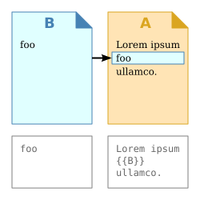PhantomCaleb (talk | contribs) m (→E) |
|||
| Line 1: | Line 1: | ||
| − | {{ |
+ | {{HelpGuides}} |
| + | {| |
||
| − | {{Game |
||
| + | |The users and editors of Zelda Wiki have a certain vocabulary that they use to describe the wiki environment. To newcomers these terms can be confusing and sometimes downright puzzling. The Zelda Wiki Glossary lists all common terms used by the wiki community, and this wiki in particular. |
||
| − | |image = [[File:Ocarina of Time 3D Logo.png|180px]]<br>[[File:OoT 3D Box Art.jpg|250px]] |
||
| + | |- |
||
| + | |{{OTOC}} |
||
| + | |[[File:Book of Mudora.png|Zelda Wiki Dictionary|left|200px]] |
||
| + | |} |
||
| + | {{Clear|left}} |
||
| + | <css>.definitions h2 {color:red} h3 .editsection {display:none}</css> |
||
| + | <div class=definitions> |
||
| + | ==A== |
||
| + | ===Account=== |
||
| + | This is what contains a [[#User|user's]] details. It is what they use to access the wiki and have their own [[#Edit|edits]] attributed to them. A user must create an account to be able to do more than just read the wiki. |
||
| + | ===Administrator=== |
||
| − | |developer = [[Wikipedia:Grezzo|Grezzo]]<ref>[http://www.classification.gov.au/www/cob/find.nsf/5b6ebdff7f5b9a24ca2575ca00062226/a13741957e396ac6ca25786f005d80a3?OpenDocument Classification Database - THE LEGEND OF ZELDA: OCARINA OF TIME 3D (G)]</ref> |
||
| + | Administrators (Admin for short) make up the core moderating team behind the wiki. They check content for quality, manage members and enforce rules. |
||
| + | ===Ambiguously Canon=== |
||
| − | |publisher = [[Nintendo]] |
||
| + | Ambiguously canon refers to information that could be related to another "universe" of information, however, is not officially stated. For example, the ''[[Tingle (Series)|Tingle]]'' games are ambiguously canon as they incorporate elements from the main ''Zelda'' series, but there is no official statement to confirm such a connection. |
||
| + | ===Article=== |
||
| − | |designer = '''Grezzo'''<br>Shun Moriya (director)<br>Mikiharu Ooiwa (director)<br>Hiroyuki Kuwata (director)<br>Koichi Ishii (producer)<br><br>'''Nintendo'''<br>[[Eiji Aonuma]] (producer)<br>Takao Shimizu (producer)<br>[[nw:Takashi Tezuka|Takashi Tezuka]] (senior producer)<br>Shinya Takahashi (senior producer)<br>[[Koji Kondo]] (sound)<br>[[Mahito Yokota]] (sound)<br>Takeshi Hama (sound) |
||
| + | This is a wiki's content, the material which it revolves around and the reason why people go to them. They can information about subjects, idea, events, characters, items, etc. |
||
| + | ===Autoconfirmed=== |
||
| − | |engine = |
||
| + | This means that the [[#Account|account]] has "settled in" and has been given full rights of an established accounts. This happens after the account has existed for 2 weeks and has reached 100 [[#Edit|edits]] (not including user page edits). |
||
| + | ===Autopatrol=== |
||
| − | |released = |
||
| + | This is a status applied to an [[#Account|account]] where the [[#User|user]] is trusted enough to make few mistakes and to quickly catch and correct the mistakes they do make. Their [[#Edit|edits]] are automatically marked as [[#Patrol|patrolled]]. |
||
| − | {{ |
||
| − | release |
||
| − | |jp= June 16, 2011<ref>[http://www.nintendo.co.jp/3ds/aqej/index.html Ocarina of Time 3D Teaser Site (Japanese)]</ref> |
||
| − | |na= June 19, 2011<ref>[http://gonintendo.com/viewstory.php?id=155589 GoNintendo - Nintendo reveals Wii/3DS/DS release dates - Wii Play Motion, Mystery Case Files: Dust to Dust, Ocarina and more]</ref> |
||
| − | |eu= June 17, 2011<ref>[http://www.nintendo.co.uk/NOE/en_GB/news/2011/a_3d_glasses-free_spring_ahead_for_all_32668.html A 3D glasses-free spring ahead for all - Nintendo - News]</ref> |
||
| − | |aus= June 30, 2011<ref>[http://www.nintendo.com.au/index.php?action=news&nid=893&pageID=6 Nintendo of Australia Website]</ref> |
||
| − | |kr= September 27, 2012<ref>[http://nintendo.co.kr/3DS/software/zelda3D/#/ Ocarina of Time 3D Teaser Site (Korean)]</ref> |
||
| − | |twsar=October 27, 2012<ref>[http://www.nintendo.tw/zelda/#/ Ocarina of Time 3D Traditional Chinese Site (Taiwan)]</ref> |
||
| − | |ch=October 27, 2012<ref>[http://www.nintendo.com.hk/3ds_sc Ocarina of Time 3D Simplified Chinese Site (China ,but the site address is in Hongkong)]</ref> |
||
| − | }} |
||
| + | ==B== |
||
| − | |genre = Action Adventure |
||
| + | ===Bureaucrat=== |
||
| − | |modes = Single player |
||
| + | These are the people that represent the parent sites which are most closely affiliated with the wiki. |
||
| − | |esrb = E10+ |
||
| − | |cero = A |
||
| − | |pegi = 12 |
||
| − | |grb = A |
||
| − | |cb = G |
||
| − | |usk = 6 |
||
| − | |dejus= 10 |
||
| − | |gsrmr= 6+ |
||
| − | |platforms = Nintendo 3DS |
||
| − | |predecessor = |
||
| − | |successor = |
||
| − | }} |
||
| − | '''''The Legend of Zelda: Ocarina of Time 3D''''' is a Nintendo 3DS remake of the [[Nintendo 64]] game, {{OoT}}. It was officially announced in E3 2010, where only a couple of screenshots of the introduction were released.<ref>[http://ds.ign.com/articles/109/1098192p1.html E3 2010: Ocarina of Time 3DS On the Way?]</ref><ref>[http://twitter.com/NintendoAmerica/status/16268409393 Nintendo of America's official Twitter post about the Ocarina of Time 3DS Remake]</ref><ref>[http://zeldapower.com/index.php/the_games/ocarina_of_time_3d/ocarina_of_time_3d.php ZeldaPower.com's Ocarina of Time 3D release; retrieved Oct. 2, 2010]</ref> In the 2011 Game Developers' Conference, Satoru Iwata hinted at a June release date.<ref>{{cite web|quote=Nintendo has confirmed that Ocarina of Time 3D* will be made available for the Nintendo 3DS during June.|url=http://nintendo3dsblog.com/ocarina-of-time-3d-is-arriving-in-june-and-theres-a-bunch-of-new-screenshots|site=Nintendo 3DS Blog; retrieved Mar. 5 2011}}</ref> Japan's release date was later confirmed to be June 16, 2011,<ref>[http://www.nintendo.co.jp/3ds/aqej/index.html / Ocarina of Time 3D Teaser Site (Japanese)]</ref> followed by the European release date on June 17<ref>[http://www.nintendo.co.uk/NOE/en_GB/news/2011/a_3d_glasses-free_spring_ahead_for_all_32668.html/ A 3D glasses-free spring ahead for all - Nintendo - News]</ref> and finally releasing in the U.S. on June 19, 2011.<ref>{{cite web|quote=Nintendo of America's just confirmed Legend of Zelda: Ocarina of Time 3D will release on 3DS on June 19 in the US.|url=http://www.computerandvideogames.com/297780/zelda-ocarina-of-time-3ds-us-release-date-confirmed/|site=CVG; retrieved Apr. 12 2011}}</ref> The game also includes {{OoTMQ}}, which was originally released for the Nintendo GameCube.<ref>[http://gonintendo.com/viewstory.php?id=155589 / GoNintendo - Nintendo reveals Wii/3DS/DS release dates - Wii Play Motion, Mystery Case Files: Dust to Dust, Ocarina and more]</ref> |
||
| + | ===Ban=== |
||
| − | ==Changes and Additions== |
||
| + | This is the process of blocking a user from [[#Edit|editing]], usually because they violated the rules in some manner. |
||
| − | ===Graphics=== |
||
| − | The 3DS version is the first port of ''Ocarina of Time'' that recreates the graphics, instead of simply porting over the N64 ones, to take advantage of the more powerful hardware and fit modern standards. It is the first version of the game that is not an emulation, as the [[Nintendo GameCube|Gamecube]] and [[Wii]] versions are. As such, most textures are significantly more detailed, and many models consist of more polygons than the original. In addition, the frame rate has been increased to 30 FPS, compared to the original's 20 FPS. This reduces choppiness significantly. |
||
| − | === |
+ | ===Bot=== |
| + | This is an [[#Account|account]] which is run automatically by a program to perform specific tasks which are normally considered too tedious to do manually. |
||
| − | The game includes an all-new system for equipping items. Specifically mentioned at the game's announcement were the [[Iron Boots]], due to the constant swapping necessary in the [[Water Temple]].<ref>[http://e3.gamespot.com/story/6265821/zelda-skyward-sword-unsheathed-at-nintendo-round-table Gamespot's roundtable recap (time sig 6:54)]</ref> Both the Iron Boots and Hover Boots have been converted into items, as the Iron Boots are in ''The Wind Waker'' and ''Twilight Princess''. In addition, the three different arrow types are accessed in a "sub-menu" that is brought up when the player selects their bow twice in their inventory, rather than being treated as separate items. The new item system consists of two items that are mapped to the X and Y buttons, and two touch-screen only slots that are labeled I and II. Any item can be mapped to these, and they can also be cleared. The item screen now allows players to organize their inventory themselves, rather than each item having a set spot on the subscreen. When acquired, items are automatically placed in the next available spot in the 4×5 grid. Selecting an item shows its full "collection" model on the upper screen, as well as a description, the description being a feature that was first implemented in ''Majora's Mask''. |
||
| − | ===Controls and Gameplay=== |
||
| − | Most of the original HUD has been moved down to the touch screen, leaving the upper screen mostly clear of graphic overlays. The only part of the HUD still on the top screen is the A button prompt, which has been redesigned to look transparent. From this bottom screen the player has quick access to their inventory, equipment, and map. The ocarina is permanently assigned to the bottom-left.<ref>http://www.youtube.com/watch?v=0W68CPInmYc</ref> The bottom screen can also be tapped to switch between inventory, equipment, and map, making it much easier and quicker to switch between tunics, swords, and boots.<ref name=zu/> The bottom screen has a camera icon that can be tapped to switch to view mode, which can be controlled by using the circle pad. The camera can also be controlled by physically moving the 3DS around; for example, if the Nintendo 3DS is held up, Link will look up. The view mode is also used to aim projectile weapons, such as the [[Fairy Slingshot]] and [[Fairy Bow]]. If the L button is held, it is possible to slightly look around and increase the viewing window by moving the 3DS; this may have been done to accommodate the smaller 3DS screen. Note that this cannot be done when an enemy is being targeted. Any time [[Navi]] wants to give advice, the view icon will be replaced with a Navi icon that can be touched to hear what she has to say, and her name will flash along the bottom of the top screen.<ref name=zu>[http://www.zeldauniverse.net/zelda-news/ocarina-of-time-3ds-more-details/ Ocarina of Time 3DS: More Details - ZeldaUniverse.net; retrieved Jan. 8 2011]</ref><ref>[http://www.zeldainformer.com/2011/01/new-ocarina-of-time-3ds-details.html New Ocarina of Time 3DS Details - ZeldaInformer.com; retrieved Jan. 8 2011]</ref> |
||
| − | ===''Master Quest''=== |
||
| − | To unlock the {{OoTMQ}} for ''Ocarina of Time 3D'', the main quest has to be completed first.<ref>{{cite web|quote=The Master Quest will not be available from the start of the game. You need to play through and complete the main quest first. Once you’ve done so, the Master Quest will then be unlocked. At that point, once you start up your Nintendo 3DS, you will have an option to play the Main Quest or the Master Quest (note that you have 3 saves for each game mode, and that you can go back and play the other whenever you like). Additionally, the Boss Replay Challenge (more about this in the next news post), has its own Master Quest version, allowing you to battle these bosses on the tougher difficulty settings.|url=http://www.zeldadungeon.net/2011/05/ocarina-of-time-3d-uber-master-quest/|site=Zelda Dungeon.net; retrieved May 12 2011}}</ref> Upon doing so, the player will have an option to choose between the Main Quest or the Master Quest after starting up the game, allowing a second playthrough of the game with redesigned dungeons. The entire game has been mirrored, similarly to ''Twilight Princess'' for the Wii, making Link right-handed as well as flipping the entire overworld map and the dungeons.<ref>{{cite web|quote=For the 3DS remake, the Master Quest has two significant changes. First off, the entire game is now mirrored! That’s right, the entire game has received a complete reflection much like Twilight Princess did for the Wii. This means that Link will now be right-handed, the entire overworld map will be flipped, along with all of the dungeons. So Kakariko Village will now be to the West of Hyrule Castle, Lake Hylia will be to the Southeast, and the Desert Colossus at the far northeast corner of the overworld.|url=http://www.zeldadungeon.net/2011/05/ocarina-of-time-3d-uber-master-quest/|site=Zelda Dungeon.net; retrieved May 12 2011}}</ref> In addition to the game being mirrored, all of the enemies and bosses cause twice as much damage to Link, which also applies to the ''Master Quest''<nowiki>'s</nowiki> own Boss Challenge version.<ref>{{cite web|quote=In addition to the game being mirrored, the Master Quest is now significantly harder as difficulty adjusters have been put in, causing all enemies to do double the amount of damage each time they hit Link. (e.g. Main Quest Iron Knuckle deals four hearts of damage, while in Master Quest they deal eight hearts of damage) [...] Additionally, the Boss Replay Challenge (more about this in the next news post), has its own Master Quest version, allowing you to battle these bosses on the tougher difficulty settings.|url=http://www.zeldadungeon.net/2011/05/ocarina-of-time-3d-uber-master-quest/|title=Ocarina of Time 3D: Uber Master Quest; retrieved May 12 2011|site=Zelda Dungeon.net}}</ref> |
||
| − | ===Boss Challenge=== |
||
| − | {{Main|Boss Challenge}} |
||
| − | [[File:Boss Challenge.jpg|thumb|right|The Boss Challenge selection screen]] |
||
| − | After defeating a boss, Link will have the option of battling against it once again. This can be done by going to [[Link's House|his house]] and approaching his bed to have the option to go to sleep, which will allow him to rest up and recover his lost health.<ref>{{cite web|quote=-After you defeat a boss, you can “relive its memory”<br>-Sleep in Link’s bed in Kokiri Forest to do this|url=http://nintendoeverything.com/64645/|site=Nintendo Everything; retrieved May 12 2011}}</ref><ref>{{cite web|quote=One of the many new features with the remake of Ocarina of Time 3D is the inclusion of the Boss Challenge. At any point during the quest, Link can return to his tree house in Kokiri Forest. Inside his tree house this time around, Link will have the option of talking to his own bed. In doing so he’ll have choice of going to sleep, which basically allows you to rest up and fill up your hearts. However, the more interesting decision is the option to relive the various boss battles in the game. It is here that you literally can just battle with any of the bosses that you have already defeated in the game.|url=http://www.zeldadungeon.net/2011/05/ocarina-of-time-3d-boss-challenge/|site=Zelda Dungeon; retrieved May 12 2011}}</ref> From then, Link has the opportunity to fight against any boss he has already beaten.<ref>{{cite|However, the more interesting decision is the option to relive the various boss battles in the game. It is here that you literally can just battle with any of the bosses that you have already defeated in the game.|url=http://www.zeldadungeon.net/2011/05/ocarina-of-time-3d-boss-challenge/|title=Ocarina of Time 3D: Boss Challenge; retrieved May 12 2011|site=Zelda Dungeon}}</ref> |
||
| + | ==C== |
||
| − | In this new feature, battles will be timed, although they will still be played the same.<ref>{{cite web|quote= - Boss battles will be timed, but play the same|url=http://nintendoeverything.com/64645/|title=The Legend of Zelda: Ocarina of Time 3D details – Sheikah Stones and more; retrieved May 12 2011|site=Nintendo Everything}}</ref> Each time a boss is defeated during the Boss Challenge, the game will tally up the victory and show how many times that boss has been defeated as well as the record time.<ref>{{cite web|quote=There are a few new features this time around during the boss battles. The first of which involves simple record keeping. Each time you defeat a boss during the boss challenge, it will tally up your victory and will always show the total number of times you’ve defeated that particular boss. Additionally, it will give you a time stamp of how long it took for you to defeat this particular boss.|url=http://www.zeldadungeon.net/2011/05/ocarina-of-time-3d-boss-challenge/|title=Ocarina of Time 3D: Boss Challenge; retrieved May 12 2011|site=Zelda Dungeon}}</ref> |
||
| + | ===Cache=== |
||
| + | This is the wiki's stored data on all the pages. This has a single version over every page, usually the most recent, loaded into memory to enable quicker loading of all content. This is what is actually being viewed on any page. But sometimes it lags behind and must be [[#Purge|purged]]. |
||
| + | ===Canon=== |
||
| − | After having defeated every boss once again, the Boss Rush mode will be unlocked.<ref>{{cite web|quote=- Unlock Boss Rush mode by unlocking and defeating every boss again|url=http://nintendoeverything.com/64645/|title=The Legend of Zelda: Ocarina of Time 3D details – Sheikah Stones and more; retrieved May 12 2011|site=Nintendo Everything}}</ref> In this mode, Link has to fight through every boss, one after another. At the end of each fight, the young hero will be rewarded with a [[Treasure Chest|treasure chest]] containing a power-up, such as [[Deku Nut]]s or hearts.<ref>{{cite web|quote=- Fight through every boss, one after another<br>- Will be provided a power-up at the end of each fight, such as Deku Nuts or hearts|url=http://nintendoeverything.com/64645/|title=The Legend of Zelda: Ocarina of Time 3D details – Sheikah Stones and more; retrieved May 12 2011|site=Nintendo Everything}}</ref><ref>{{cite web|quote=After unlocking and defeating every boss again, you’ll unlock Boss Rush mode. In this, you’ll have to fight through every boss, one after another. Between battles, you’ll mercifully be awarded a chest containing some kind of power-up (such as Deku Nuts or hearts), similar to the boss mode in Super Smash Brothers Brawl.|url=http://www.gamexplain.com/article-424-1305158680-the-legend-of-zelda-ocarina-of-time-3d-hands-on-boss-rush-water-temple-super-guide.html|title=The Legend of Zelda: Ocarina of Time 3D Hands-On (Boss Rush, Water Temple Super-Guide); retrieved May 12 2011|site=GameXplain}}</ref> Throughout the Boss Rush mode, Link can only restore his life between battles by using any of the bottled items he might have with him.<ref>{{cite web|quote=However, throughout the challenge you will not be able to restore your life between battles. Thus, you are limited to your full health, as well as any bottled items that you might have with you.|url=http://www.zeldadungeon.net/2011/05/ocarina-of-time-3d-boss-challenge/|title=Ocarina of Time 3D: Boss Challenge; retrieved May 12 2011|site=Zelda Dungeon}}</ref> |
||
| + | Canon is another term for "in-universe" or information that directly relates to another bit of information, i.e. plot, gameplay element, content, etc. based on in-game text, manual, the game itself and its developers' intent, in the case of Zelda Wiki. For example, the game ''Ocarina of Time'' is canonical in relation to ''Twilight Princess'' - there is relation between the Hero of Time and the Link of ''Twilight Princess'', the presence of Zelda and Ganon, and the developers at Nintendo created the game with the Zelda namesake, formally inducting it into the series upon release. |
||
| + | ===Captcha=== |
||
| − | ===Visions and Sheikah Stones=== |
||
| + | This is a small check to make sure that the person is a real human and not a [[#Bot|bot]]. Typically this is just set to new [[#Account|accounts]] and the check is normally waived for [[#Autoconfirmed|established accounts]]. |
||
| − | {{Main list|Vision|Sheikah Stone}} |
||
| − | [[File:Vision.jpg|thumb|left|The Visions selection screen]] |
||
| − | The main quest of ''Ocarina of Time 3D'' also implements a variation of the [[smw:Super Guide|"Super Guide"]] feature to show players where to go next if they are stuck at a certain point in the game. This feature, which is simply called Visions, are short clips that demonstrate how to advance in the game instead of completing the puzzle directly for the player like in ''[[smw:New Super Mario Bros. Wii|New Super Mario Bros. Wii]]''.<ref>{{cite web|quote=These visions are actually pre-recorded snippets of gameplay, each consisting of 3-5 short clips that loosely demonstrate what to do next. They’re not meant to replace video walkthroughs (such as our own), but are instead intended to offer lost gamers at least some idea of what they should do next.|url=http://www.gamexplain.com/article-424-1305158680-the-legend-of-zelda-ocarina-of-time-3d-hands-on-boss-rush-water-temple-super-guide.html|title=The Legend of Zelda: Ocarina of Time 3D Hands-On (Boss Rush, Water Temple Super-Guide); retrieved May 12 2011|site=GameXplain}}</ref> These can be accessed via [[Sheikah Stone]]s, which are larger, more animated versions of the [[Gossip Stone]]s from the original game.<ref>{{cite web|quote=Scattered throughout the environment are Sheikah Stones--a larger and more animated variant of the Gossip Stones of the original. This particular model can be crawled inside in order to receive “visions” of the future.|url=http://www.gamexplain.com/article-424-1305158680-the-legend-of-zelda-ocarina-of-time-3d-hands-on-boss-rush-water-temple-super-guide.html|title=The Legend of Zelda: Ocarina of Time 3D Hands-On (Boss Rush, Water Temple Super-Guide); retrieved May 12 2011|site=GameXplain}}</ref> Link has the option to crawl inside these Sheikah Stones to bring up the Visions screen.<ref>{{cite web|quote=- Sheikah Stones can be found throughout the world<br>- The stones are like the Gossip Stones from the original game|url=http://nintendoeverything.com/64645/|title=The Legend of Zelda: Ocarina of Time 3D details – Sheikah Stones and more; retrieved May 12 2011|site=Nintendo Everything}}</ref><ref>{{cite web|quote=And perhaps the most mysterious addition to Ocarina 3D is the so-called "super guide" feature, which is simply called Visions. You can access these by finding Shiekah Stones, which look like beefier gossip stones. Before, you might only get the current time, but now, you have the option to crawl inside to get hints of the future, which are actually very neat.|url=http://gonintendo.com/viewstory.php?id=157932|title=Zelda: Ocarina of Time 3D - new assets, my impressions; retrieved May 12 2011|site=GoNintendo}}</ref><ref>{{cite web|quote=- Crawl inside the Sheikah Stones to receive “visions” of the future<br>- Visions are pre-recorded snippets of footage<br>- 3-5 short clips that show what to do next|url=http://nintendoeverything.com/64645/|title=The Legend of Zelda: Ocarina of Time 3D details – Sheikah Stones and more; retrieved May 12 2011|site=Nintendo Everything}}</ref> From here, the player can choose one of the Visions listed and get hints on how to complete the specified puzzle or defeat a boss. |
||
| + | ===Category=== |
||
| − | Visions are not available in the ''Master Quest'' mode,<ref>{{cite web|quote=Also, the Visions are NOT available in Master Quest...you're on your own with that.|url=http://gonintendo.com/viewstory.php?id=157932|Zelda: Ocarina of Time 3D - new assets, my impressions; retrieved May 12, 2011|site=GoNintendo}}</ref> and each Vision will only become available once a certain point in the game has been reached or the player has attempted to solve the puzzle.<ref>{{cite web|quote= - Unlock the visions as you reach certain points in the game|url=http://nintendoeverything.com/64645/|title=The Legend of Zelda: Ocarina of Time 3D details – Sheikah Stones and more; retrieved May 12 2011|site=Nintendo Everything}}</ref><ref>{{cite web|quote=Also, the visions are not accessible right from the start and in fact, in order to view some of them, you must get to that particular point in the game. For example, there is a vision of Link battling with King Dodongo inside of Dodongo’s Cavern. This vision will not be unlocked until Link has actually reached the boss battle and attempted to defeat King Dodongo.|url=http://www.zeldadungeon.net/2011/05/ocarina-of-time-3d-visions-no-super-guide/#more-10245|title=Ocarina of Time 3D: Visions - No Super Guide; retrieved May 12|site=Zelda Dungeon}}</ref> Once a new Vision is unlocked, it will be labeled in red as "New" on the Visions screen, and it will be replaced with a green checkmark once the Vision has been watched. When the goal shown within the Vision is completed, a green "Clear" will appear next to it in the Vision selection screen.<ref>{{cite web|quote=It is after this point that this vision will become available and it will be labeled in red as New on the visions screen. After you’ve watched the vision, it will be replaced by a large green check-mark. Furthermore, once you’ve completed the goal that is shown within the vision, a green Clear will appear next to the vision on the listing. Interestingly it is impossible to clear the Ganon Battle vision.|url=http://www.zeldadungeon.net/2011/05/ocarina-of-time-3d-visions-no-super-guide/|title=Ocarina of Time 3D: Visions - No Super Guide|site=Zelda Dungeon}}</ref> |
||
| + | This is a grouping of similar pages. A page's categories are always listed at the bottom of the page. Some categories are considered to be "maintenance categories" and as such are hidden from the normal list. These maintenance categories are more intended for editors and as such are instead listed in the [[#Edit Mode|edit view]] of a page. |
||
| − | === |
+ | ===Contributions=== |
| + | A user's Contributions is a list of every [[#Edit|edit]] and [[#Upload|upload]] made by the user. It is accessible in the [[#Toolbar|toolbar]] on the user's [[#Userpage|userpage]] or listed next to their username on a [[#Revision|revision]] or in the [[#Recent Changes|Recent Changes]]. A user can also access their own contributions through a link in the [[#Personal Tools|Personal Tools]] titled "my contributions". |
||
| − | ====Places==== |
||
| − | *Ruined Castle Town is more intact, allowing the buildings to be identified as the Bazaar, Happy Mask Shop, etc. |
||
| − | *The [[Happy Mask Shop]] has an almost completely new look, resembling a small mansion instead of a small shop. The interior of the shop also features the salesman's masks and backpack from {{MM}}. |
||
| − | *While in the back alleys of [[Castle Town]], the camera will follow Link instead of staying in place. |
||
| − | *The walls in most towns are given more detail, such as Dodongo cave art in [[Goron City]] and posters in [[Kakariko Village]]. |
||
| − | *Various minor changes to the world geometry have been made, such as more slopes on the banks of the [[Hyrule Field]] section of [[Zora's River]], and uneven steps leading up to [[Kakariko Village]]. |
||
| − | *The Fishing Pond has been greatly redesigned, looking more realistic, and the Sinking Lure has changed locations. |
||
| − | *The music no longer mutes certain instruments in the Lost Woods while trying to find Saria for the first time. The only area where instruments are muted is the area with the entrance to the [[Sacred Forest Meadow]], where the player otherwise wouldn't be able to progress. |
||
| − | *The [[Royal Family's Tomb]] now has a door at the beginning. |
||
| − | *The [[Medallion#Fire Medallion|Fire Medallion]] symbol is missing on the platform where Link has to use [[Din's Fire]] to open the entrance to the [[Shadow Temple]], due to it referencing a scrapped feature from the original game. |
||
| − | *Certain areas and objects, such as the entrance to Castle Town and the static-view areas in front of the Temple of Time, appear to lack detail compared to the N64 backgrounds. This is due to the areas no longer using the original game's method of faking depth with pre-rendered images. These images would not display properly on a 3D display. Instead, the game renders the areas with 3D models and textures just like any other area; however, the 3DS would not be able to render images of the same "quality" at 30 FPS. |
||
| − | **In a glitch exclusive to the 3DS version, certain fixed-camera areas can be forced to display in the standard third-person view. The glitch involves the use of Farore's Wind outside of dungeons, and would not be possible on the original game, due to the use of flat images for backgrounds. |
||
| − | *The hidden grotto (with 2 Wolfos) in the Sacred Forest Meadow looks completely different. Instead of metallic walls that shift color as Link moves, the grotto features rock walls that shift color more subtly. Glowing particles fill the air. |
||
| − | *The Kokiri still fade out of sight, but at a farther distance. |
||
| − | === |
+ | ===Crat=== |
| + | A shorthand term for [[#Bureaucrat|Bureaucrat]]. |
||
| − | [[File:Water Temple OoT3D.png|thumb|right|The Water Temple with the new color-coded doors]] |
||
| − | [[File:3ds bridge at ganoncastle.png|thumb|right|The bridge to Ganon's Castle]] |
||
| − | *The room in the [[Ice Cavern]] where the [[Serenade of Water]] is learned has been made to look much more realistic, with large ice structures, instead of the old star-like patterns on the wall. |
||
| − | *The blood that covers the floor of the central room at the [[Bottom of the Well]] looks more realistic and is therefore harder to see. |
||
| − | *A cutscene now plays when Link encounters the giant club-wielding [[Moblin]] near the [[Forest Temple (Ocarina of Time)|Forest Temple]], which shows him laughing and mocking Link. He also now has a new death animation. |
||
| − | *The brickwork in the [[Forest Temple (Ocarina of Time)|Forest Temple]] is now more noticeable, and no longer looks like simple tiles. |
||
| − | *On the path which leads towards the lair of [[Phantom Ganon]] in the Forest Temple, there is an addition of several paintings along the wall. |
||
| − | *A few [[Switch#Crystal Switch|Crystal Switches]] located behind bars have been moved, including in the Water Temple and the [[Spirit Temple]]. |
||
| − | *More pillars have been added to the [[Temple of Time]], and the carpet now extends the full length of the room. The floor now shows a reflection of the temple's world geometry. There is more space between the pillars and the wall, and the pillars are much thinner. There are also [[Triforce|Triforce-shaped]] chandeliers (which are not lit) and a visible ceiling. |
||
| − | *The boss door in the Shadow Temple has been changed to an evil-looking skull. |
||
| − | *The walls in Bongo Bongo's lair are now visible. |
||
| − | *The bird figurehead of the boat in the [[Shadow Temple]] has been replaced with a Death-like figure in a red hood and releases smoke from its skull when moving. |
||
| − | *The walls along the stairs to [[Ganon]]dorf's lair are now covered in [[Hylian]] text that changes color periodically. The same effect can also be seen along the walls in the room where [[Link]] battles [[Twinrova]]. |
||
| − | *The bridge to Ganon's Castle created by the Sages has a more refined design, complete with railing. |
||
| − | *The room in which [[Link]] battles Ganondorf has been completely re-textured, making it look more refined and well-crafted. |
||
| − | *It is no longer possible to jump off the elevator in the [[Forest Temple (Ocarina of Time)|Forest Temple]] while it is moving, due to an issue where Link could get stuck in the basement and have to exit the game or use [[Farore's Wind]] to get out. |
||
| − | *The Water Temple received the most prominent changes. Colorful borders direct Link towards the areas where he can raise/lower the water level, and some cutscene camera angles are changed to help the player solve puzzles. |
||
| − | *The treasure chest in the tree outside the Forest Temple is now explicitly shown in the revealing shot. This chest, which contains a key, was very easily missed due to its presence outside the Temple and being in an inconspicuous tree. |
||
| − | ====Characters==== |
||
| − | *[[Sheik]]'s model is now more curved and feminine, likely due to the debate regarding the character's gender. Sheik also now refers to the [[Boss Challenge|Boss Gauntlet]] in the [[Prelude of Light]] cutscene. |
||
| − | *Navi now reminds the player to take a break every hour. She also suggests the player head to a Sheikah Stone if they appear to be having trouble in a dungeon. |
||
| − | *[[Malon]] can now be found singing during the day as an adult after [[Link]] obtains [[Epona]].{{fact}} |
||
| − | *[[Princess Ruto]] has been slightly redesigned to appear less prominently naked: she now has fins on her torso that act as a "bra". |
||
| − | *The game makes expanded use of [[Kaepora Gaebora]], with more (albeit brief) dialogue cutscenes rather than occasional lengthy ones. This is done as an attempt to guide the player rather than advance the plot.{{fact}} |
||
| − | *A few of Ganondorf's voice files have been changed. His laugh when he meets Link at the drawbridge to [[Castle Town]], for instance, sounds significantly different. |
||
| − | *Animations of almost all characters in the game have been redone, often appearing more exaggerated and elaborate. |
||
| − | *When Navi wants to talk to Link, the alert will be displayed at the bottom of the top screen (as the yellow button icons are no longer present). The view button will also change to a picture of Navi, disabling changing the view until Link receives Navi's advice. |
||
| − | **Incidentally, the up button on the N64 controller or moving the C-stick up on the GameCube controller performed the same task as the view button unless Navi wanted to talk to Link. |
||
| − | *Sometimes while battling and not attacking, adult Link twirls his sword in a nearly identical manner to {{TP}}. |
||
| − | *[[Wallmaster]]s have a more detailed shadow that clearly resembles a hand, rather than the original circle. |
||
| − | *[[Iron Knuckle]]s no longer reveal a Gerudo head if the camera is manipulated to look through the armor. This is due to the original Iron Knuckles likely using a preliminary version of Nabooru's model. Several differences, like chainmail covering the mouth, and loop earrings, can be observed in the otherwise-unused model in the original game. The Iron Knuckles' subtle Gerudo-like arms and chest can still be observed when enough armor is destroyed. |
||
| − | *Navi's hint for the Shabom enemy has changed completely, now advising the player to run away instead of slashing at it. |
||
| − | ====Items==== |
||
| − | *Some names of items have been changed, such as the [[Odd Potion]] being renamed to Odd Poultice and the Gerudo's Membership Card to [[Gerudo Token]]. |
||
| − | *The [[Stone of Agony]] has been changed to the Shard of Agony, as no rumble pack is present on the 3DS. Instead of rumbling the controller, the shard will flash in the top-left corner of the screen and an audible tone will play to signify a secret nearby. |
||
| − | *All item descriptions can be quickly skipped. |
||
| − | *It is now possible to read the songs while playing the Ocarina. The Ocarina can either be played with the physical buttons or with the Touch Screen. In terms of the ocarina's button positions, the L button replaces the A button from the original version. |
||
| − | *The [[Boomerang]] can now be called to Link instantly instead of having to wait for its return. |
||
| − | *When equipped, [[Biggoron's Sword]] now has its own sheath visible on Link's back. |
||
| − | *[[Cojiro]] does not crow when Link enters the [[Lost Woods]]. |
||
| − | *Equipping Fire, Ice, and Light arrows is now done through a small sub-menu on the touch screen. |
||
| − | *When aiming with the [[Hookshot]], the red aiming pointer is shown in the form of a laser rather than a dot. It also shows a yellow sparking animation on any targets that Link can reach by grappling onto them. |
||
| + | ==D== |
||
| − | ====Miscellaneous==== |
||
| + | ===Delete=== |
||
| − | *The death count in the file selection screen has been removed. |
||
| + | This is the process of removing access to content so it cannot be used anymore. Contrary to the name, it is not actual deletion. The content is still there and can be retrieved if need-be. |
||
| − | *Some of the dialogue has been altered (mostly to account for the different controls). A notable change is replacing "he or she will die" with "we will die" in the Kokiri Forest. |
||
| − | *Various plants from Nintendo's [[pk:Pikmin series|''Pikmin'' series]] now appear in various places as Easter eggs. |
||
| − | *Several glitches from the original version have been fixed, most notably the one that prevents [[Link]] from obtaining the [[Deku Nut]] upgrade in the [[Forest Stage]] after obtaining the [[Poacher's Saw]]. |
||
| − | *[[ReDead]]s' masks now resemble their official artwork and looks separate from the [[Spooky Mask]]. Most noticeably, their teeth are now shown. |
||
| − | *The forest icon now has only three "switches" instead of four, most notable on the [[Forest Medallion]]. It is rumored that this change was made because the original could be seen as looking like a Nazi Swastika. Curiously, certain icons in the [[Forest Temple (Ocarina of Time)|Forest Temple]] (such as above doors) still have four "switches". |
||
| − | *Artwork from {{SS}} appears as an Easter Egg behind the boxes in the soup room in Gerudo Fortress, behind the jars in Malon's home in [[Lon Lon Ranch]], and in the Bombchu Shop in the alleyways of the Castle Town market. |
||
| − | *During the ending, after Link lays the [[Master Sword]] back in its [[Pedestal of Time|pedestal]], he has the shield he last wore as a child. |
||
| − | *Music continues to play during the cutscene where [[Nabooru]] is captured by [[Twinrova]]. |
||
| − | *During the [[Ocarina of Time Trading Sequence|trading sequence]], the in-game description of the items received will tell Link where to go next, as well as informing that the arrows on the map indicate the place where the young hero must go. |
||
| − | *Directly after climbing, Link is unable to attack with his sword without faltering on the ledge. |
||
| − | *L-Targeting is a tad touchier, and Navi will often target things behind Link. |
||
| − | *Standard swinging of the Biggoron's Sword no longer makes Link rotate slightly. |
||
| − | *The graphics have been noticeably brightened up significantly during the final boss, which is now viewable in its entirety. |
||
| − | *Water looks a bit less clear. |
||
| − | *The game runs at a smoother framerate of 30 FPS, instead of the original's 20 FPS. |
||
| − | *While it is still possible to roll after a fall, the game is much pickier about when it can be done. Most of the time, it cannot be done where it could be done in the original. |
||
| − | *Text scrolls far faster than in the original game and more of it can be quickly skipped. |
||
| − | *Some text coloring has changed; some text that was red in the original is now blue. |
||
| − | *Conversational text is not centered anymore. |
||
| − | *The Great Deku Tree's Early Modern English features more accurate usage (ex. "I entreat thee" instead of "I entreat ye"). He also references the hint-giving Sheikah Stones in his speech after Link clears the first dungeon. |
||
| − | *Many camera angles have changed, mostly the zoom-ins that occur when talking or reading signs. |
||
| − | *Loading times are slightly longer. Some cutscenes also take more time to play through. |
||
| − | *Footstep sounds are changed for certain materials. |
||
| − | *During the battle with Ganondorf, stunning him with a Light Arrow causes the game to slow down to a crawl for a few seconds. It is unknown if this was intentional or not, as sound continues to play normally; however, it is likely not, as the slowdown is extremely choppy. |
||
| − | *Link has an extra strap for his [[scabbard]] that was previously added to his ''Majora's Mask'' model. |
||
| − | *In the original game, the [[Hylian Shield]] had a plain metal back while being shown when retrieved from a chest, but when equipped by Link, it had a wooden back. The 3DS version consistently has a wooden back. |
||
| − | *The game now has an E 10+ rating as opposed to the original's E. The E 10+ rating was not in place when the game was first released. |
||
| − | == |
+ | ===Diff=== |
| + | This is the difference between two [[#Revision|revisions]] of page. Removed text is highlighted on the left side, added text is highlighted on the right side. This is what [[#Patrol|patrollers]] look at to determine what was done in an [[#Edit|edit]]. There is a button in [[#Edit Mode|Edit Mode]] which shows a diff to preview the difference between the current version of the page and the edit in progress. |
||
| − | {{sectstub}} |
||
| − | Like the original game, ''Ocarina of Time 3D'' garnered nearly universal critical acclaim. Official Nintendo Magazine notably gave the game their highest-ever review score of 98%. The game has been commercially successful as well, having sold 2.95 million copies worldwide as of March 2013.<ref>{{cite web|retrieved=May 5, 2013|url=http://www.nintendo.co.jp/ir/en/sales/software/3ds.html|title=Top Selling Software Sales Units|site=Nintendo}}</ref> |
||
| + | ===Disambiguation=== |
||
| − | == Completion Records == |
||
| + | This would be a page which lists related pages to a more generic name which cannot specifically be attributed to one specific subject. |
||
| − | {{Main|Speed Run}} |
||
| + | |||
| − | <!-- NOTICE: To update completion records, please edit the Speed Run article (http://zeldawiki.org/Speed_Run). This table will automatically be updated with the records on that page. --> |
||
| + | |||
| − | {| class="wikitable" style="text-align:center; width:500px;" |
||
| + | |||
| + | ==E== |
||
| + | ===Edit=== |
||
| + | The foundation of a wiki is that it can be edited by many people, all contributing knowledge, ideas, and creativity to the project. Editing involves using a form to input text data, which then is read by the wiki's software and converted into a final format in the main viewing mode of pages. |
||
| + | |||
| + | ===Edit Mode=== |
||
| + | This is the primary way pages on the wiki are edited. the Edit Mode contains two [[#Toolbar|toolbars]] to improve editing functionality, a text box that contains the page's raw content, and a series of buttons to process the changes. These include [[#Save|Save page]], [[#Preview|Show preview]], and [[#Diff|Show changes]]. |
||
| + | |||
| + | ===Edit War=== |
||
| + | :''See also: [[Help:Editing Etiquette]]'' |
||
| + | This is a highly unproductive way in which two or more editors edit and/or dispute edits or ideas contributed towards an article. Edit warring may come in the form of [[#.22Rollback_Tennis.22|"Rollback Tennis"]], slanderous and inappropriate conduct during a talk page conversation, or even a dispute on an editor's user page. Such edit wars result in developmental stagnation and always present Zelda Wiki in a negative light. The administration staff has a zero tolerance policy on edit warring, and the users involved may receive up to a permanent ban from Zelda Wiki for any involvement, large or small. |
||
| + | |||
| + | ===Extension=== |
||
| + | Extensions add specific features to the wiki's software. For a list of [[#MediaWiki|MediaWiki]] extensions installed on Zelda Wiki, see [[Special:Version]]. |
||
| + | |||
| + | ==F== |
||
| + | ===Featured=== |
||
| + | This is the status given to an image or [[#Article|article]] which exemplifies the most prominent and excellent work that the wiki has to offer. |
||
| + | |||
| + | ===Fourth Wall=== |
||
| + | The "fourth wall" is traditionally used to refer to plays, being the invisible wall in the scene through which the audience views the performance. In video games, it refers to the line between the in-game universe and the players. When a character "breaks the fourth wall," it means they are addressing the audience or player directly. |
||
| + | |||
| + | |||
| + | |||
| + | ==G== |
||
| + | ===GIF=== |
||
| + | This is an image format that can contain animations. GIF images are limited to 256 colors and they have primitive compression algorithms. For a non-animated image at 256 colors, a [[#PNG|PNG]] format set to 256 colors will produce a smaller file size. |
||
| + | |||
| + | |||
| + | |||
| + | ==H== |
||
| + | ===History=== |
||
| + | A History is a record of all [[#Revision|revisions]] that have been made to a page. It allows the viewing every revision, [[#Diff|comparing]] of any two revisions, viewing the contributors to the page, etc. |
||
| + | |||
| + | ===Harmonize=== |
||
| + | Harmonization occurs in articles of similar topic when their content is synchronized (this does not mean verbatim copying) so that the articles are relevant, properly connected, pointed, and concise. Harmonization is a form of consistency, and is one of the most important, macro-editing skills an editor can possess at a wiki. |
||
| + | |||
| + | |||
| + | |||
| + | ==I== |
||
| + | ===Image=== |
||
| + | This is collection of information that forms a picture. It is not included on pages directly, but instead it is stored globally in the File [[#Namespace|namespace]] so all pages can potentially use it. There are two basic types of images: static, a standard image; and animated, an image which cycles through multiple frames to show an animation. |
||
| + | |||
| + | ===Image Map=== |
||
| + | :''See also: {{wp|Image map}} on Wikipedia and [http://www.mediawiki.org/wiki/Extension:ImageMap Extension:ImageMap] on MediaWiki. |
||
| + | An image map is an image overlain with several [[#Link|links]]. Certain areas of the image link to different destinations, as determined by a list of coordinates. |
||
| + | |||
| + | On Zelda Wiki, image maps are sometimes used for [[Help:Templates#Navigation Templates|navigation templates]]. See [http://www.mediawiki.org/wiki/Extension:ImageMap here] for information on how to create image maps for the wiki. |
||
| + | |||
| + | ==J== |
||
| + | ===JPG=== |
||
| + | A JPG, or JPEG, image is a image format that is based on "lossy compression". That is, compression that can't be reversed that relies on the fact that the human eye wouldn't be able to see much of the difference to notice. This type of image format works mainly for scenery or portraits which do not have a lot of fine detail such as text as JPG compression does not recognize that those need to be maintained. For more complex images, [[#PNG|PNG]] is preferred. |
||
| + | |||
| + | |||
| + | |||
| + | ==K== |
||
| + | |||
| + | |||
| + | |||
| + | ==L== |
||
| + | ===Link=== |
||
| + | This is a bit of formatting which allows the viewer to go to the indicated page. There are two types of links: internal links which are formatted like '''<nowiki>[[PageName]]</nowiki>''', and external links that are formatted like '''<nowiki>[http://www.example.com/ Example]</nowiki>'''. |
||
| + | |||
| + | ===Log=== |
||
| + | Logs are records of actions taken by users. They are all listed on [[Special:Log]]. Recent logs appear in the [[Special:RecentChanges|Recent Changes]]. Logs are similar to [[#edit|edit]] [[#revision|revision]] records listed on page [[#history|histories]]. |
||
| + | |||
| + | ===Login=== |
||
| + | This is the process of accessing an [[#Account|account]] by entering the [[#Username|username]] and password. |
||
| + | |||
| + | ==M== |
||
| + | ===Magic Word=== |
||
| + | This is a string of text which the software will recognize and perform a specific task as a result. The most basic ones are those with all capital words surrounded by two underscores on each side. These alter behavior of the pages they are placed on, such as: removing the [[#Table of Contents|Table of Contents]], changing how a [[#Category|category]] behaves, and altering the various automatic [[#Edit|edit]] links on the page. There are also two more specialized types of magic words called [[#Variables|variables]] and [[#Parser Functions|parser functions]]. |
||
| + | |||
| + | ===Mainspace=== |
||
| + | Shorthand for "main {{Dict|namespace}}." It includes most of the wiki's {{dict|articles}}. Examples of mainspace articles include: [[Link]], [[Ganon]], and [[Master Sword]]. Some articles which are '''<u>not</u>''' in the mainspace are: this page ({{FULLPAGENAME}}), [[Community:Let's Play]], and [[Zelda Wiki:Quality Standards]]. |
||
| + | |||
| + | ===Mastermind=== |
||
| + | {{Update}} |
||
| + | The Masterminds are the Zelda fansites that own a portion of Zelda Wiki, and promote it through their community. Each site contributes an ambassador, known as a Bureaucrat, to the wiki to increase transparency between their site and ZW; these ambassadors aid the administrators in helping users, implementing policy, and adding to the wiki's ever-growing userbase. Any site that wishes to become a Mastermind can apply and may be chosen as a result of a democratic discussion of the sites' qualities and strengths in relation to the wiki by the ZW staff. |
||
| + | |||
| + | ===MediaWiki=== |
||
| + | MediaWiki is the wiki software that powers [[Zelda Wiki]]. It is written in the PHP programming language. |
||
| + | |||
| + | For the current MediaWiki version and a list of [[#Extension|extensions]] running on Zelda Wiki, see [[Special:Version]]. |
||
| + | |||
| + | ===Move=== |
||
| + | This is an action which moves all of a page's [[#Edit|edits]] and content over to a new name, leaving the old name behind as a [[#Redirect|redirect]]. This should never be done manually as that would cause the loss of all the edit history. There is a [[#Tab|tab]] at the top of every page for the moving action. Pages can be moved by anyone with an [[#Autoconfirmed|autoconfirmed]] account. There are options to automatically correct redirects to point to the new name (an action carried out by a [[#Bot|bot]]) and move a page's [[#Subpage|subpage(s)]] with it. A page cannot be moved if the target page has more than one edit, and if it only has one edit it has to be as a redirect. [[#Admin|Admins]] can move pages regardless of the status of the target page and can also choose to move the page without leaving behind a redirect. |
||
| + | |||
| + | ==N== |
||
| + | ===Namespace=== |
||
| + | :''See also: [https://www.mediawiki.org/wiki/Help:Namespaces Help:Namespaces] on MediaWiki.'' |
||
| + | A namespace is a very large grouping of pages divided by function. Which namespace a page is in affects its treatment by the software. [[#Article|Articles]] are in the main namespace, or {{dict|mainspace}} (which shows up blank because it's the most common one), [[#Templates|templates]] are in the template namespace, [[#Userpage|Userpages]] are in the user namespace, and so on. It is possible to [[#Move|move]] pages to another namespace. |
||
| + | |||
| + | ===NoA=== |
||
| + | '''NoA''' is an abbreviation of [[Nintendo of America|'''N'''intendo '''o'''f '''A'''merica]]. |
||
| + | |||
| + | ===NoE=== |
||
| + | '''NoE''' is an abbreviation of '''N'''intendo '''o'''f '''E'''urope. |
||
| + | |||
| + | ===Noinclude=== |
||
| + | The '''<nowiki><noinclude></nowiki>''' [[#Tag|tags]] can be places on pages, most often on [[#Template|templates]], to prevent whatever is in them from being [[#Transclusion|transcluded]] onto the page it's used on. |
||
| + | |||
| + | ===Non-canon=== |
||
| + | This information is not considered in the same "universe" as other information. For example, the CD-i series of games, though somewhat related to the ''Zelda'' series, are considered non-canon, as they do not reflect positively or negatively onto the storyline elements of the main series of ''Zelda'' games. |
||
| + | |||
| + | ===Noob=== |
||
| + | Noobs, also spelled ''newb'', or ''n00b'', are relatively new [[#User|users]] that do not yet understand all the basics and frequently make common mistakes. |
||
| + | |||
| + | ===Nowiki=== |
||
| + | This is a [[#Tag|tag]], <nowiki><</nowiki>nowiki<nowiki>></nowiki>, that escapes normal wiki format and displays the contained text as-is. |
||
| + | |||
| + | ==O== |
||
| + | ===OGG=== |
||
| + | Widely known as '''Ogg Vorbis''', this is a common freeware audio compression format, popular amongst wikis such as our own that intend to stream music. The file, though comparable to the MP3, is known for its lack of patent-based restriction and notoriety as an open, public domain codec. |
||
| + | |||
| + | ===Oversight=== |
||
| + | This is the action of hiding all or part of [[#Revision|revision]] due to either: excess profanity, extreme [[#Vandal|vandalism]], or accidentally released personal information which is desired to remain private. |
||
| + | |||
| + | |||
| + | |||
| + | ==P== |
||
| + | ===Parameter=== |
||
| + | This is the data you can input when calling a [[#Template|template]] for use in its programmed functions. They're entered by using the form '''<nowiki>{{TemplateName|1|2|3|4|...}}</nowiki>''', replacing the numbers with the data. Parameters can also be named in the form '''<nowiki>{{TemplateName|A=1|B=2|C=3|D=4|...}}</nowiki>''', replacing the letters with the parameter name and the numbers with the parameter values. Parameters are used by templates by using the format: '''<nowiki>{{{1}}}</nowiki>''', '''<nowiki>{{{2}}}</nowiki>''', '''<nowiki>{{{3}}}</nowiki>''', etc. and in the same manner with named parameters. |
||
| + | |||
| + | ===Parser Function=== |
||
| + | A parser function is [[#Magic Word|Magic Word]] that allows the use of [[#Parameter|parameters]] to allow for complex tasks. It has the form '''<nowiki>{{#FunctionName:Object|OptionA|OptionB|...}}</nowiki>'''. These are used extensively in [[#Templates|templates]] as they're usually too complex to use manually all the time and it's preferred to make templates to contain them. |
||
| + | |||
| + | ===Patrol=== |
||
| + | This is the action of checking [[#Edit|edits]] for quality to make sure that they are up to standards. Both [[#Admins|Admins]] and [[#Patrollers|Patrollers]] do this. |
||
| + | |||
| + | ===Patroller=== |
||
| + | This is a user that has been well trusted to check others' edits for quality. They patrol the [[#Recent Changes|Recent Changes]] checking every single edit. |
||
| + | |||
| + | ===Permaban=== |
||
| + | Permaban is short for permanent ban. It is a [[#Ban|ban]] that never expires. This is usually applied to most [[#Vandal|vandals]], [[#Sockpuppet|alternate accounts]], and other users which have severely violated the rules of the wiki, and on some occasions over consistent, yet detrimental issues. |
||
| + | |||
| + | ===Personal Tools=== |
||
| + | These are the tools at the top of every page the gives the [[#User|user]] access to various functions of their [[#Account|accounts]], such as their [[#Userpage|userpage]] and [[#watchlist|watchlist]]. |
||
| + | |||
| + | ===Piped Link=== |
||
| + | A piped link is a [[#Link|link]] that has different text displayed than what the actual name of the page that is linked to. It is done by adding a vertical pipe character, a |, after the page name followed by the text to display in its place. The format is: '''<nowiki>[[PageName|Displayed Text]]</nowiki>''' |
||
| + | |||
| + | ===Plagiarism=== |
||
| + | This is the taking of another person's work and claiming it as your own. In the context of the wiki, this applies generally to text and usually involves copying content from another wiki to supplement this wiki's information. As the largest competing wiki to Zelda Wiki is [[Community:Zeldapedia|Zeldapedia]], which has a license for text which is totally incompatible with Zelda Wiki's text license, plagiarizing from there is not only against the rules but is also illegal and may by punishable by various state, federal, or international copyright laws. Zelda Wiki will never condone this and , upon receiving proof that said plagiarism has occurred, the offending user is banned for a period of time and the plagiarized material is removed and replaced. |
||
| + | |||
| + | ===Preferences=== |
||
| + | Listed as "My Preferences" in the editor's account tab at the upper right hand corner of the wiki window, the Preferences tab allows a user to customize Zelda Wiki to their liking. Possible preferences include a custom signature, larger or smaller viewable edits in the Recent Changes, skin versions, and a customizable watchlist of pages. |
||
| + | |||
| + | ===Preview=== |
||
| + | This is a feature of [[#Edit Mode|Edit Mode]] which allows the viewing of the page in the current edit in progress fully rendered by the wiki software. This allows the spotting of errors like broken coding or [[#Red Link|red links]] very easily. |
||
| + | |||
| + | ===PNG=== |
||
| + | PNG is a common image format. It uses "lossless compression". That is, compression which is entirely reversible. It compresses an image using algorithms that maintain the image's detail fully, so every small detail in the image survives. This is preferable for any image with text or other small details which are critical to maintain. This format is the preferred image format for Zelda Wiki. |
||
| + | |||
| + | ===Protection=== |
||
| + | When a page is protected, it restricts a certain group of editors from contributing to it. Wiki staff may protect a page(s) under circumstances of high traffic, edit warring, or due to any other disruptive situation occurring at the time. The most common protection level prevents any user that is not autoconfirmed from changing the page, but protection levels could go as high as to be restrictive of every editor but administrators. |
||
| + | |||
| + | ===Purge=== |
||
| + | This is the action of clearing the wiki's [[#Cache|cache]] for a page to force it to update to most recent version. This can be done by selecting "purge" from the drop-down list in the upper right, or simply by using the keyboard shortcut Alt+0. |
||
| + | |||
| + | ==Q== |
||
| + | ===Quality Standards=== |
||
| + | The standards to which it is expected that all [[#User|users]] uphold, specifically referring to article content. |
||
| + | |||
| + | |||
| + | |||
| + | ==R== |
||
| + | ===Recent Changes=== |
||
| + | This lists all of the recent [[#Edit|edits]] made to the wiki over that last few days. Users can toggle the amount of edits they see in increasing increments via hyperlinks on the page. |
||
| + | |||
| + | ===Redirect=== |
||
| + | This is a very small page which takes the viewer to a certain page. The redirect is usually another name for this target page. Although it can also go to a specific section in an article. |
||
| + | |||
| + | ===Red Link=== |
||
| + | This is a [[#link|link]] on a page which leads to another page which does not yet exist. It is displayed in a red color and leads to the [[#Edit Mode|Edit Mode]] of the non-existent target page, so that the page may be created. |
||
| + | |||
| + | ===Revert=== |
||
| + | This is the action of taking a page back to the last edit made by someone other than the last person to edit. Usually this is for when one user makes a long string of edits which have to be undone at once. |
||
| + | |||
| + | ===Revision=== |
||
| + | This is the record of an [[#Edit|edit]]. It includes a description of what was done in the edit, the time when it was made, by whom it was made, and the entirety of the page in that edit. |
||
| + | |||
| + | ===Rollback=== |
||
| + | This is an action available for Patrollers and Administrators, and refers to reverting all consecutive edits made by one user on an article. |
||
| + | |||
| + | ==="Rollback Tennis"=== |
||
| + | This is an action between two or more users working on a page. During the editing of the page in question, one user may rollback another user's edit, and in return that user may rollback the other's edit, leading to a back-and-forth reverting of edits similar to that of a tennis match. This creates article stagnation and edit conflicts; rollback tennis is subject to consequences for any user involved at the discretion of the administrative staff. |
||
| + | |||
| + | ==S== |
||
| + | ===Sandbox=== |
||
| + | Accessible through the [[#Sidebar|sidebar]], the Sandbox is a unique page that is intended to be used for users to test editing and experiment in. Users may also create [[#Subpage|subpage]] of their [[#Userpage|userpage]] to use as a personal sandbox. |
||
| + | |||
| + | ===Save=== |
||
| + | Saving is the process of adding an [[#Edit|edit]] to a page. After saving, the edit is stored in a [[#Revision|revision]]. |
||
| + | |||
| + | ===Section=== |
||
| + | This is a division of a page that has specific content concerning one aspect of the page's subject. |
||
| + | |||
| + | ===Sidebar=== |
||
| + | This is a bar that runs on most wiki [[#Skins|skins]], usually on the left side. It contains commonly used links and tools. |
||
| + | |||
| + | ===Signature=== |
||
| + | A signature, sometimes called a sig, is a listing of the [[#Username|username]] of the person posting plus the [[#Timestamp|timestamp]] of the post whenever a [[#User|user]] makes a statement on a [[#Talk page|talk page]]. |
||
| + | |||
| + | ===Sockpuppet=== |
||
| + | A sockpuppet is an [[#Account|account]] that a [[#User|user]] created in addition to their original account. For the most part this is not approved of by the rules. There are a number of reasons people do this. Among them are, to create a false perception of more support for their positions, avoid a [[#Ban|ban]] on their existing account, to cause trouble in the wiki while not visibly compromising their normal account, etc. Sockpuppet accounts are always [[#Permaban|permabanned]], and the user's original account would most likely be temporarily be banned, depending on what the sockpuppet was used for. |
||
| + | |||
| + | ===Spam=== |
||
| + | Irrelevant content added specifically to draw attention to something not related to the article, or sometimes even the wiki, at all. |
||
| + | |||
| + | ===Special Page=== |
||
| + | A Special Page is a page managed by the wiki software that can: perform tasks, make lists of pages, list user [[#Account|accounts]], list [[#Category|categories]], display various statistics, etc. |
||
| + | |||
| + | ===Speed Editing=== |
||
| + | Speed editing occurs when a user makes many edits in a very short period of time. This practice is generally looked down upon at a wiki as it suggests that such edits were not checked for quality, regardless of how small they are. Depending on the severity of the speed editing, this practice places not only a strain on the server, but on the patrolling staff. |
||
| + | |||
| + | ===Spoiler=== |
||
| + | A Spoiler is revealing information about a certain topic that describes either pivotal plot events or a plot change so important that its presence may ruin the story's content to an unsuspecting reader. Zelda Wiki is full of such spoiler material, however, there is always an obvious "Spoiler Warning" before any section that contains such information. |
||
| + | |||
| + | ===Stub=== |
||
| + | This is an article which is small, and is lacking a great deal of information which could be added. |
||
| + | |||
| + | ===Subpage=== |
||
| + | A Subpage is a page that belongs to another, usually larger or more prominent page. They are signified by having a their [[#Title|title]] be the name of the parent page followed by a forward slash, then having the name of the subpage. This is typically disabled for ordinary [[#Article|articles]] because various things can legitimately have a forward slash in their names, though subpages can still be constructed manually. They're more often found on [[#Userpage|userpages]], and sometimes on [[#Template|templates]]. |
||
| + | |||
| + | ===Substitution=== |
||
| + | :''See also: {{wp|Wikipedia:Substitution|Substitution}} on Wikipedia |
||
| + | |||
| + | Substitution is the permanent, one-time copying of one Zelda Wiki page onto another. It is in contrast to [[#Transclusion|transclusion]], which displays the content of one page on another without permanently copying the content over. In some cases, it is preferable to substitute [[#Template|templates]] rather than transclude them. |
||
| + | |||
| + | Pages can be subsituted onto others by placing the code '''<nowiki>{{subst:PageName}}</nowiki>''' on the target page, where "PageName" is the name of the page you wish to copy. When subsituting templates, you need only include the template's name, without the "Template:" prefix. You will need to use the full name (with the prefix) for any other [[#Namespace|namespace]]. For the main namespace, add a colon (<nowiki>:</nowiki>) to the beginning of the name (e.g. '''<nowiki>{{subst::Main Page}}</nowiki>'''). |
||
| + | |||
| + | ===Summary=== |
||
| + | The Summary consists of a user-created blurb as to the difference between a previous and current edit, so that other users can see at a glance as to why the page was altered at the Recent Changes. The Summary is written in the bar below the edit screen, above the "Save Page" and "Show Preview" buttons. |
||
| + | |||
| + | ===Sysop=== |
||
| + | Short for ''System Operator''. Another name for [[#Admin|Admin]], currently obsolete but still sees occasional use. |
||
| + | |||
| + | ==T== |
||
| + | ===Tab=== |
||
| + | This is a box at the top of each page which allows for specific actions to be done to the page when clicked. |
||
| + | |||
| + | ===Table of Contents=== |
||
| + | This is a box at the top of pages that lists all the [[#Section|sections]] on the page. |
||
| + | |||
| + | ===Tag=== |
||
| + | This is a piece of formatting code that is programmed to do a certain function. Normally they come in pairs with an opening tag and closing tag, the closing tag having a forward slash in the beginning of it. It is generally in the format of '''<nowiki><tagname>Content to be used</tagname></nowiki>'''. Though additional functions are normally available for some more specialized tags in the form: '''<nowiki><tagname option1="Value1" option2="Value2" ...>Content to be used</tagname></nowiki>''' |
||
| + | |||
| + | ===Talk page=== |
||
| + | This is a page dedicated to discussing the parent page. It is typically reserved for use of discussing how to improve the page in question. |
||
| + | |||
| + | ===Template=== |
||
| + | This is a special page that contains wiki coding which is usually complex and a hassle to do manually each time. Templates usually make these codings easier and facilitate in simplifying many tasks throughout the wiki. When [[#transclusion|transcluded]] within a page with the coding '''<nowiki>{{TemplateName}}</nowiki>''', the wiki's software takes content from the template and places in the page when viewed. |
||
| + | |||
| + | [[#Parameter|Parameters]] can be applied to templates to modify how they will appear when transcluded. |
||
| + | |||
| + | ===Theory=== |
||
| + | Theories are bits of speculative information, implied by canonical sources but not confirmed. Zelda Wiki is unique in that it allows theoretical content in its articles, however, the information must be supported by the fan community before ever reaching the article in question. |
||
| + | |||
| + | ===Timestamp=== |
||
| + | This is the date and time of an action. All timestamps on the wiki are in UTC time, that is Coordinated Universal Time, the international standard for time measurement. Thus times will be the same for everyone and it would be easier to see the time between posts. |
||
| + | |||
| + | ===Title=== |
||
| + | A title is the name of the page. It is used in the page's URL and is displayed on the top of the page. It includes the name of the page and its [[#Namespace|Namespace]]. |
||
| + | |||
| + | ===Toolbar=== |
||
| + | A toolbar is a grouping of quick-links which specifically contain tools for use. There are several toolbars on a wiki. There is one included at the bottom of the [[#Sidebar|sidebar]]. There is another at the top of the [[#Edit|edit]] view, and a larger one below the edit view. There is a specialized toolbar relating to user account functions called [[#Personal Tools|Personal Tools]]. |
||
| + | |||
| + | ===Transclusion=== |
||
| + | {{Image |
||
| + | |image= Transclusion.svg |
||
| + | |type=caption |
||
| + | |size=200px |
||
| + | |caption= How transclusion works |
||
| + | }} |
||
| + | :''See also: [http://www.mediawiki.org/wiki/Transclusion Transclusion] on MediaWiki'' |
||
| + | |||
| + | Transclusion is the process of taking the content of one page (page A) and placing on another page (page B), without [[#Substitution|permanently copying the content over]]. This is done by wrapping the name of page A in '''<nowiki>{{two curly brackets}}</nowiki>''' and placing it on page B. Whenever page A is modified, page B is automatically updated to reflect the changes to A. |
||
| + | |||
| + | Transclusion is commonly used (and mostly intended) for [[#Template|templates]]. Articles in the main [[#Namespace|namespace]] can be transcluded by placing a colon (<nowiki>:</nowiki>) after the opening curly brackets. The full page name, including the namespace, must be used when transcluding any other namespace. |
||
| + | |||
| + | {| class=wikitable |
||
| + | |+ Examples |
||
| + | !Page |
||
| + | !How to Transclude |
||
|- |
|- |
||
| + | |[[Template:Stub]] |
||
| − | ! Time |
||
| + | |'''<nowiki>{{Stub}}</nowiki>''' |
||
| − | ! Performer |
||
| − | ! Date |
||
| − | ! Notes |
||
|- |
|- |
||
| + | | [[Bosses in A Link Between Worlds]] |
||
| − | {{#section:Speed Run|OOT3D}} |
||
| + | |'''<nowiki>{{:Bosses in A Link Between Worlds}}</nowiki>''' |
||
| + | |- |
||
| + | |[[User:{{#username:usernamee}}]] |
||
| + | |'''<nowiki>{{User:</nowiki>{{#username:usernamee}}<nowiki>}}</nowiki>''' |
||
|} |
|} |
||
| + | Specific marked sections of a page can be transcluded using an [[#extension|extension]] called [http://www.mediawiki.org/wiki/Extension:Labeled_Section_Transclusion Labeled Section Transclusion]. This extension is currently installed on Zelda Wiki. |
||
| − | ==Limited Editions== |
||
| + | |||
| − | [[File:Zelda Limited Edition 3DS.png|right|150px]] |
||
| + | ===Troll=== |
||
| − | In North America and Europe, a special limited edition [[Nintendo 3DS|3DS]] bundle was released. It featured a Black Cosmos console marked with the [[Royal Crest]], the [[Ocarina of Time (Item)|Ocarina of Time]], the [[Goddess's Harp]], and all letters in gold, plus a copy of the game. |
||
| + | This is a name applied to [[#User|users]] that came specifically to stir up hostile emotions and cause trouble by intimidating and harassing other people. They are typically [[#Ban|banned]] if they continue after one or two warnings. |
||
| + | |||
| + | ==U== |
||
| + | ===Undo=== |
||
| + | This is the action of taking a page to a the last version before its most recent edit. |
||
| + | |||
| + | ===Upload=== |
||
| + | This is the process of submitting an image, or other file, for use on the internet. In the context of the wiki it is done through an upload form which is always accessible through the [[#Sidebar|sidebar]]. |
||
| + | |||
| + | ===User=== |
||
| + | A person using the wiki, typically through an [[#Account|account]]. |
||
| + | |||
| + | ===Userbox=== |
||
| + | This is a small, rectangular object made by a [[#Template|template]] that contains one small piece of information and usually a picture relating to that information. Such as: owning a copy of a game, liking a character, opinions, etc. |
||
| + | |||
| + | ===Username=== |
||
| + | This is the name that is given to an [[#Account|account]]. It is what identifies the [[#User|user]] to everyone. Every username on a single wiki is unique. |
||
| + | |||
| + | ===Userpage=== |
||
| + | A personal page where a user can basically put whatever they want. Person information (if they so choose), lists of favorite games, [[#Userbox|userboxes]], game opinions, etc. Pretty much anything within reason. So long as it respects the rights of other users and stays reasonably within the rules. |
||
| + | |||
| + | |||
| + | |||
| + | ==V== |
||
| + | ===Vandal=== |
||
| + | This is a user which came to the wiki specifically to cause trouble and to deface articles with nonsense, profanity, obscenity, [[#Spam|spam]], etc. They're typically [[#Ban|banned]] without warning. |
||
| + | |||
| + | ===Variable=== |
||
| + | Variables are a type of [[#Magic Word|Magic Word]] that allow various values and text defined values to be used. There are two main types of variables. The first are variables defined by the software that give things like the name of the current page, the total number of articles on the wiki, the current date or time, etc. The second type of variable is actually a [[#Parser Function|Parser Function]] that allows the defining of a custom variable at one point on a page and then using it again further down to perform a task. This a very common in [[#Template|templates]]. |
||
| − | In Australia, another limited edition, called Ocarina Edition, was released. It included a copy of the game, an Ocarina of Time replica, and the chords to play [[Zelda's Lullaby]]. |
||
| − | ==Gallery== |
||
| − | ===[[Gallery:Box Art|Box Art]]=== |
||
| − | <gallery> |
||
| − | File:OoT 3D Box Art.jpg|North American box art |
||
| − | File:Ocarina of Time 3D European Box Art.png|European box art |
||
| − | File:OoT 3D Japanese Box Art.jpg|Japanese box art |
||
| − | File:OoT 3D Australian Box Art.jpg|Australian box art |
||
| − | File:Ootkrbox.png|Korean box art |
||
| − | File:Oot_3D_Chinese_BOX_Art.jpg|Chinese box art |
||
| − | </gallery> |
||
| + | ==W== |
||
| − | ====Limited Editions==== |
||
| + | ===Wanted Pages=== |
||
| − | <gallery> |
||
| + | When an article links to a page that does not exist, the name of the page appears in the Wanted Pages category. These pages should be subsequently created to cut down on the amount of red links scattered about the wiki. |
||
| − | File:TLoZ-OoT-LE.jpg|Australian Ocarina Edition box art |
||
| − | File:3DS Zelda Edition Box.jpg|North American 3DS bundle box art |
||
| − | File:3DS Zelda Edition PAL Box.png|European 3DS bundle box art |
||
| − | </gallery> |
||
| − | === |
+ | ===Watchlist=== |
| + | The Watchlist is a function that allows users to track changes to some of their favorite pages. |
||
| − | <gallery> |
||
| − | File:Hyrule Field.png|Link and Epona riding through [[Hyrule Field]] |
||
| − | File:Ocarina of Time 3D Poster.jpg|Official artwork depicting several characters |
||
| − | File:OoT3D Young Link Deku Tree Artwork.jpg|Young Link about to go inside the Deku Tree |
||
| − | File:OoT3D Young Link Spin Attack Artwork.jpg|Young Link performing a [[Spin Attack]] |
||
| − | File:Link and Ganondorf OoT 3D.jpg|Young Link encountering Ganondorf |
||
| − | File:Link, Navi and Sheik.jpg|Link, Navi, and Sheik |
||
| − | File:OoT3D Link Sheik Artwork.jpg|Link and Sheik fighting a group of monsters |
||
| − | File:Link vs Volvagia.jpg|Link fighting against [[Volvagia]] |
||
| − | File:Morpha.png|Link in [[Morpha]]'s grip |
||
| − | File:OoT Link Ganon Artwork.jpg|Link fighting against Ganondorf |
||
| − | File:OoT3D Link vs Ganondorf.jpg|A poster version of the previous image |
||
| − | </gallery> |
||
| − | === |
+ | ===What links here=== |
| + | This is a [[#Special Page|Special Page]] that is listed on the [[#Toolbar|toolbar]] for every single page on the wiki. It lists every page that links to the page in question. It also lists pages that [[#Transclusion|transclude]] that page as well. |
||
| − | <gallery> |
||
| − | File:OoT3D 3DS Icon.png |
||
| − | </gallery> |
||
| − | === |
+ | ===Wiki=== |
| + | A [[wikipedia:Wiki|Wiki]] is a website or online resource which allows users (registration is not always required) to add and edit the site's content. It comes from the Hawaiian word "wiki wiki", which means "rapidly". Zelda Wiki is a wiki. |
||
| − | <gallery> |
||
| − | File:3DS_OOT_1.png |
||
| − | File:3DS_OOT_2.png |
||
| − | File:3DS_OOT_3.png |
||
| − | File:3DS_OOT_4.png |
||
| − | File:3DS_OOT_5.png |
||
| − | File:3DS_OOT_6.png |
||
| − | </gallery> |
||
| − | ===Nintendo World 2011=== |
||
| − | <gallery> |
||
| − | File:OoT 3DS.jpg |
||
| − | File:OoT 3DS 2.jpg |
||
| − | File:OoT 3DS 3.jpg |
||
| − | File:OoT 3DS 4.jpg |
||
| − | File:OOT 3DS 5.jpg |
||
| − | File:Kokiri Forest 3D.jpg |
||
| − | File:Dodongo's Cavern 3D.jpg |
||
| − | File:King Dodongo 3D.jpg |
||
| − | File:OoT-3Ds-8.jpg |
||
| − | File:OoT-3Ds-5.jpg |
||
| − | </gallery> |
||
| − | ===GDC 2011=== |
||
| − | <gallery> |
||
| − | File:OOT3D_GDC_1.png |
||
| − | File:OOT3D_GDC_2.png |
||
| − | File:OOT3D_GDC_3.png |
||
| − | File:OOT3D_GDC_4.png |
||
| − | File:OOT3D_GDC_5.png |
||
| − | File:OOT3D_GDC_6.png |
||
| − | </gallery> |
||
| + | Wiki may also be an abbreviation of the words; '''W'''hat '''I''' '''K'''now '''I'''s. |
||
| − | ==Video== |
||
| − | {{Youtube|o0O-S0IvglY|200|left|Ocarina of Time 3D's Introduction}} |
||
| − | {{Youtube|mRenESdD2NY|200|left|New Features and Touch Screen}} |
||
| − | {{Youtube|MbEfSSX8_Uw|200|left|Japanese Launch Trailer}} |
||
| − | {{Youtube|09wBn4ux3N0|200|left|Advertisement featuring Robin and Zelda Williams}} |
||
| − | {{Youtube|vu-N0ctQgKU|200|left|Advertisement featuring Robin and Zelda Williams (2)}} |
||
| − | {{clear}} |
||
| − | == |
+ | ===WikiExclusive=== |
| + | The [[Help:WikiExclusives|WikiExclusive]] is a fan-made article submitted to Zelda Wiki for publishing on the site, without the informal, "anyone can edit" process of a wiki. It is more of a personal essay that can only be edited by one person, similar to the articles seen on the many fansites around the community. The writer of the article is credited and the piece is placed on the wiki, after the "go ahead" is given by the Zelda Wiki staff. This article, after publication, is promoted by the fansites in the community and is placed in the rotation with other WikiExclusives on the wiki's Main Page. Users are allowed to discuss the article on its talk page, but cannot edit it in any way. |
||
| − | *[http://www.zelda.com/ocarina3d/ Official North American site] |
||
| − | *[http://www.nintendo.co.jp/3ds/aqej/#/ Official Japanese site] |
||
| − | *[http://nintendo.co.kr/3DS/software/zelda3D/#/ Official Korean teaser site] |
||
| − | *[http://www.nintendo.tw/zelda/ Official Traditional Chinese site] |
||
| + | ==X== |
||
| − | {{Refbar}} |
||
| + | ==Y== |
||
| − | <br> |
||
| + | ==Z== |
||
| − | {{Games}} |
||
| + | </div> |
||
| − | [[Category:Games]] |
||
| − | [[Category:3D games]] |
||
Revision as of 10:04, 30 January 2014
| |||||
|---|---|---|---|---|---|
Getting Involved  Getting Involved |
Discord  Discord |
Knight Challenges Knight Challenges |
Image edit request and support center  Image Requests |
Trello Boards  Trello |
Guidelines:Main Guidelines |
| The users and editors of Zelda Wiki have a certain vocabulary that they use to describe the wiki environment. To newcomers these terms can be confusing and sometimes downright puzzling. The Zelda Wiki Glossary lists all common terms used by the wiki community, and this wiki in particular. | |
<css>.definitions h2 {color:red} h3 .editsection {display:none}</css>
A
Account
This is what contains a user's details. It is what they use to access the wiki and have their own edits attributed to them. A user must create an account to be able to do more than just read the wiki.
Administrator
Administrators (Admin for short) make up the core moderating team behind the wiki. They check content for quality, manage members and enforce rules.
Ambiguously Canon
Ambiguously canon refers to information that could be related to another "universe" of information, however, is not officially stated. For example, the Tingle games are ambiguously canon as they incorporate elements from the main Zelda series, but there is no official statement to confirm such a connection.
Article
This is a wiki's content, the material which it revolves around and the reason why people go to them. They can information about subjects, idea, events, characters, items, etc.
Autoconfirmed
This means that the account has "settled in" and has been given full rights of an established accounts. This happens after the account has existed for 2 weeks and has reached 100 edits (not including user page edits).
Autopatrol
This is a status applied to an account where the user is trusted enough to make few mistakes and to quickly catch and correct the mistakes they do make. Their edits are automatically marked as patrolled.
B
Bureaucrat
These are the people that represent the parent sites which are most closely affiliated with the wiki.
Ban
This is the process of blocking a user from editing, usually because they violated the rules in some manner.
Bot
This is an account which is run automatically by a program to perform specific tasks which are normally considered too tedious to do manually.
C
Cache
This is the wiki's stored data on all the pages. This has a single version over every page, usually the most recent, loaded into memory to enable quicker loading of all content. This is what is actually being viewed on any page. But sometimes it lags behind and must be purged.
Canon
Canon is another term for "in-universe" or information that directly relates to another bit of information, i.e. plot, gameplay element, content, etc. based on in-game text, manual, the game itself and its developers' intent, in the case of Zelda Wiki. For example, the game Ocarina of Time is canonical in relation to Twilight Princess - there is relation between the Hero of Time and the Link of Twilight Princess, the presence of Zelda and Ganon, and the developers at Nintendo created the game with the Zelda namesake, formally inducting it into the series upon release.
Captcha
This is a small check to make sure that the person is a real human and not a bot. Typically this is just set to new accounts and the check is normally waived for established accounts.
Category
This is a grouping of similar pages. A page's categories are always listed at the bottom of the page. Some categories are considered to be "maintenance categories" and as such are hidden from the normal list. These maintenance categories are more intended for editors and as such are instead listed in the edit view of a page.
Contributions
A user's Contributions is a list of every edit and upload made by the user. It is accessible in the toolbar on the user's userpage or listed next to their username on a revision or in the Recent Changes. A user can also access their own contributions through a link in the Personal Tools titled "my contributions".
Crat
A shorthand term for Bureaucrat.
D
Delete
This is the process of removing access to content so it cannot be used anymore. Contrary to the name, it is not actual deletion. The content is still there and can be retrieved if need-be.
Diff
This is the difference between two revisions of page. Removed text is highlighted on the left side, added text is highlighted on the right side. This is what patrollers look at to determine what was done in an edit. There is a button in Edit Mode which shows a diff to preview the difference between the current version of the page and the edit in progress.
Disambiguation
This would be a page which lists related pages to a more generic name which cannot specifically be attributed to one specific subject.
E
Edit
The foundation of a wiki is that it can be edited by many people, all contributing knowledge, ideas, and creativity to the project. Editing involves using a form to input text data, which then is read by the wiki's software and converted into a final format in the main viewing mode of pages.
Edit Mode
This is the primary way pages on the wiki are edited. the Edit Mode contains two toolbars to improve editing functionality, a text box that contains the page's raw content, and a series of buttons to process the changes. These include Save page, Show preview, and Show changes.
Edit War
- See also: Help:Editing Etiquette
This is a highly unproductive way in which two or more editors edit and/or dispute edits or ideas contributed towards an article. Edit warring may come in the form of "Rollback Tennis", slanderous and inappropriate conduct during a talk page conversation, or even a dispute on an editor's user page. Such edit wars result in developmental stagnation and always present Zelda Wiki in a negative light. The administration staff has a zero tolerance policy on edit warring, and the users involved may receive up to a permanent ban from Zelda Wiki for any involvement, large or small.
Extension
Extensions add specific features to the wiki's software. For a list of MediaWiki extensions installed on Zelda Wiki, see Special:Version.
F
Featured
This is the status given to an image or article which exemplifies the most prominent and excellent work that the wiki has to offer.
Fourth Wall
The "fourth wall" is traditionally used to refer to plays, being the invisible wall in the scene through which the audience views the performance. In video games, it refers to the line between the in-game universe and the players. When a character "breaks the fourth wall," it means they are addressing the audience or player directly.
G
GIF
This is an image format that can contain animations. GIF images are limited to 256 colors and they have primitive compression algorithms. For a non-animated image at 256 colors, a PNG format set to 256 colors will produce a smaller file size.
H
History
A History is a record of all revisions that have been made to a page. It allows the viewing every revision, comparing of any two revisions, viewing the contributors to the page, etc.
Harmonize
Harmonization occurs in articles of similar topic when their content is synchronized (this does not mean verbatim copying) so that the articles are relevant, properly connected, pointed, and concise. Harmonization is a form of consistency, and is one of the most important, macro-editing skills an editor can possess at a wiki.
I
Image
This is collection of information that forms a picture. It is not included on pages directly, but instead it is stored globally in the File namespace so all pages can potentially use it. There are two basic types of images: static, a standard image; and animated, an image which cycles through multiple frames to show an animation.
Image Map
- See also: Image map on Wikipedia and Extension:ImageMap on MediaWiki.
An image map is an image overlain with several links. Certain areas of the image link to different destinations, as determined by a list of coordinates.
On Zelda Wiki, image maps are sometimes used for navigation templates. See here for information on how to create image maps for the wiki.
J
JPG
A JPG, or JPEG, image is a image format that is based on "lossy compression". That is, compression that can't be reversed that relies on the fact that the human eye wouldn't be able to see much of the difference to notice. This type of image format works mainly for scenery or portraits which do not have a lot of fine detail such as text as JPG compression does not recognize that those need to be maintained. For more complex images, PNG is preferred.
K
L
Link
This is a bit of formatting which allows the viewer to go to the indicated page. There are two types of links: internal links which are formatted like [[PageName]], and external links that are formatted like [http://www.example.com/ Example].
Log
Logs are records of actions taken by users. They are all listed on Special:Log. Recent logs appear in the Recent Changes. Logs are similar to edit revision records listed on page histories.
Login
This is the process of accessing an account by entering the username and password.
M
Magic Word
This is a string of text which the software will recognize and perform a specific task as a result. The most basic ones are those with all capital words surrounded by two underscores on each side. These alter behavior of the pages they are placed on, such as: removing the Table of Contents, changing how a category behaves, and altering the various automatic edit links on the page. There are also two more specialized types of magic words called variables and parser functions.
Mainspace
Shorthand for "main namespace." It includes most of the wiki's articles. Examples of mainspace articles include: Link, Ganon, and Master Sword. Some articles which are not in the mainspace are: this page (Zelda Wiki:Glossary), Community:Let's Play, and Zelda Wiki:Quality Standards.
Mastermind
It needs to be updated to be accurate with information available at the present time.
The Masterminds are the Zelda fansites that own a portion of Zelda Wiki, and promote it through their community. Each site contributes an ambassador, known as a Bureaucrat, to the wiki to increase transparency between their site and ZW; these ambassadors aid the administrators in helping users, implementing policy, and adding to the wiki's ever-growing userbase. Any site that wishes to become a Mastermind can apply and may be chosen as a result of a democratic discussion of the sites' qualities and strengths in relation to the wiki by the ZW staff.
MediaWiki
MediaWiki is the wiki software that powers Zelda Wiki. It is written in the PHP programming language.
For the current MediaWiki version and a list of extensions running on Zelda Wiki, see Special:Version.
Move
This is an action which moves all of a page's edits and content over to a new name, leaving the old name behind as a redirect. This should never be done manually as that would cause the loss of all the edit history. There is a tab at the top of every page for the moving action. Pages can be moved by anyone with an autoconfirmed account. There are options to automatically correct redirects to point to the new name (an action carried out by a bot) and move a page's subpage(s) with it. A page cannot be moved if the target page has more than one edit, and if it only has one edit it has to be as a redirect. Admins can move pages regardless of the status of the target page and can also choose to move the page without leaving behind a redirect.
N
Namespace
- See also: Help:Namespaces on MediaWiki.
A namespace is a very large grouping of pages divided by function. Which namespace a page is in affects its treatment by the software. Articles are in the main namespace, or mainspace (which shows up blank because it's the most common one), templates are in the template namespace, Userpages are in the user namespace, and so on. It is possible to move pages to another namespace.
NoA
NoA is an abbreviation of Nintendo of America.
NoE
NoE is an abbreviation of Nintendo of Europe.
Noinclude
The <noinclude> tags can be places on pages, most often on templates, to prevent whatever is in them from being transcluded onto the page it's used on.
Non-canon
This information is not considered in the same "universe" as other information. For example, the CD-i series of games, though somewhat related to the Zelda series, are considered non-canon, as they do not reflect positively or negatively onto the storyline elements of the main series of Zelda games.
Noob
Noobs, also spelled newb, or n00b, are relatively new users that do not yet understand all the basics and frequently make common mistakes.
Nowiki
This is a tag, <nowiki>, that escapes normal wiki format and displays the contained text as-is.
O
OGG
Widely known as Ogg Vorbis, this is a common freeware audio compression format, popular amongst wikis such as our own that intend to stream music. The file, though comparable to the MP3, is known for its lack of patent-based restriction and notoriety as an open, public domain codec.
Oversight
This is the action of hiding all or part of revision due to either: excess profanity, extreme vandalism, or accidentally released personal information which is desired to remain private.
P
Parameter
This is the data you can input when calling a template for use in its programmed functions. They're entered by using the form {{TemplateName|1|2|3|4|...}}, replacing the numbers with the data. Parameters can also be named in the form {{TemplateName|A=1|B=2|C=3|D=4|...}}, replacing the letters with the parameter name and the numbers with the parameter values. Parameters are used by templates by using the format: {{{1}}}, {{{2}}}, {{{3}}}, etc. and in the same manner with named parameters.
Parser Function
A parser function is Magic Word that allows the use of parameters to allow for complex tasks. It has the form {{#FunctionName:Object|OptionA|OptionB|...}}. These are used extensively in templates as they're usually too complex to use manually all the time and it's preferred to make templates to contain them.
Patrol
This is the action of checking edits for quality to make sure that they are up to standards. Both Admins and Patrollers do this.
Patroller
This is a user that has been well trusted to check others' edits for quality. They patrol the Recent Changes checking every single edit.
Permaban
Permaban is short for permanent ban. It is a ban that never expires. This is usually applied to most vandals, alternate accounts, and other users which have severely violated the rules of the wiki, and on some occasions over consistent, yet detrimental issues.
Personal Tools
These are the tools at the top of every page the gives the user access to various functions of their accounts, such as their userpage and watchlist.
Piped Link
A piped link is a link that has different text displayed than what the actual name of the page that is linked to. It is done by adding a vertical pipe character, a |, after the page name followed by the text to display in its place. The format is: [[PageName|Displayed Text]]
Plagiarism
This is the taking of another person's work and claiming it as your own. In the context of the wiki, this applies generally to text and usually involves copying content from another wiki to supplement this wiki's information. As the largest competing wiki to Zelda Wiki is Zeldapedia, which has a license for text which is totally incompatible with Zelda Wiki's text license, plagiarizing from there is not only against the rules but is also illegal and may by punishable by various state, federal, or international copyright laws. Zelda Wiki will never condone this and , upon receiving proof that said plagiarism has occurred, the offending user is banned for a period of time and the plagiarized material is removed and replaced.
Preferences
Listed as "My Preferences" in the editor's account tab at the upper right hand corner of the wiki window, the Preferences tab allows a user to customize Zelda Wiki to their liking. Possible preferences include a custom signature, larger or smaller viewable edits in the Recent Changes, skin versions, and a customizable watchlist of pages.
Preview
This is a feature of Edit Mode which allows the viewing of the page in the current edit in progress fully rendered by the wiki software. This allows the spotting of errors like broken coding or red links very easily.
PNG
PNG is a common image format. It uses "lossless compression". That is, compression which is entirely reversible. It compresses an image using algorithms that maintain the image's detail fully, so every small detail in the image survives. This is preferable for any image with text or other small details which are critical to maintain. This format is the preferred image format for Zelda Wiki.
Protection
When a page is protected, it restricts a certain group of editors from contributing to it. Wiki staff may protect a page(s) under circumstances of high traffic, edit warring, or due to any other disruptive situation occurring at the time. The most common protection level prevents any user that is not autoconfirmed from changing the page, but protection levels could go as high as to be restrictive of every editor but administrators.
Purge
This is the action of clearing the wiki's cache for a page to force it to update to most recent version. This can be done by selecting "purge" from the drop-down list in the upper right, or simply by using the keyboard shortcut Alt+0.
Q
Quality Standards
The standards to which it is expected that all users uphold, specifically referring to article content.
R
Recent Changes
This lists all of the recent edits made to the wiki over that last few days. Users can toggle the amount of edits they see in increasing increments via hyperlinks on the page.
Redirect
This is a very small page which takes the viewer to a certain page. The redirect is usually another name for this target page. Although it can also go to a specific section in an article.
Red Link
This is a link on a page which leads to another page which does not yet exist. It is displayed in a red color and leads to the Edit Mode of the non-existent target page, so that the page may be created.
Revert
This is the action of taking a page back to the last edit made by someone other than the last person to edit. Usually this is for when one user makes a long string of edits which have to be undone at once.
Revision
This is the record of an edit. It includes a description of what was done in the edit, the time when it was made, by whom it was made, and the entirety of the page in that edit.
Rollback
This is an action available for Patrollers and Administrators, and refers to reverting all consecutive edits made by one user on an article.
"Rollback Tennis"
This is an action between two or more users working on a page. During the editing of the page in question, one user may rollback another user's edit, and in return that user may rollback the other's edit, leading to a back-and-forth reverting of edits similar to that of a tennis match. This creates article stagnation and edit conflicts; rollback tennis is subject to consequences for any user involved at the discretion of the administrative staff.
S
Sandbox
Accessible through the sidebar, the Sandbox is a unique page that is intended to be used for users to test editing and experiment in. Users may also create subpage of their userpage to use as a personal sandbox.
Save
Saving is the process of adding an edit to a page. After saving, the edit is stored in a revision.
Section
This is a division of a page that has specific content concerning one aspect of the page's subject.
Sidebar
This is a bar that runs on most wiki skins, usually on the left side. It contains commonly used links and tools.
Signature
A signature, sometimes called a sig, is a listing of the username of the person posting plus the timestamp of the post whenever a user makes a statement on a talk page.
Sockpuppet
A sockpuppet is an account that a user created in addition to their original account. For the most part this is not approved of by the rules. There are a number of reasons people do this. Among them are, to create a false perception of more support for their positions, avoid a ban on their existing account, to cause trouble in the wiki while not visibly compromising their normal account, etc. Sockpuppet accounts are always permabanned, and the user's original account would most likely be temporarily be banned, depending on what the sockpuppet was used for.
Spam
Irrelevant content added specifically to draw attention to something not related to the article, or sometimes even the wiki, at all.
Special Page
A Special Page is a page managed by the wiki software that can: perform tasks, make lists of pages, list user accounts, list categories, display various statistics, etc.
Speed Editing
Speed editing occurs when a user makes many edits in a very short period of time. This practice is generally looked down upon at a wiki as it suggests that such edits were not checked for quality, regardless of how small they are. Depending on the severity of the speed editing, this practice places not only a strain on the server, but on the patrolling staff.
Spoiler
A Spoiler is revealing information about a certain topic that describes either pivotal plot events or a plot change so important that its presence may ruin the story's content to an unsuspecting reader. Zelda Wiki is full of such spoiler material, however, there is always an obvious "Spoiler Warning" before any section that contains such information.
Stub
This is an article which is small, and is lacking a great deal of information which could be added.
Subpage
A Subpage is a page that belongs to another, usually larger or more prominent page. They are signified by having a their title be the name of the parent page followed by a forward slash, then having the name of the subpage. This is typically disabled for ordinary articles because various things can legitimately have a forward slash in their names, though subpages can still be constructed manually. They're more often found on userpages, and sometimes on templates.
Substitution
- See also: Substitution on Wikipedia
Substitution is the permanent, one-time copying of one Zelda Wiki page onto another. It is in contrast to transclusion, which displays the content of one page on another without permanently copying the content over. In some cases, it is preferable to substitute templates rather than transclude them.
Pages can be subsituted onto others by placing the code {{subst:PageName}} on the target page, where "PageName" is the name of the page you wish to copy. When subsituting templates, you need only include the template's name, without the "Template:" prefix. You will need to use the full name (with the prefix) for any other namespace. For the main namespace, add a colon (:) to the beginning of the name (e.g. {{subst::Main Page}}).
Summary
The Summary consists of a user-created blurb as to the difference between a previous and current edit, so that other users can see at a glance as to why the page was altered at the Recent Changes. The Summary is written in the bar below the edit screen, above the "Save Page" and "Show Preview" buttons.
Sysop
Short for System Operator. Another name for Admin, currently obsolete but still sees occasional use.
T
Tab
This is a box at the top of each page which allows for specific actions to be done to the page when clicked.
Table of Contents
This is a box at the top of pages that lists all the sections on the page.
Tag
This is a piece of formatting code that is programmed to do a certain function. Normally they come in pairs with an opening tag and closing tag, the closing tag having a forward slash in the beginning of it. It is generally in the format of <tagname>Content to be used</tagname>. Though additional functions are normally available for some more specialized tags in the form: <tagname option1="Value1" option2="Value2" ...>Content to be used</tagname>
Talk page
This is a page dedicated to discussing the parent page. It is typically reserved for use of discussing how to improve the page in question.
Template
This is a special page that contains wiki coding which is usually complex and a hassle to do manually each time. Templates usually make these codings easier and facilitate in simplifying many tasks throughout the wiki. When transcluded within a page with the coding {{TemplateName}}, the wiki's software takes content from the template and places in the page when viewed.
Parameters can be applied to templates to modify how they will appear when transcluded.
Theory
Theories are bits of speculative information, implied by canonical sources but not confirmed. Zelda Wiki is unique in that it allows theoretical content in its articles, however, the information must be supported by the fan community before ever reaching the article in question.
Timestamp
This is the date and time of an action. All timestamps on the wiki are in UTC time, that is Coordinated Universal Time, the international standard for time measurement. Thus times will be the same for everyone and it would be easier to see the time between posts.
Title
A title is the name of the page. It is used in the page's URL and is displayed on the top of the page. It includes the name of the page and its Namespace.
Toolbar
A toolbar is a grouping of quick-links which specifically contain tools for use. There are several toolbars on a wiki. There is one included at the bottom of the sidebar. There is another at the top of the edit view, and a larger one below the edit view. There is a specialized toolbar relating to user account functions called Personal Tools.
Transclusion
- See also: Transclusion on MediaWiki
Transclusion is the process of taking the content of one page (page A) and placing on another page (page B), without permanently copying the content over. This is done by wrapping the name of page A in {{two curly brackets}} and placing it on page B. Whenever page A is modified, page B is automatically updated to reflect the changes to A.
Transclusion is commonly used (and mostly intended) for templates. Articles in the main namespace can be transcluded by placing a colon (:) after the opening curly brackets. The full page name, including the namespace, must be used when transcluding any other namespace.
| Page | How to Transclude |
|---|---|
| Template:Stub | {{Stub}} |
| Bosses in A Link Between Worlds | {{:Bosses in A Link Between Worlds}} |
| [[User:{{#username:usernamee}}]] | {{User:{{#username:usernamee}}}} |
Specific marked sections of a page can be transcluded using an extension called Labeled Section Transclusion. This extension is currently installed on Zelda Wiki.
Troll
This is a name applied to users that came specifically to stir up hostile emotions and cause trouble by intimidating and harassing other people. They are typically banned if they continue after one or two warnings.
U
Undo
This is the action of taking a page to a the last version before its most recent edit.
Upload
This is the process of submitting an image, or other file, for use on the internet. In the context of the wiki it is done through an upload form which is always accessible through the sidebar.
User
A person using the wiki, typically through an account.
Userbox
This is a small, rectangular object made by a template that contains one small piece of information and usually a picture relating to that information. Such as: owning a copy of a game, liking a character, opinions, etc.
Username
This is the name that is given to an account. It is what identifies the user to everyone. Every username on a single wiki is unique.
Userpage
A personal page where a user can basically put whatever they want. Person information (if they so choose), lists of favorite games, userboxes, game opinions, etc. Pretty much anything within reason. So long as it respects the rights of other users and stays reasonably within the rules.
V
Vandal
This is a user which came to the wiki specifically to cause trouble and to deface articles with nonsense, profanity, obscenity, spam, etc. They're typically banned without warning.
Variable
Variables are a type of Magic Word that allow various values and text defined values to be used. There are two main types of variables. The first are variables defined by the software that give things like the name of the current page, the total number of articles on the wiki, the current date or time, etc. The second type of variable is actually a Parser Function that allows the defining of a custom variable at one point on a page and then using it again further down to perform a task. This a very common in templates.
W
Wanted Pages
When an article links to a page that does not exist, the name of the page appears in the Wanted Pages category. These pages should be subsequently created to cut down on the amount of red links scattered about the wiki.
Watchlist
The Watchlist is a function that allows users to track changes to some of their favorite pages.
What links here
This is a Special Page that is listed on the toolbar for every single page on the wiki. It lists every page that links to the page in question. It also lists pages that transclude that page as well.
Wiki
A Wiki is a website or online resource which allows users (registration is not always required) to add and edit the site's content. It comes from the Hawaiian word "wiki wiki", which means "rapidly". Zelda Wiki is a wiki.
Wiki may also be an abbreviation of the words; What I Know Is.
WikiExclusive
The WikiExclusive is a fan-made article submitted to Zelda Wiki for publishing on the site, without the informal, "anyone can edit" process of a wiki. It is more of a personal essay that can only be edited by one person, similar to the articles seen on the many fansites around the community. The writer of the article is credited and the piece is placed on the wiki, after the "go ahead" is given by the Zelda Wiki staff. This article, after publication, is promoted by the fansites in the community and is placed in the rotation with other WikiExclusives on the wiki's Main Page. Users are allowed to discuss the article on its talk page, but cannot edit it in any way.