Orbotron@legacy41959484 (talk | contribs) No edit summary |
KokoroSenshi (talk | contribs) m (→Examples) |
||
| Line 1: | Line 1: | ||
| + | {{HelpGuides}} |
||
| − | {{Dungeons| name = Water Temple |
||
| + | :''See also: [https://www.mediawiki.org/wiki/Help:Templates Help:Templates on MediaWiki]'' |
||
| − | |image = [[Image:Wtt.JPG|250px]] |
||
| − | |location = [[Lake Hylia]] |
||
| − | |game = ''[[The Legend of Zelda: Ocarina of Time|Ocarina of Time]]'' |
||
| − | |item = [[Hookshot#Longshot|Longshot]] |
||
| − | |mini-boss = [[Dark Link]] |
||
| − | |boss = [[Morpha]] |
||
| − | }} |
||
| + | '''Templates''' are just that: templates that can be used on any page to standardize some element, by simply filling in the required information for that particular situation. There are many kinds of templates, each serving a different goal. |
||
| − | Deep under the vast [[Lake Hylia]], lies an ancient temple known as the '''Water Temple'''. It requires the use of the [[Iron Boots]] to get to its entrance gate and the [[Hookshot]] to simply open it by shooting the target above. In various parts of the Temple, it is required to go underwater for substantial amounts of time, thus necessitating the [[Tunic#Zora Tunic|Zora Tunic]] (though the Water Temple can be beaten without it by an experienced and resourceful player). Its enigmatic structure consists of various levels and requires the use of playing [[Zelda's Lullaby]] to each of the special markings on the walls. The player will need to use all of their intellectual skills and cunning surviving techniques to truly conquer this temple. This is often seen as the hardest temple the player will come across in the game and possibly the hardest in the entire Zelda series. Be very aware of your surroundings since you never know what to really expect. You shall also come to confront your very own [[Dark Link|shadow-self]] sometime while progressing your way forward. Once you acquire the [[Hookshot|Longshot]], you can get the boss key and get to the aquatic boss, [[Morpha]]. |
||
| + | Essentially, a template is a separate page in the "Template" {{Dict|namespace}}. By including the name of that page enclosed in '''<nowiki>{</nowiki>{two curly brackets}}''' and placing it on another page, the entire contents of that template page will be displayed where you've placed it - this is called [[Help:Glossary#Transclusion|transclusion]]. Note that the Wikitext typed remains as it was typed, while when reading the page it is replaced by the template content. For the Wikitext to change as well, [[Help:Glossary#Substitution|substitution]] must be used. Many templates have {{Dict|parameter}}s, or fields, that modify its appearance and content, so it can be customized to any situation. |
||
| − | ==Minor Enemies and Traps== |
||
| + | == Types of Templates == |
||
| − | [[Blue Tektite]], [[Shell Blade]], [[Keese]], [[Stinger]], [[Spike]], [[Like Like]], sink holes, whirlpools, [[Blade Trap]]s |
||
| + | === Navigation Templates === |
||
| − | ==Trivia== |
||
| + | :''See all [[:Category:Navigation Templates|navigation templates]]'' |
||
| − | *The Water Temple was made completely as a tribute to Lord Jabu-Jabu. |
||
| + | Navigation templates are used to link together pages with related subjects, for the benefit of readers. As the name suggests, they facilitate navigation between these pages, by providing an organized set of links to other articles. They are typically placed at the bottom of pages. Navigation templates contain little or no {{Dict|parameter}}s to modify. |
||
| − | *Due to the frustrating swimming mechanics and the incredible length, many regard the water temple as the most annoying dungeon in ''Ocarina of Time'' and some, the most difficult ''Zelda'' dungeon yet. |
||
| − | *It is very likely that the Water Temple and the [[Lakebed Temple]] of ''[[The Legend of Zelda: Twilight Princess|Twilight Princess]]'' are the one and same location. |
||
| − | *Due to the Zora Sage, Laruto (who may well be descended from Ruto), as well as the direction from Hyrule to Lake Hylia, it is often assumed that the Earth Temple of ''[[The Legend of Zelda: The Wind Waker|The Wind Waker]]'' and the Water temple are the same place, just revised. |
||
| + | Examples of navigation templates include {{[[Template:Songs|Songs]]}} or {{[[Template:Pickups|Pickups]]}}. {{Dict|Image map}}s are useful for making navigation templates such as {{[[Template:STNavMap|STNavMap]]}}, by allowing the reader to click different places on an image to navigate to other pages. |
||
| − | ==Notes== |
||
| + | === Infoboxes === |
||
| − | * A surprisingly-little-used strategy helping greatly in the Water Temple is using [[Spells of Ocarina of Time#Farore's Wind|Farore's Wind]] at doors near the water rising tablets, then [[warping]] back when they are required. |
||
| + | :''See all [[:Category:Infobox Templates|infobox templates]]'' |
||
| + | Infobox templates - typically placed near the top of pages, beneath notice templates - provide a summary of the article's subject. Each infobox template will have several specific fields which cover topics relating to the subject. For example, {{[[Template:Game|Game]]}} has fields for the game's release date, the publisher, the ESRB rating, etc. |
||
| − | == |
+ | === Notice Templates === |
| + | :''See all [[:Category:Notice Templates|notice templates]]'' |
||
| + | These templates inform users about present conditions or situations that a given article is currently in. They are placed at the top of pages. Most notice templates temporarily mark [[:Category:Articles needing attention|articles needing attention]], calling for editors to fix them. For example, {{[[Template:Sources|Sources]]}} marks articles lacking sources, {{[[Template:Merge|Merge]]}} marks articles proposed for [[Help:Merging Pages|merging]], and so on. When such templates beneficial to editors are placed on a page, these templates automatically the page to {{Dict|maintenance category|maintenance categories}} so editors can find them. The templates are removed once the corresponding issues are addressed. Some notice templates have a date parameter to show how long an article has been flagged. |
||
| + | Some notice templates are placed permanently on pages. These are for the benefit of readers rather than editors. For example, {{[[Template:Noncanon|Noncanon]]}} is permanently placed on articles or sections that cover [[Zelda Wiki:Canon Policy|non-canon]] topics. |
||
| − | <gallery> |
||
| − | image:Dark_Link_OoT.jpg | Link Fighting [[Dark Link]]. |
||
| − | image:09.jpg | Link inside the Water Temple. |
||
| − | image:Watertemple.jpg | Link upon entering the Temple. |
||
| − | image:08.jpg | Link meeting adult [[Princess Ruto]] for the first time. |
||
| − | </gallery> |
||
| + | === Formatting Templates === |
||
| − | [[Category:Dungeons]] |
||
| + | :''See all [[Help:Template List|formatting templates]]'' |
||
| − | [[Category:Places in The Legend of Zelda: Ocarina of Time]] |
||
| + | Formatting templates help the standardization of formatting across the Wiki - they essentially mold what you've written to appear a certain way. An excellent example would be the {{[[Template:Cite|Cite]]}} template, which ensures that all in-game citations in references appear the same and consistent throughout the entire site. These templates also make formatting quicker and simpler and reduce mistakes - take the [[Help:Template List#Game Shortcuts|game shortcuts]], for example. |
||
| + | |||
| + | Formatting templates may contain extra parameters to modify it's appearance when customization is desired. |
||
| + | |||
| + | === Inline Templates === |
||
| + | :''See all [[:Category:Inline templates|inline templates]]'' |
||
| + | Inline templates display messages within an article's text, and are a type of notice template. They are essentially miniature notice templates: instead of marking entire articles, they mark specific sentences in articles. Like regular notice templates, an inline template identifies a problem with a sentence and is removed once an editor addresses the problem. {{[[Template:Fact|Fact]]}}, {{[[Template:Verify|Verify]]}}, {{[[Template:Clarify|Clarify]]}}, {{[[Template:Which|Which]]}}, {{[[Template:Whom|Whom]]}}, and {{[[Template:How many|How many]]}} are examples of such templates. {{[[Template:Name|Name]]}} is a permanent inline template used to mark conjectural or fan-made names. |
||
| + | |||
| + | == Making a Template == |
||
| + | The easiest way is to type '''<nowiki>{</nowiki>{your template name}}''' to the [[Zelda Wiki:Sandbox|Sandbox]], and click on the red link that appears after saving or previewing. At the resulting editing page, you can create your template, which is most easily done by copying and pasting the code from a similar template; then you can just modify it. |
||
| + | |||
| + | Make sure that directly after the end of your template text (not even leaving a space nor new line!) you add <nowiki><noinclude></nowiki> to begin any section detailing how to use the template, and also the add the necessary category for that template, and at the very end type <nowiki></noinclude></nowiki> to enclose the section and category. |
||
| + | '''Do not''' finish the template, create a new line, and ''then'' add the <nowiki><noinclude></nowiki> tag. |
||
| + | |||
| + | ===Testing a Template=== |
||
| + | When editing a template, a "preview page with this template" option will appear at the bottom of the edit form. In the "page title" box, enter the name of a page that currently uses the template and pressing the adjacent "show preview" button. This allows you to preview the template as it would appear on that page if you had saved the edit. |
||
| + | |||
| + | The template sandbox [[Template:Test]] (in the list of sandboxes at [[Zelda Wiki:Sandbox]]) can be used to test your templates. |
||
| + | |||
| + | {{Dict|Sandbox}}ed templates can also be tested on pages using [[Special:TemplateSandbox]]. Please refer to [https://www.mediawiki.org/wiki/Extension:TemplateSandbox#Usage MediaWiki] for more information on this feature. |
||
| + | |||
| + | Alternatively, since one can {{Dict|Transclusion|transclude}} not only Templates but ordinary pages (e.g. <code><nowiki>{</nowiki>{:Bombchu}}</code> will display the entire bombchu article content), then for example you can create your own template sandbox on <code><nowiki>http://zeldawiki.org/User:{MyUserName}/Sandbox/Template:Testing</nowiki></code>, and type <code><nowiki>{</nowiki>{:User:{MyUserName}/Sandbox/Template:Testing}}</code> into a sandbox to use it. |
||
| + | |||
| + | == Examples == |
||
| + | The following is a list of popular notice and inline templates. A list of formatting templates can be found [[Help:Template List|here]]. |
||
| + | <!-- |
||
| + | Use Special:ExpandTemplates on the Template pages, inspect the styles to override inheritance from Wikitable, usually |
||
| + | background-color: #1d578b; for the table/mbox and |
||
| + | border: medium none; background: none; for inner cells (I note to myself: cells, not tags) |
||
| + | Mboxes have to be expanded to apply the above override styles |
||
| + | --> |
||
| + | {| class="wikitable" cellpadding="2" style="color: #D2D2D2; border: 1px solid #426787; margin: 0 0 1em 1em; border-collapse: collapse; font-size: 95%; text-align: left;"http://zeldawiki.org/File:ALBW_Bow.png |
||
| + | ! colspan="3" style="text-align: center; background-color: #1d578b; border: 1px solid #426787;" | '''Notice Templates''' |
||
| + | |- |
||
| + | ! What to type !! What it's for !! What it makes<!-- |
||
| + | |||
| + | --> |
||
| + | |- |
||
| + | |<pre>{{Accuracy}}</pre> |
||
| + | | Alert readers to disputed accuracy. |
||
| + | |<!-- |
||
| + | |||
| + | --> |
||
| + | {| id=mbox style="margin:0 auto 1em; padding:3px 5px; border: 1px solid #426787; background-color: #1d578b;" |
||
| + | |- |
||
| + | | style="padding: 2px 0px 2px 0.5em; text-align: center; padding-right: 5px; border: medium none; background: none;" <!-- |
||
| + | -->| [[File:ALBW Bow.png|50px]] |
||
| + | | style="font-size: 14px; border: medium none; background: none;" <!-- |
||
| + | -->| '''The factual accuracy of this article or section is [[Accuracy dispute|disputed]].''' |
||
| + | <span style="font-size: 13px;">Please see the relevant discussion on the article's {{Talk|talk page}}.</span> |
||
| + | |}<!-- |
||
| + | |||
| + | --> |
||
| + | |- |
||
| + | |<pre>{{Ambig}}</pre> |
||
| + | | Alert readers to ambiguous canon status. |
||
| + | |<!-- |
||
| + | |||
| + | --> |
||
| + | {| class="gradient" style="margin: 5px auto; height: 40px; border: 2px solid #909 !important; background-color: #1d578b; text-align: center; border-radius: 25px; -moz-border-radius: 25px; -webkit-border-radius: 25px; -khtml-border-radius: 25px; -icab-border-radius: 25px; -o-border-radius: 25px;" |
||
| + | |- |
||
| + | | style="padding: 2px 6px; border: medium none; background: none;" |<span style="color:#dc51ff; font-size:140%; font-weight:bold; cursor:help;" title="The following article or section has content which has neither been confirmed nor denied as canon by Nintendo.">[[Zelda Wiki:Canon Policy|<span style="color:#dc51ff;" title="The following article or section has content which has neither been confirmed nor denied as canon by Nintendo.">Ambiguously Canon Content</span>]]</span> |
||
| + | |}<!-- |
||
| + | |||
| + | --> |
||
| + | |- |
||
| + | |<pre>{{Archive}}</pre> |
||
| + | | Alert readers to read but not edit the archive. |
||
| + | |<!-- |
||
| + | |||
| + | --> |
||
| + | <div class="boilerplate metadata" id="stub" width=100% style="margin: 12px 0px;background-color: #1d578b; border: solid 1px #426787; padding: 5px;"> |
||
| + | :''This page is an '''archive'''. The contents have been moved from another page for reference purposes only, and should be preserved in their current form. Discussion or voting on this page is '''not current'''. Please '''do not''' add new comments to this page because they probably won't be noticed by anyone. Instead, direct any comments to the '''[[Help talk:Templates|current talk page]]'''.'' |
||
| + | </div><!-- |
||
| + | |||
| + | --> |
||
| + | |- |
||
| + | |<pre>{{Archives|~Start}} |
||
| + | * <A link to an archive> |
||
| + | * <A link to an archive> |
||
| + | * <...and so on!> |
||
| + | {{Archives|~Stop}}</pre> |
||
| + | | A nav template to get to archived versions. (Note: It floats to the right.) |
||
| + | |<!-- |
||
| + | |||
| + | --> |
||
| + | <div class="messagebox" style="width: 11em; border: 1px solid #426787; background-color: #1d578b; float: right; -moz-border-radius:20px;"> |
||
| + | <div style="margin-left: 37px;"><div style="float: center;">[[File:Zwlogo2dlarge.png|60px]]</div></div> |
||
| + | <div style="margin-left: 8px; margin-bottom: 8px;">''' Archives:'''<small> |
||
| + | * Put a link to an archive here |
||
| + | * Link to another archive |
||
| + | </small></div></div><!-- |
||
| + | |||
| + | --> |
||
| + | |- |
||
| + | |<pre>{{Improve|<date>|<game>}}</pre> |
||
| + | | Used to identify pages in general need of improvement. Replace <nowiki><</nowiki>date> with that day's date or ~<nowiki>~~</nowiki>~~, and <nowiki><</nowiki>game> with a valid name from [[Template:Zelda#Usable Names|here]] |
||
| + | |<!-- |
||
| + | |||
| + | --> |
||
| + | {| id=mbox style="margin:0 auto 1em; padding:3px 5px; border: 1px solid #426787; background-color: #1d578b;" |
||
| + | |- |
||
| + | | style="padding: 2px 0px 2px 0.5em; text-align: center; padding-right:5px; border: medium none; background: none;" <!-- |
||
| + | -->| [[File:Injured Link.png|65px]] |
||
| + | | style="font-size: 14px; border: medium none; background: none;" <!-- |
||
| + | -->| '''This article or section does not meet Zelda Wiki's [[Zelda Wiki:Quality Standards|quality standards]].''' |
||
| + | <span style="font-size: 13px;">Please '''<span class="plainlinks">[http://zeldawiki.org/index.php?title=Templates&action=edit improve it]</span>''' as you see fit. [[Help:Contents|Editing help]] is available. <br /><span style="font-size: 85%">This article has been flagged since '''<date>'''.</span></span> |
||
| + | |}<!-- |
||
| + | |||
| + | --> |
||
| + | |- |
||
| + | |<pre>{{Copyvio}}</pre> or <pre>{{Copyvio|action= |category= }}</pre> |
||
| + | | Alert editors to potential copyright issues. See [[Template:Copyvio]] for information on <action> and <category>. |
||
| + | |<!-- |
||
| + | |||
| + | --> |
||
| + | {| style="border: 1px solid #17456e; background-color: #1d578b; margin: auto; padding: 0.5em;" |
||
| + | |- |
||
| + | | style="border: medium none; background: none;" <!-- |
||
| + | -->|[[File:Copyright.png|45px|left]] |
||
| + | | style="border: medium none; background: none;" <!-- |
||
| + | -->|'''The following content may constitute copyright violation.'''<br>It may need to be properly {{Wp|Attribution (copyright)|attributed}} or removed from the wiki entirely.<br><span style="font-size: 90%">Please discuss this issue on the article's {{Talk|talk page}}.</span> |
||
| + | |}<!-- |
||
| + | |||
| + | --> |
||
| + | |- |
||
| + | | <!--<pre>{{Imdel|<reason code>|<second file name>}}</pre>--> |
||
| + | | Alerts staff to an image to be deleted, and a reason. See [[Template:Imdel]] for parameter information. |
||
| + | |<!-- |
||
| + | |||
| + | --> |
||
| + | {| id=mbox style="margin:0 auto 1em; padding:3px 5px; border: 1px solid #426787; background-color: #1d578b;" |
||
| + | |- |
||
| + | | style="padding: 2px 0px 2px 0.5em; text-align: center; padding-right:5px; border: medium none; background: none;" <!-- |
||
| + | -->| [[File:Midna03.png|50px]] |
||
| + | | style="font-size: 14px; border: medium none; background: none;" <!-- |
||
| + | -->| '''It has been suggested that this image be deleted because it meets Zelda Wiki's [[Zelda Wiki:File Deletion Policy|deletion standards]].''' |
||
| + | <span style="font-size: 13px;">If you disagree with the deletion of this image, discuss this on the image's {{Talk}} page. Please do not place this template on a file until you have removed all links to the file.</span> |
||
| + | |}<!-- |
||
| + | |||
| + | --> |
||
| + | |- |
||
| + | | <pre>{{delete|<reason>|<date>}}</pre> |
||
| + | | Alerts staff to an article to be deleted, preferably after seeking consensus. |
||
| + | |<!-- |
||
| + | |||
| + | --> |
||
| + | {| id=mbox style="margin:0 auto 1em; padding:3px 5px; border: 1px solid #426787; background-color: #1d578b;" |
||
| + | |- |
||
| + | | style="padding: 2px 0px 2px 0.5em; text-align: center; padding-right:5px; border: medium none; background: none;" <!-- |
||
| + | -->| [[File:Big Bomb.png|50px]] |
||
| + | | style="font-size: 14px; border: medium none; background: none;" <!-- |
||
| + | -->| '''This article may meet Zelda Wiki's [[Zelda Wiki:Quality Standards|criteria for deletion]].''' |
||
| + | <span style="font-size: 13px;">Discuss this on the article's {{Talk|talk page}}, and if possible, '''<span class="plainlinks">[http://zeldawiki.org/index.php?title=Templates&action=edit improve the article]</span>''' in order to extend its life.</span> |
||
| + | |}<!-- |
||
| + | |||
| + | --> |
||
| + | |- |
||
| + | | <pre>{{Disambig}}</pre> |
||
| + | | Alerts readers that the page is a disambiguation page for articles of the same name, designed to list these articles. Such a page is usually found from performing a search. (An article should not link to such a page if the intended topic has its own specific article). |
||
| + | |<!-- |
||
| + | |||
| + | --> |
||
| + | ---- |
||
| + | ---- |
||
| + | <div class="notice metadata" id="disambig"> |
||
| + | {| |
||
| + | |style="vertical-align:middle; border: medium none;"|''This is a [[Help:Dictionary#Disambiguation|disambiguation]] page: a list of articles associated with the same title. If an [[Special:Whatlinkshere/Help:Templates|internal link]] referred you to this page, you may wish to change the link to point directly to the intended article.'' |
||
| + | |} |
||
| + | </div> |
||
| + | ---- |
||
| + | ----<!-- |
||
| + | |||
| + | --> |
||
| + | |- |
||
| + | | <pre>{{Fact}}</pre> or <pre>{{Fact|<game>}}</pre> |
||
| + | | (Inline template) Notifies editors that a source is needed for a statement. See [[Template:Fact]] for <game>. |
||
| + | |<!-- |
||
| + | |||
| + | --> |
||
| + | <sup>[[[Help:Citing Sources|<span title="The text in the vicinity of this tag needs citation.">''citation needed''</span>]]]</sup><!-- |
||
| + | |||
| + | --> |
||
| + | |- |
||
| + | | <pre>{{Future game}}</pre> or <pre>{{Future game|<cat sort> }}</pre> |
||
| + | | Use on content concerning unreleased material. See [[Template:Future game]] for <cat sort>. |
||
| + | |<!-- |
||
| + | |||
| + | --> |
||
| + | {| cellspacing="3" align='center' |
||
| + | |- valign="top" |
||
| + | |width="100%" style="border: 1px solid #426787; background-color: #1d578b" <!-- |
||
| + | -->|<div style="padding: .4em .9em">[[File:Clock.png|left|Tick tock...]] |
||
| + | '''This article or section contains information about an unreleased [[:Category:Games|video game]].'''<br />It is likely to contain information of a speculative nature, and the content may change dramatically as more information becomes available. |
||
| + | </div> |
||
| + | |}<!-- |
||
| + | |||
| + | --> |
||
| + | |- |
||
| + | | <pre>{{GalleryPage}}</pre> or <pre>{{GalleryPage|<gallery page name>}}</pre> |
||
| + | | If the article topic has its own gallery page, use to send viewers to this page. (Gallery:Link used for <nowiki><</nowiki>gallery page name> in this example) |
||
| + | |<!-- |
||
| + | |||
| + | --> |
||
| + | {| style="width:150px; margin-top:0.7em; text-align:center; background-color:#1d578b; border:1px solid #426787; font-size:130%;" |
||
| + | | style="border: medium none; background: none;" <!-- |
||
| + | -->| [[File:Picto Box TWW.png|62px|left|link=Gallery:Link|View Gallery]] |
||
| + | | style="border: medium none; background: none;" <!-- |
||
| + | -->|'''[[Gallery:Link|View Gallery]]''' |
||
| + | |}<!-- |
||
| + | |||
| + | --> |
||
| + | |- |
||
| + | | <pre>{{Guide}}</pre> or <pre>{{guide|<area>|<date>|<cat sort>}}</pre> |
||
| + | | Notifies editors to remove the strategy guide style of the article. For <nowiki><</nowiki>area>, put Article or Section corresponding to where the template needs to be, and is, placed. |
||
| + | |<!-- |
||
| + | |||
| + | --> |
||
| + | {| id=mbox style="margin:0 auto 1em; padding:3px 5px; border: 1px solid #426787; background-color: #1d578b;" |
||
| + | |- |
||
| + | | style="padding: 2px 0px 2px 0.5em; text-align: center; padding-right:5px; border: medium none; background: none;" <!-- |
||
| + | -->| [[File:Book of Mudora.png|50px]] |
||
| + | | style="font-size: 14px; border: medium none; background: none;" <!-- |
||
| + | -->| '''This article is written like a strategy guide.''' |
||
| + | <span style="font-size: 13px;">It should be <b><span class="plainlinks">[http://zeldawiki.org/index.php?title=Templates&action=edit rewritten]</span></b> in a more encyclopedic manner to conform with the [[Zelda Wiki:Quality Standards|standards]] of Zelda Wiki.</span> |
||
| + | |}<!-- |
||
| + | |||
| + | --> |
||
| + | |- |
||
| + | | <pre>{{Howtosig}}</pre> |
||
| + | | A message to inform people that haven't been signing their talkspace posts. Use this as a message on their User Talk page. Note that the template does not automatically put your signature. |
||
| + | |<!-- |
||
| + | |||
| + | --> |
||
| + | == Signatures == |
||
| + | Hello, <nowiki><</nowiki>user>! I noticed that you seem to be having some trouble with the signature coding — don't worry, it happens a lot. You only need to type one thing: |
||
| + | :'''<big><nowiki>~~</nowiki>~~</big>''' |
||
| + | That's it. Just those four tildes. They automatically add your name and the time you made your post, so you don't have to type any of that yourself!<!-- |
||
| + | |||
| + | --> |
||
| + | |} |
||
| + | |||
| + | ==Categories== |
||
| + | Many templates automatically {{Dict|category|categorize}} pages when used. For example, an article tagged with {{[[Template:Sources|Sources]]}} will automatically be added to [[:Category:Articles lacking sources]]. |
||
| + | |||
| + | ====Category Suppression==== |
||
| + | Templates with this feature will usually have an option to disable automatic categorization. This is known as {{wp|WP:CATSUP|category suppression}}. Category suppression is useful when using a template for something other than its intended purpose - for instance, a template gallery or list, such as the one above. |
||
| + | |||
| + | Some templates automatically suppress categories when used in the "User" namespace. This prevents these articles from appearing in categories intended for the {{dict|mainspace}} only. |
||
Revision as of 08:49, 19 January 2016
| |||||
|---|---|---|---|---|---|
Getting Involved  Getting Involved |
Discord  Discord |
Knight Challenges Knight Challenges |
Image edit request and support center  Image Requests |
Trello Boards  Trello |
Guidelines:Main Guidelines |
- See also: Help:Templates on MediaWiki
Templates are just that: templates that can be used on any page to standardize some element, by simply filling in the required information for that particular situation. There are many kinds of templates, each serving a different goal.
Essentially, a template is a separate page in the "Template" namespace. By including the name of that page enclosed in {{two curly brackets}} and placing it on another page, the entire contents of that template page will be displayed where you've placed it - this is called transclusion. Note that the Wikitext typed remains as it was typed, while when reading the page it is replaced by the template content. For the Wikitext to change as well, substitution must be used. Many templates have parameters, or fields, that modify its appearance and content, so it can be customized to any situation.
Types of Templates
- See all navigation templates
Navigation templates are used to link together pages with related subjects, for the benefit of readers. As the name suggests, they facilitate navigation between these pages, by providing an organized set of links to other articles. They are typically placed at the bottom of pages. Navigation templates contain little or no parameters to modify.
Examples of navigation templates include {{Songs}} or {{Pickups}}. Image maps are useful for making navigation templates such as {{STNavMap}}, by allowing the reader to click different places on an image to navigate to other pages.
Infoboxes
- See all infobox templates
Infobox templates - typically placed near the top of pages, beneath notice templates - provide a summary of the article's subject. Each infobox template will have several specific fields which cover topics relating to the subject. For example, {{Game}} has fields for the game's release date, the publisher, the ESRB rating, etc.
Notice Templates
- See all notice templates
These templates inform users about present conditions or situations that a given article is currently in. They are placed at the top of pages. Most notice templates temporarily mark articles needing attention, calling for editors to fix them. For example, {{Sources}} marks articles lacking sources, {{Merge}} marks articles proposed for merging, and so on. When such templates beneficial to editors are placed on a page, these templates automatically the page to maintenance categories so editors can find them. The templates are removed once the corresponding issues are addressed. Some notice templates have a date parameter to show how long an article has been flagged.
Some notice templates are placed permanently on pages. These are for the benefit of readers rather than editors. For example, {{Noncanon}} is permanently placed on articles or sections that cover non-canon topics.
Formatting Templates
- See all formatting templates
Formatting templates help the standardization of formatting across the Wiki - they essentially mold what you've written to appear a certain way. An excellent example would be the {{Cite}} template, which ensures that all in-game citations in references appear the same and consistent throughout the entire site. These templates also make formatting quicker and simpler and reduce mistakes - take the game shortcuts, for example.
Formatting templates may contain extra parameters to modify it's appearance when customization is desired.
Inline Templates
- See all inline templates
Inline templates display messages within an article's text, and are a type of notice template. They are essentially miniature notice templates: instead of marking entire articles, they mark specific sentences in articles. Like regular notice templates, an inline template identifies a problem with a sentence and is removed once an editor addresses the problem. {{Fact}}, {{Verify}}, {{Clarify}}, {{Which}}, {{Whom}}, and {{How many}} are examples of such templates. {{Name}} is a permanent inline template used to mark conjectural or fan-made names.
Making a Template
The easiest way is to type {{your template name}} to the Sandbox, and click on the red link that appears after saving or previewing. At the resulting editing page, you can create your template, which is most easily done by copying and pasting the code from a similar template; then you can just modify it.
Make sure that directly after the end of your template text (not even leaving a space nor new line!) you add <noinclude> to begin any section detailing how to use the template, and also the add the necessary category for that template, and at the very end type </noinclude> to enclose the section and category. Do not finish the template, create a new line, and then add the <noinclude> tag.
Testing a Template
When editing a template, a "preview page with this template" option will appear at the bottom of the edit form. In the "page title" box, enter the name of a page that currently uses the template and pressing the adjacent "show preview" button. This allows you to preview the template as it would appear on that page if you had saved the edit.
The template sandbox Template:Test (in the list of sandboxes at Zelda Wiki:Sandbox) can be used to test your templates.
Sandboxed templates can also be tested on pages using Special:TemplateSandbox. Please refer to MediaWiki for more information on this feature.
Alternatively, since one can transclude not only Templates but ordinary pages (e.g. {{:Bombchu}} will display the entire bombchu article content), then for example you can create your own template sandbox on http://zeldawiki.org/User:{MyUserName}/Sandbox/Template:Testing, and type {{:User:{MyUserName}/Sandbox/Template:Testing}} into a sandbox to use it.
Examples
The following is a list of popular notice and inline templates. A list of formatting templates can be found here.
| Notice Templates | ||||
|---|---|---|---|---|
| What to type | What it's for | What it makes | ||
{{Accuracy}}
|
Alert readers to disputed accuracy. |
| ||
{{Ambig}}
|
Alert readers to ambiguous canon status. |
| ||
{{Archive}}
|
Alert readers to read but not edit the archive. | |||
{{Archives|~Start}}
* <A link to an archive>
* <A link to an archive>
* <...and so on!>
{{Archives|~Stop}}
|
A nav template to get to archived versions. (Note: It floats to the right.) | |||
{{Improve|<date>|<game>}}
|
Used to identify pages in general need of improvement. Replace <date> with that day's date or ~~~~~, and <game> with a valid name from here |
| ||
{{Copyvio}} or {{Copyvio|action= |category= }}
|
Alert editors to potential copyright issues. See Template:Copyvio for information on <action> and <category>. |
| ||
| Alerts staff to an image to be deleted, and a reason. See Template:Imdel for parameter information. |
| |||
{{delete|<reason>|<date>}}
|
Alerts staff to an article to be deleted, preferably after seeking consensus. |
| ||
{{Disambig}}
|
Alerts readers that the page is a disambiguation page for articles of the same name, designed to list these articles. Such a page is usually found from performing a search. (An article should not link to such a page if the intended topic has its own specific article). |
| ||
{{Fact}} or {{Fact|<game>}}
|
(Inline template) Notifies editors that a source is needed for a statement. See Template:Fact for <game>. | |||
{{Future game}} or {{Future game|<cat sort> }}
|
Use on content concerning unreleased material. See Template:Future game for <cat sort>. |
| ||
{{GalleryPage}} or {{GalleryPage|<gallery page name>}}
|
If the article topic has its own gallery page, use to send viewers to this page. (Gallery:Link used for <gallery page name> in this example) |
| ||
{{Guide}} or {{guide|<area>|<date>|<cat sort>}}
|
Notifies editors to remove the strategy guide style of the article. For <area>, put Article or Section corresponding to where the template needs to be, and is, placed. |
| ||
{{Howtosig}}
|
A message to inform people that haven't been signing their talkspace posts. Use this as a message on their User Talk page. Note that the template does not automatically put your signature. |
SignaturesHello, <user>! I noticed that you seem to be having some trouble with the signature coding — don't worry, it happens a lot. You only need to type one thing:
That's it. Just those four tildes. They automatically add your name and the time you made your post, so you don't have to type any of that yourself! | ||
Categories
Many templates automatically categorize pages when used. For example, an article tagged with {{Sources}} will automatically be added to Category:Articles lacking sources.
Category Suppression
Templates with this feature will usually have an option to disable automatic categorization. This is known as category suppression. Category suppression is useful when using a template for something other than its intended purpose - for instance, a template gallery or list, such as the one above.
Some templates automatically suppress categories when used in the "User" namespace. This prevents these articles from appearing in categories intended for the mainspace only.



